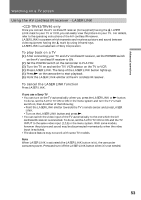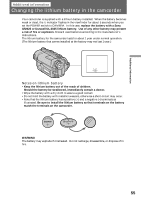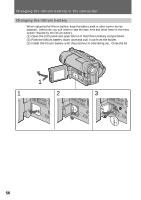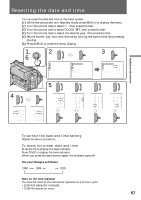Sony CCD-TRV43 Operating Instructions - Page 58
Simple setting of clock by time difference
 |
UPC - 027242550872
View all Sony CCD-TRV43 manuals
Add to My Manuals
Save this manual to your list of manuals |
Page 58 highlights
Simple setting of clock by time difference You can easily set the clock for a local time by a time difference in the menu system. (1) While the camcorder is in the standby mode, press MENU to display the menu. (2) Turn the control dial to select , then press the dial. (3) Turn the control dial to select WORLD TIME, then press the dial. (4) Turn the control dial to set a time difference, and press the dial. The hour of clock changes in relation to a time difference which you set. (5) Press MENU to erase the menu display. 1, MENU 5 2 3 OTHERS WORLD TIME BEEP COMMANDER DISPLAY REC LAMP [MENU] : END OTHERS WORLD TIME BEEP COMMANDER DISPLAY REC LAMP RETURN [MENU] : END 0 HR OTHERS WORLD TIME JUL 4 1999 BEEP 5 : 30 : 00 PM COMMANDER DISPLAY REC LAMP 0 HR RETURN [MENU] : END 4 OTHERS WORLD TIME JUL 4 1999 BEEP 9 : 30 : 00 AM COMMANDER DISPLAY REC LAMP - 8 HRS RETURN [MENU] : END OTHERS WORLD TIME BEEP COMMANDER DISPLAY REC LAMP RETURN - 8 HRS [MENU] : END Note on WORLD TIME If the time is not set, WORLD TIME does not work. 58