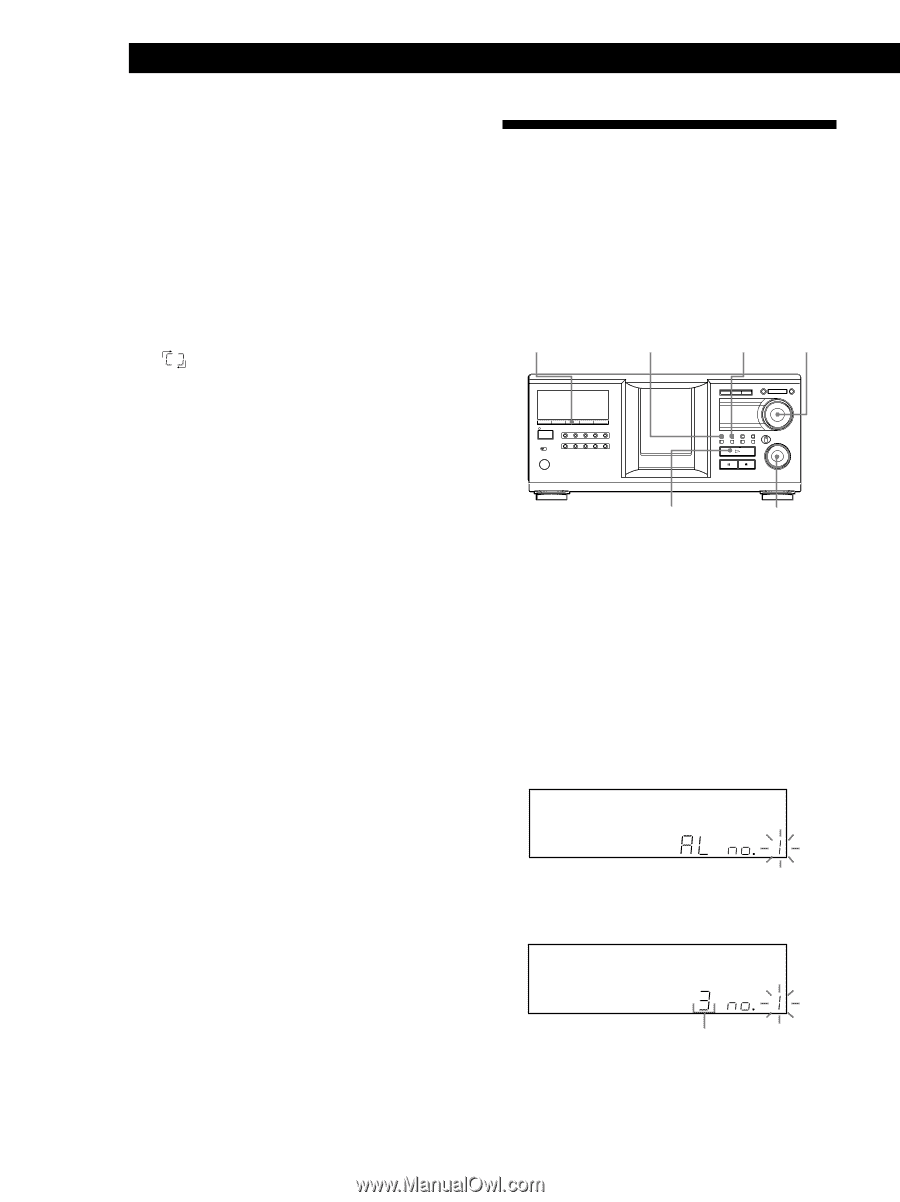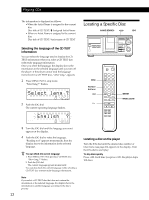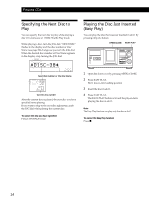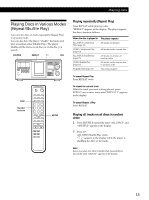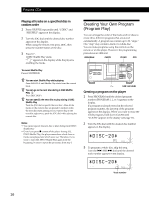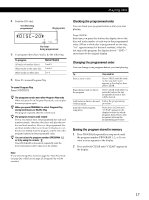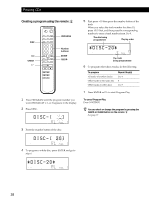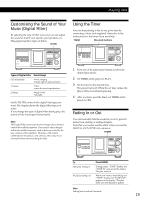Sony CDP-M333ES Operating Instructions - Page 16
Creating Your Own Program ( Program Play), Creating a program on the player
 |
View all Sony CDP-M333ES manuals
Add to My Manuals
Save this manual to your list of manuals |
Page 16 highlights
Playing CDs Playing all tracks on a specified disc in random order 1 Press SHUFFLE repeatedly until "1 DISC" and "SHUFFLE" appear in the display. 2 Turn the JOG dial until the desired disc number appears in the display. When using the remote, first press DISC, then press the number button of the disc. 3 Press H. 1 DISC Shuffle Play starts. " " appears in the display while the player is shuffling the tracks. To cancel Shuffle Play Press CONTINUE. z You can start Shuffle Play while playing Press SHUFFLE, and Shuffle Play starts from the current track. z You can go to the next disc during 1 DISC Shuffle Play Z Press DISC SKIP +. z You can specify the next disc to play during 1 DISC Shuffle Play Turn the JOG dial to specify the next disc. After all the tracks on the current disc are played in random order, the next disc starts playing. If you want to skip to the next disc right away, push the JOG dial while playing the current disc. Notes • You cannot specify the next disc to play during ALL DISCS Shuffle Play. • Even if you press x or turn off the player during ALL DISCS Shuffle Play, the player remembers which discs or tracks were played and which were not. Therefore, if you want to start ALL DISCS Shuffle Play again from the beginning, be sure to repeat the procedure from step 1. Creating Your Own Program (Program Play) You can arrange the order of the tracks and/or discs to create three different programs that are stored automatically. A program can contain up to 32 "steps." One "step" may contain a track or a whole disc. You can make programs using the controls on the remote or on the player. However, the programming procedures are different. PROGRAM CHECK CLEAR JOG I / 1 H . AMS > Creating a program on the player 1 Press PROGRAM until the desired program number (PROGRAM 1, 2, or 3) appears in the display. If a program is already stored in the selected program number, the last step of the program appears in the display. When you want to erase the whole program, hold down CLEAR until "CLEAR" appears in the display (see page 17). 2 Turn the JOG dial until the desired disc number appears in the display. 2nd NEXT DISC ART. HIT TRACK GROUP ART. MIN STEP SEC *DISC-20***** ALL 1 DISCS SHUFFLE REPEAT 1 GROUP PROGRAM 1 2 3 X-FADE DELETE MULTI CD TEXT NO DELAY CD1 CD2 CD3 3 To program a whole disc, skip this step. Turn the . AMS > dial until the desired track number appears in the display. 2nd NEXT DISC ART. HIT TRACK GROUP ART. MIN STEP SEC *DISC-20***** ALL 1 DISCS SHUFFLE REPEAT 1 GROUP PROGRAM 1 2 3 X-FADE DELETE MULTI CD TEXT NO DELAY CD1 CD2 CD3 Track number 16