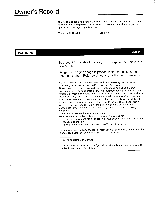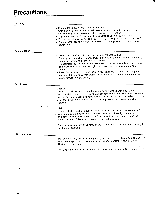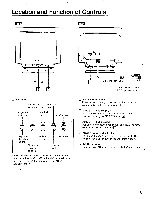Sony CPD-1730 Operating Instructions (primary manual)
Sony CPD-1730 Manual
 |
View all Sony CPD-1730 manuals
Add to My Manuals
Save this manual to your list of manuals |
Sony CPD-1730 manual content summary:
- Sony CPD-1730 | Operating Instructions (primary manual) - Page 1
SONY Multiscan® Color Computer Display CPD-1730Es Power Saving Model Operating Instructions page 2 Mode d'emploi page 18 3-755 833-22 (1) Multiscan® - Sony CPD-1730 | Operating Instructions (primary manual) - Page 2
product. Model No. CPD-1730 Serial No. WARNING English To prevent fire or shock hazard, do not expose the unit to rain or moisture. Dangerously high voltage is present inside the unit. Do not open the cabinet. Refer servicing instructions, in this manual could void - Sony CPD-1730 | Operating Instructions (primary manual) - Page 3
6 Preset Mode 7 Adjustment 8 Use of the Tilt-Swivel 12 Specifications 13 Troubleshooting/Power Saving Function 15 Appendix 16 Sony Display Memory System 16 Sony Trinitron System 17 Features The CPD-1730 is a high resolution computer display designed for use with microcomputers, or - Sony CPD-1730 | Operating Instructions (primary manual) - Page 4
. When shipping the unit to another location, repack it as illustrated on the carton. If you have any questions about this unit, contact your authorized Sony dealer. 4 - Sony CPD-1730 | Operating Instructions (primary manual) - Page 5
Location and Function of Controls Front Rear SONY ni 2 4 3 5 El Indicators Pincushion distortion Horizontal size Keystone distortion Vertical size Contrast Cl/ O O IT CD -D. Keystone distortion balance Vertical centering Brightness Pincushion distortion balance Horizontal - Sony CPD-1730 | Operating Instructions (primary manual) - Page 6
Connect the power cord and the monitor cable. Be sure to turn the power of the unit off before making the connection. Rear of the CPD-1730 Microcomputer AC power cord (supplied) I to RGB OUT to AC IN Three-row D-sub 15 pin (male) Color monitor cable Align the plug with the - Sony CPD-1730 | Operating Instructions (primary manual) - Page 7
The CPD-1730 adjusts signal is connected, the optimum display is obtained without any manual adjustment (preset mode). The factory-preset values and corresponding 8514A" Non-interlace SVGA Non-interlace SVGA Non-interlace Sony standard Non-interlace Macintosh 1I2)13" Non-interlace Macintosh - Sony CPD-1730 | Operating Instructions (primary manual) - Page 8
or equivalent (see page 7) is connected, no picture adjustment is necessary. If you want to adjust the contrast, brightness, picture size and position manually, follow the procedure described below to get the optimum picture. Adjusting the Picture Quality 1 Turn on the unit, and feed the video - Sony CPD-1730 | Operating Instructions (primary manual) - Page 9
Meaning of the Mark and How to Adjust Mark 0 -0 - e co OD e 0 0 O Meaning Contrast Use the ADJUST +1- buttons in Red Brightness Blue Horizontal size Horizontal centering Vertical size Vertical centering Pdiisntcourtsiohnion Pincushion distortion balance Keystone distortion Keystone distortion - Sony CPD-1730 | Operating Instructions (primary manual) - Page 10
Adjustment If you want to stop the adjustment Keep pressing the SELECT 41 and ► buttons simultaneously for 3 seconds. The item you are adjusting is reset to the factory-preset condition. The indicator blinks when The limit value is achieved by pressing ADJUST + or -. Storing the Adjusted - Sony CPD-1730 | Operating Instructions (primary manual) - Page 11
When the 19th condition is stored If you attempt to store a 19th set of adjustment items, it will replace the first set of user-stored adjustment items. If you modify the condition for the preset-type models It also will be stored in memory. When called back from memory, priority is given to the - Sony CPD-1730 | Operating Instructions (primary manual) - Page 12
Adjustment Resetting Single User-Stored Condition to Factory-Preset Condition You can clear an individual user-stored condition, except for the rotation, O (contrast) and -O. (brightness). 1 Input the signal for the condition you want to reset. Keep pressing the SELECT -4 and PO' buttons - Sony CPD-1730 | Operating Instructions (primary manual) - Page 13
Direct-driven monitor Super Fine Pitch Trinitron color tube 17 inch (16 V) picture tube measured diagonally 90 degree deflection Anti-glaring dark screen Useful screen 328 mm x 242 mm Phosphor P22 0.25 mm Aperture Grille pitch 1024 x 768 Vertical sync signal frequency: 55 - 110 Hz Horizontal sync - Sony CPD-1730 | Operating Instructions (primary manual) - Page 14
Specifications Detailed Timing Specifications of Preset-Type Models Mode Equiv. Standard 1 MCGA' 1 2 VGA Text' ) 3 VGA Graphic') 4 8514A' 5 SVGA 6 SVGA 7 Sony Std. 8 9 Macintosh II Macintosh II 13" 16" Resolution (H x V) Dot Clock (MHz) 640 x 350 25.175 640 x 400 25.175 640 x 480 - Sony CPD-1730 | Operating Instructions (primary manual) - Page 15
any product or service. (EPA = U. S. Environmental Protection Agency) VESA is a trademark of the non-profit organization, Video Electronics Standard Association. Troubleshooting If you have a problem, check in a video board that complies with signal timing and pin assignments on the CPD-1730. 15 - Sony CPD-1730 | Operating Instructions (primary manual) - Page 16
The CPD-1730 incorporates the Sony Display the right) are stored the memory area at the factory. No manual adjustment is necessary for these preset-type models. However, the contents muting circuit senses the change and mutes the screen. This function eliminates scrambled images during the - Sony CPD-1730 | Operating Instructions (primary manual) - Page 17
undistorted picture, and also eliminates ambient light reflection, for long viewing without fatigue. Trinitron's Flat Screen J4 I I I, Shadow mask Brighter picture and more accurate colors Sony's exclusive Aperture Grille with long and unbroken slits delivers more color and brightness to the
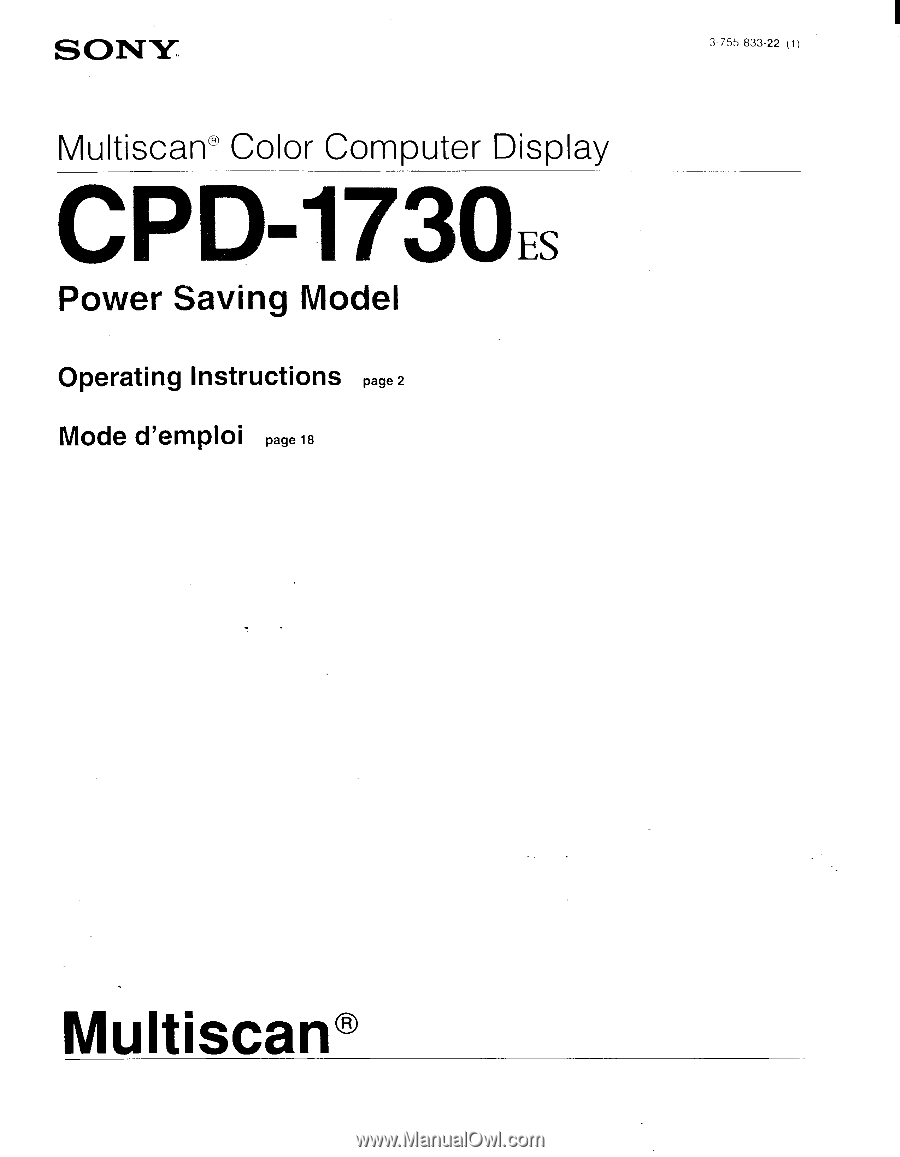
SONY
Multiscan®
Color
Computer
Display
CPD-1730Es
Power
Saving
Model
Operating
Instructions
Mode
d'emploi
page
18
Multiscan®
page
2
3-755
833-22
(1)