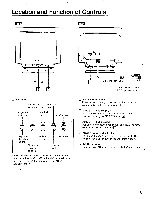Sony CPD-1730 Operating Instructions (primary manual) - Page 10
Storing, Adjusted, Condition
 |
View all Sony CPD-1730 manuals
Add to My Manuals
Save this manual to your list of manuals |
Page 10 highlights
Adjustment If you want to stop the adjustment Keep pressing the SELECT 41 and ► buttons simultaneously for 3 seconds. The item you are adjusting is reset to the factory-preset condition. The indicator blinks when The limit value is achieved by pressing ADJUST + or -. Storing the Adjusted Condition The adjusted display condition is stored in memory: • when 2 seconds have elapsed after you release the button. • when 10 seconds have elapsed after the adjustment and the 3/.0 indicator is lit. Listed below are the adjustment items that are stored in memory. A maximum of 18 different sets of adjustment items can be stored. This will enable the monitor to respond to 18 different input signals and display a well adjusted picture for each one (9 factory preset, 9 user-stored). Adjustment item Horizontal size E3 Horizontal centering CD Vertical size cD Vertical centering Pincushion distortion Pincushion distortion balance ED Keystone distortion 0 Keystone distortion balance Ci Contrast 0 Brightness .(:). Rotation How stored They are stored together with the type of the input signal. The adjusted condition for up to 18 different input signals can be stored. The stored condition is called back from memory when the-corresponding signal is input, and the optimum display is obtained for They are stored independently from input signal. 10