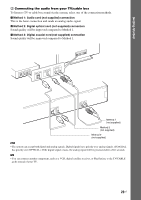Sony DAV-DZ175 Operating Instructions - Page 19
Getting Started, Step 1: Installing the System, How to position the system - center speaker
 |
View all Sony DAV-DZ175 manuals
Add to My Manuals
Save this manual to your list of manuals |
Page 19 highlights
Getting Started Getting Started Step 1: Installing the System How to position the system Install the system by referring to the illustration below. A B F C G A Front speaker (L (left)) B Front speaker (R (right)) C Center speaker D Surround speaker (L (left)) E Surround speaker (R (right)) F Subwoofer G Unit D E To attach the foot pads to the subwoofer , Remove the foot pads from the protective cover. Note • Use caution when placing the speakers and/or speaker stands attached to the speakers on a specially treated (waxed, oiled, polished, etc.) floor, as staining or discoloration may result. 19US

19
US
Getting Started
Step 1: Installing the System
Install the system by referring to the illustration below.
To attach the foot pads to the subwoofer
Note
• Use caution when placing the speakers and/or speaker stands attached to the speakers on a specially treated (waxed,
oiled, polished, etc.) floor, as staining or discoloration may result.
Getting Started
How to position the system
A
B
D
E
F
C
G
A
Front speaker (L (left))
B
Front speaker (R (right))
C
Center speaker
D
Surround speaker (L (left))
E
Surround speaker (R (right))
F
Subwoofer
G
Unit
,
Remove the foot pads from
the protective cover.