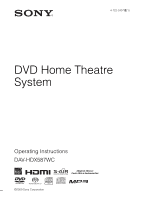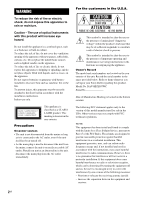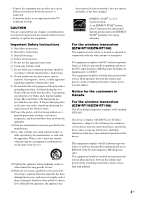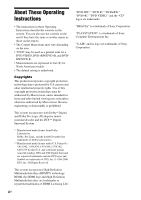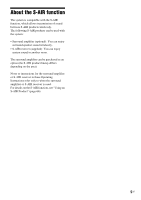Sony DAV-HDX587WC Operating Instructions
Sony DAV-HDX587WC - Bravia Theater System Manual
 |
UPC - 027242753471
View all Sony DAV-HDX587WC manuals
Add to My Manuals
Save this manual to your list of manuals |
Sony DAV-HDX587WC manual content summary:
- Sony DAV-HDX587WC | Operating Instructions - Page 1
4-122-240-12(1) DVD Home Theatre System Operating Instructions DAV-HDX587WC ©2009 Sony Corporation - Sony DAV-HDX587WC | Operating Instructions - Page 2
of the unit. Record the serial number in the space provided below. Refer to them whenever you call upon your Sony dealer regarding this product. Model No. DAV-HDX587WC Serial No Date of Manufacture Marking is located on the bottom exterior. The following FCC statement applies only to the version - Sony DAV-HDX587WC | Operating Instructions - Page 3
or modifications not expressly approved in this manual could void your authority to operate this equipment. Important Safety Instructions 1) Read these instructions. 2) Keep these instructions. 3) Heed all warnings. 4) Follow all instructions. 5) Do not use this apparatus near water. 6) Clean only - Sony DAV-HDX587WC | Operating Instructions - Page 4
Instructions describe the controls on the remote. You can also use the controls on the unit if they have the same or similar names as those on the remote. • The Control Menu items may vary depending on the area. • "DVD" may be used as a general term for a DVD VIDEO, DVD+RW/DVD+R, and DVDRW/DVD - Sony DAV-HDX587WC | Operating Instructions - Page 5
(optional): You can enjoy surround speaker sound wirelessly. • S-AIR receiver (supplied): You can enjoy system sound in another room. The surround amplifier can be purchased as an option (the S-AIR product lineup differs depending on the area). Notes or instructions for the surround amplifier or - Sony DAV-HDX587WC | Operating Instructions - Page 6
79 Additional Information Precautions 81 Notes about the Discs 82 Troubleshooting 83 Self-diagnosis Function 89 Specifications 90 Glossary 92 Playback priority of file types 94 Language Code List 95 Index to Parts and Control 96 Guide to the Control Menu Display ... 100 Index 103 6US - Sony DAV-HDX587WC | Operating Instructions - Page 7
) Level 1/Level 2, or Joliet (extended format) • DVD-ROM/DVD-R/DVD-RW/ DVD+R/DVD+RW in DATA DVD format, containing MP3 files1) and JPEG image files2), and DCF image file format. (DCF "Design rule for Camera File system": Image standards for digital cameras regulated by Japan Electronics and - Sony DAV-HDX587WC | Operating Instructions - Page 8
in PHOTO CD format • Data part of CD-Extra • CD Graphics disc • DVD Audio • DATA CD/DATA DVD that does not contain MP3 files or JPEG image files • DVD-RAM • Blu-ray Disc Also, the system cannot play the following discs: • A DVD VIDEO with a different region code (page 9) • A disc that has a non - Sony DAV-HDX587WC | Operating Instructions - Page 9
on a DVD or VIDEO CD may be intentionally set by software producers. Since this system will play a DVD or VIDEO CD according to the disc contents the software producers designed, some playback features may not be available. Be sure to read the operating instructions supplied with the DVD or VIDEO - Sony DAV-HDX587WC | Operating Instructions - Page 10
green/gray/blue/purple) • Video cord (1) • Wireless transceivers (2) • Center speaker (1) • Surround speakers (2) • Remote commander (remote) (1) • R6 (size AA) batteries (2) • Operating Instructions • Quick Setup Guide • Setup Disc (DVD) • DIGITAL MEDIA PORT adapter (TDM-iP20) (1) • Subwoofer - Sony DAV-HDX587WC | Operating Instructions - Page 11
matching the 3 and # ends on the batteries to the markings inside the compartment. To use the remote, point it at the remote sensor on the unit. Note • Do not leave the remote in an extremely hot or humid place. • Do not use a new battery with an old one. • Do not drop any foreign object into - Sony DAV-HDX587WC | Operating Instructions - Page 12
in the room. Subwoofer Front left speaker (L) Center speaker B Front right speaker (R) A A A A C A C Surround left speaker (L) Surround right speaker (R) Note • Use caution when placing the speakers and/or speaker stands attached to the speakers on a specially treated (waxed, oiled - Sony DAV-HDX587WC | Operating Instructions - Page 13
Getting Started Attaching the foot pads to the subwoofer Attach the foot pads (supplied) to the bottom of the subwoofer to stabilize the subwoofer and prevent it from slipping. , Remove the foot pads from the protective cover. 13US - Sony DAV-HDX587WC | Operating Instructions - Page 14
Getting Started Assembling the speakers Before connecting the speakers, attach the speaker stand to the speaker. (For the front speakers) Use the parts as follows: • Front speakers (2) • Speaker cords (2, red/white) • Posts (2) • Bases (2) • Screws (black) (4) • Screws (with washer) (4) For details - Sony DAV-HDX587WC | Operating Instructions - Page 15
on the screw positions. Adjust the screw holes of the post to the holes on the rear of the speaker (A, B, C, or D). The height of the speaker can be increased by using the holes in order from A to D. Rear of the speaker Example: Lowest position A B C D Post Secure two screws (with washer). 15US - Sony DAV-HDX587WC | Operating Instructions - Page 16
cord through the hole in the base and post. The connector and color tube of the speaker cords are the same color as the label of the jacks to be connected. Use the speaker cords as follows: • Front left speaker (L): White • Front right speaker (R): Red Be careful with the orientation of the post - Sony DAV-HDX587WC | Operating Instructions - Page 17
cord with the color tube to 3, and the speaker cord without the color tube to #. Color tube Front left speaker (L): White Front right speaker (R): Red Rear of the speaker 5 Attach the post to the base. Insert the post so that the slot on the lower part of the post aligns with the projection of the - Sony DAV-HDX587WC | Operating Instructions - Page 18
cord slack. Take up slack in the speaker cord by pulling from the bottom of the base. Secure the speaker cord by running it through the slot. Adjust the length of the cord. Fully-assembled illustration Front left speaker (L): White label Front right speaker (R): Red label White Red 18US - Sony DAV-HDX587WC | Operating Instructions - Page 19
or screws to be used. • Use screws that are suitable for the wall material and strength. As a plaster board wall is especially fragile, attach the screws securely to a beam. Install the speakers on a vertical and flat wall where reinforcement is applied. • Sony is not responsible for accidents - Sony DAV-HDX587WC | Operating Instructions - Page 20
Getting Started 2 Fasten the screws to the wall. For the center speaker 145 mm (5 3/4 inches) For the front speakers 8 to 10 mm (11/32 to 13/32 inch) For the surround speakers 8 to 10 mm (11/32 to 13/32 inch) 101.6 mm (4 inches) 8 to 10 mm (11/32 to 13/32 inch) 3 Hang - Sony DAV-HDX587WC | Operating Instructions - Page 21
Getting Started Step 2: Connecting the System For connecting the system, read the information on the following the speakers The connector of the speaker cords and the color tube are color-coded depending on the type of speaker. Connect the speaker cords to match the color of the SPEAKER jacks - Sony DAV-HDX587WC | Operating Instructions - Page 22
on the jacks on your TV, select the connection method. SPEAKER CENTER SUBWOOFER TV DIGITAL IN OPTICAL COAXIAL C Component video cable component video input jacks, connect to the TV both with a component video cable and video cord. Picture quality will be improved compared to using only the - Sony DAV-HDX587WC | Operating Instructions - Page 23
an audio signal to the unit from the TV. To listen to TV sound via the system, perform this connection. SPEAKER CENTER SUBWOOFER TV DIGITAL IN OPTICAL COAXIAL E Digital optical cord (not supplied) SPEAKER FRONT R SUR R FRONT L HDMI OUT SUR L DMPORT 0D.C7A5VMAX ANTENNA AM FM COAXIAL 75 - Sony DAV-HDX587WC | Operating Instructions - Page 24
Getting Started Connecting the other components You can enjoy connected components via the system's speakers. Portable audio source (not supplied): G DIGITAL MEDIA PORT adapter: H (TDM-iP20 is supplied. You can also use other DIGITAL MEDIA PORT adapters.) G Stereo mini-plug cord (not supplied) - Sony DAV-HDX587WC | Operating Instructions - Page 25
, digital satellite receiver, PlayStation, etc. System VCR, digital satellite receiver, PlayStation, etc. :Signal flow Select the component on the TV. For details, refer to the operating instructions of the TV. If the TV does not have multiple audio/video inputs, a switcher will be necessary to - Sony DAV-HDX587WC | Operating Instructions - Page 26
Started To connect the antenna (aerial) ANTENNA AM AM FM COAXIAL 75 or AM loop antenna (aerial) (supplied) FM wire antenna (aerial) (supplied) Note • Keep the AM loop antenna (aerial) and cord away from the system or other AV components, as noise may result. • Be sure to fully extend the FM - Sony DAV-HDX587WC | Operating Instructions - Page 27
receiver. To transmit sound from the unit, you need to insert the wireless transceivers into the unit, surround amplifier, and S-AIR receiver. For details of S-AIR products, see "Using an S-AIR Product" (page 66). SPEAKER FRONT R HDMI FRONT OUT L DMPORT D0.C7A5VMAX EZW-RT10 ANTENNA AM FM - Sony DAV-HDX587WC | Operating Instructions - Page 28
to a wall outlet (mains), connect all the speakers to the unit. Wall outlet (mains): The Press [/1 on the unit. The system turns on. 2 Press SYSTEM MENU. 3 Press X/x repeatedly until . 6 Press SYSTEM MENU. The system menu turns off. Tip • When you purchase the system new, or if the system is at its - Sony DAV-HDX587WC | Operating Instructions - Page 29
below to make the basic adjustments for using the system. Displayed items vary depending on the area the function is set to "DVD" (page 32). 3 Switch the input selector on your TV so that the signal from the system appears on the TV screen. speaker formation appears. SPEAKER FORMATION STANDARD 29US - Sony DAV-HDX587WC | Operating Instructions - Page 30
using a tripod, etc. (not supplied). The front of each speaker should face the calibration mic, and there should be no obstruction between the speakers 1 Press FUNCTION +/- repeatedly until "DVD" appears in the front panel display. 2 Press DISPLAY while the system is in stop mode. The Control - Sony DAV-HDX587WC | Operating Instructions - Page 31
from the HDMI OUT jack. For details, refer also to the operating instructions supplied with the TV/projector, etc. 1 Press FUNCTION +/- repeatedly until "DVD" appears in the front panel display. 2 Press DISPLAY while the system is in stop mode. The Control Menu display appears on the TV screen - Sony DAV-HDX587WC | Operating Instructions - Page 32
. Each time you press FUNCTION +/-, the function changes as follows. "DVD" y "TUNER FM" y "TUNER AM" y "TV/VIDEO" y "DMPORT" y "AUDIO" y ... Function "DVD" "TUNER FM"/ "TUNER AM" "TV/VIDEO" "DMPORT" "AUDIO" Source Disc that is played by the system FM/AM radio (page 60) TV or component that is - Sony DAV-HDX587WC | Operating Instructions - Page 33
of movie theaters into your home. X/x/c, SYSTEM MENU Enjoying TV sound with the 5.1 channel surround sound effect 1 Press SYSTEM MENU. sound is output only from the center speaker. Selecting surround sound effects based on your listening preference 1 Press SYSTEM MENU. 2 Press X/x repeatedly until - Sony DAV-HDX587WC | Operating Instructions - Page 34
MULTI" (AUTO FORMAT DIRECT MULTI) • 2 channel source: The system outputs 2 channel sound from the front and surround speakers by assigning the 2 channel sound to the surround left and right channels. • Multi-channel source: The system outputs sound from the speakers depending on the number of - Sony DAV-HDX587WC | Operating Instructions - Page 35
or number of channels. To turn the surround effect off Select "A.F.D. STD," "2CH STEREO," or "HP 2CH" for "DEC. MODE." Note • When the bilingual broadcast sound is input, "PRO LOGIC," "PLII MOVIE," and "PLII MUSIC" are not effective. • You cannot select the decoding mode while the system is loading - Sony DAV-HDX587WC | Operating Instructions - Page 36
Z N FUNCTION Connect headphones "/1 FUNCTION +/- MUTING STEP /, / /m/ M/ X VOLUME +/- ./> H x 1 Turn on your TV. 2 Switch the input selector on the TV to this system. 3 Press "/1. The system turns on. Unless the system is set to "DVD," press FUNCTION +/- to select "DVD." With the label side up - Sony DAV-HDX587WC | Operating Instructions - Page 37
image files. 2)DVD VIDEO/DVD-R/DVD-RW/VIDEO CD only. 3)Except for VIDEO CDs. 4)You cannot search for a still picture on a DVD-VR. 5)DVD VIDEO/DVD-RW/DVD-R only. 6)DVD VIDEO/DVD-RW/DVD-R/DVD+RW/ DVD+R only. Note • Noise may come from the disc changer when changing discs or turning the system on/off - Sony DAV-HDX587WC | Operating Instructions - Page 38
OFF": Off. 4 Press . The setting is made. 5 Press SYSTEM MENU. The system menu turns off. Displaying multi-angles and subtitles To change the angles DVD, you can select the sound from the right or left channel and listen to the sound of the selected channel through both the right and left speakers - Sony DAV-HDX587WC | Operating Instructions - Page 39
Selecting a playback area for a Super Audio CD Some Super Audio CDs consist of a 2 channel playback area and a multi-channel playback area. You can select the playback area you want to listen to. 1 Press DISPLAY while the system is in stop mode. The Control Menu display appears on the TV screen - Sony DAV-HDX587WC | Operating Instructions - Page 40
on the VIDEO CD, [Press ENTER] in Step 3 may appear as [Press SELECT] in the operating instructions supplied with the disc. In this case, press H. Tip • To play without using the PBC function, press ./ > or the number buttons while the system is in stop mode to select a track, then press H or . The - Sony DAV-HDX587WC | Operating Instructions - Page 41
MULTI-DISC RESUME] (DVD VIDEO/VIDEO CD only)" (page 57). Note • This system stores the resume points in memory for up to 10 discs. Tip • To play from the beginning of the disc, press x twice, then press H. Using Play Mode Creating your own program (Program Play) You can play the contents of a disc - Sony DAV-HDX587WC | Operating Instructions - Page 42
canceled. Playing in random order (Shuffle Play) You can play the contents on a disc in random order. Subsequent Shuffle Play may produce a ]: Off. • [ON]: You can shuffle tracks selected in Program Play. x DATA CD/DATA DVD • [OFF]: Off. • [ON (MUSIC)]: You can shuffle MP3 files in the folder on - Sony DAV-HDX587WC | Operating Instructions - Page 43
. Playing repeatedly (Repeat Play) You can play the contents on a disc repeatedly. You can use a combination of Shuffle Play or Program Play modes. Note • You cannot use Repeat Play with a VIDEO CD or Super VCD with PBC playback. • When the system is playing a DATA CD/DATA DVD which contains MP3 - Sony DAV-HDX587WC | Operating Instructions - Page 44
sound, select these items using DVD MENU. 1 Press DVD TOP MENU or DVD MENU. The disc's menu appears on the TV screen. The contents of the menu vary depending 44US This function is only available for DVD-VRs with a playlist created. 1 Press DISPLAY while the system is in stop mode. The Control Menu - Sony DAV-HDX587WC | Operating Instructions - Page 45
/DVD-R/DVDRW) or track (VIDEO CD/Super Audio CD/CD) by pressing the number buttons and . To search for a scene using the time code 1 In Step 2, select [TIME]. [T **:**:**] (playing time of the current title) is selected. 2 Press . [T **:**:**] changes to [T --:--:--]. 3 Input the time code using - Sony DAV-HDX587WC | Operating Instructions - Page 46
loud noise which could damage your speaker system. • The system does not play back audio in MP3PRO format. • The system can recognize up to 200 folders ], The options for [MEDIA] appear. 5 When [MUSIC] is selected, press DVD MENU. When other than [MUSIC] is selected, press X/x to select [MUSIC], - Sony DAV-HDX587WC | Operating Instructions - Page 47
Menu display appears on the TV screen. 4 Press X/x to select [MEDIA], then press . The options for [MEDIA] appear. 5 When [PHOTO] is selected, press DVD MENU. When other than [PHOTO] is selected, press X/x to select [PHOTO], then press . A list of folders that contain JPEG files appears. The - Sony DAV-HDX587WC | Operating Instructions - Page 48
desired folder and press H. 48US The system starts playing the selected folder. You can turn the folder list on/off by pressing DVD MENU repeatedly. Note • If you play a large MP3 file and JPEG image file at the same time, the sound may skip. Sony - Sony DAV-HDX587WC | Operating Instructions - Page 49
priority when mixed media (MP3 files or JPEG image files) are in the disc. 1 Press FUNCTION +/- repeatedly until "DVD" appears in the front panel display. 2 Load a DATA CD or DATA DVD. After loading the disc, the list of folders appears on the TV screen. 3 Press DISPLAY. The Control Menu display - Sony DAV-HDX587WC | Operating Instructions - Page 50
the delay between picture and sound. 4 Press . Note • Depending on the input stream, [A/V SYNC] may not be effective. Restricting Playback of the Disc [ 1 Press FUNCTION +/- repeatedly until "DVD" appears in the front panel display. 2 Press DISPLAY while the system is in stop mode. The Control - Sony DAV-HDX587WC | Operating Instructions - Page 51
select and enter a standard code from "Parental Control Area Code List" (page 95) using the number buttons. 10 Enter your 4-digit password using the number buttons, then press . The system starts playback. Tip • If until "DVD" appears in the front panel display. 2 Press DISPLAY while the system is - Sony DAV-HDX587WC | Operating Instructions - Page 52
, then input the correct number. Changing the System Settings by Using the Setup Display until "DVD" appears in the front panel display. 2 Press DISPLAY while the system is in 55) • [AUDIO SETUP] (page 56) • [SYSTEM SETUP] (page 57) • [SPEAKER SETUP] (page 57) Example: [VIDEO SETUP] Selected - Sony DAV-HDX587WC | Operating Instructions - Page 53
in [MENU], [AUDIO], or [SUBTITLE] that is not recorded on the DVD VIDEO, one of the recorded languages will be automatically selected (depending on AUDIO], and [SUBTITLE], select and enter a language code from "Language Code List" (page 95) using the number buttons. Settings for the display [VIDEO - Sony DAV-HDX587WC | Operating Instructions - Page 54
a component video cable (page 22). x [4:3 OUTPUT] When you use a 16:9 aspect ratio TV, you can adjust the aspect ratio to watch 4:3 aspect ratio signals. If you can change the aspect ratio on your TV, change the setting on your TV, not the system. [FULL]: Select this when you can change the aspect - Sony DAV-HDX587WC | Operating Instructions - Page 55
"Using the Control for HDMI Function for "BRAVIA" Sync" (page 63). [ON]: On. You can operate mutually between components that are connected with an HDMI cable. [OFF]: Off. x [VOLUME LIMIT] If you change the output method of the TV to the system speakers via the TV menu (or by pressing THEATER), the - Sony DAV-HDX587WC | Operating Instructions - Page 56
DVD. - you change the disc from a DATA CD or DATA DVD. - you play a DATA CD or DATA DVD to the end and the system stops playback automatically. Settings for the audio [AUDIO SETUP] AUDIO SETUP SPEAKER (DVD VIDEO only) You can compress the dynamic range of the sound track. [AUDIO DRC] is useful for - Sony DAV-HDX587WC | Operating Instructions - Page 57
picture stored in the system appears. [BLUE]: The background is blue. [BLACK]: The background is black. Settings for the speakers [SPEAKER SETUP] To obtain the best possible surround sound, set connection of the speakers and their distance from your listening position. Then use the test tone to - Sony DAV-HDX587WC | Operating Instructions - Page 58
distance from your listening position, set the distance according to the closest speaker. • Do not place the surround speakers farther away from your listening position than the front speakers. • Depending on the input stream, the [DISTANCE] setting may not be effective. x [LEVEL (FRONT)] You can - Sony DAV-HDX587WC | Operating Instructions - Page 59
3. 5 Press C/X/x/c repeatedly to set [TEST TONE] to [OFF] after adjusting the speaker level. Tip • To adjust the volume of all the speakers at one time, turn the VOLUME control on the unit, or press VOLUME +/- on the remote. • To return to the default setting when changing a setting, select the item - Sony DAV-HDX587WC | Operating Instructions - Page 60
. Current station Current band and preset number FM FM 10 : 88.00 MHz SONY RADIO Station name 1 Press FUNCTION +/- repeatedly until "TUNER FM" or "TUNER the AM tuning interval, first tune in any AM station, then turn off the system by pressing "/1 on the unit. Press "/1 on the unit while pressing > - Sony DAV-HDX587WC | Operating Instructions - Page 61
Use manual or automatic tuning in Step 2. For manual tuning SYSTEM MENU. 4 Press X/x repeatedly until "NAME IN" appears in the front panel display. 5 Press or c. 6 Create a name by using C/X/x/c. Press X/x to select a character, then press c to move the cursor to the next position. You can input - Sony DAV-HDX587WC | Operating Instructions - Page 62
display When the system is set to "TUNER FM" or "TUNER AM," you can check the frequency using the front panel display. Press DISPLAY. Each time you press DISPLAY, the display changes: 1 t 2 t .... t 1 t .... x "TUNER FM" When the station name is set 1 Station name Ex. "SONY - Sony DAV-HDX587WC | Operating Instructions - Page 63
are convenient buttons on the system's remote for operating the TV, such as THEATER, ONE-TOUCH PLAY, TV [/1. For details, see "Controlling the TV with the Supplied Remote" (page 73) and refer to the operating instructions of the TV. ONE-TOUCH TV THEATER PLAY BRAVIA Sync Note • Depending on the - Sony DAV-HDX587WC | Operating Instructions - Page 64
movies, and sound is output from the system's speakers automatically by pressing THEATER. Watching a DVD by a single button press (One-Touch Play) By only pressing ONE-TOUCH PLAY, the TV turns on, the TV is set for DVD input mode, and the system starts playing a disc automatically. Note • One-Touch - Sony DAV-HDX587WC | Operating Instructions - Page 65
volume by the remote of the TV. • If you turn the system off or set the function of the system to other than "TV/VIDEO" or "DVD," TV sound is output from the TV speakers. You can also operate the System Audio Control function via the TV menu. For details, refer to the operating instructions of the - Sony DAV-HDX587WC | Operating Instructions - Page 66
units. (The number of usable S-AIR main units depends on the use environment.) • S-AIR sub unit: This is for receiving sound. - Surround amplifier: You can enjoy surround speaker sound wirelessly. - S-AIR receiver: You can enjoy system sound in another room. Room A S-AIR main unit S-AIR sub unit - Sony DAV-HDX587WC | Operating Instructions - Page 67
You can enjoy the system's sound by using the S-AIR receiver. The S-AIR receiver can be placed in another room for enjoying the system's sound there. For details of the S-AIR receiver, refer to the operating instructions of the S-AIR receiver. 1 Press SYSTEM MENU. 2 Press X/x repeatedly until - Sony DAV-HDX587WC | Operating Instructions - Page 68
receiver You can control the system from the S-AIR receiver by using the following buttons. Press H, X, x, ./> S-AIR CH Operation Share the same operations on the remote and unit. Change the function of the system. For details, refer to the operating instructions of the S-AIR receiver. Enjoying - Sony DAV-HDX587WC | Operating Instructions - Page 69
of the S-AIR receiver. • To set the ID of the surround amplifier, refer to the operating instructions of the surround amplifier. 3 Press SYSTEM MENU. 4 Press X/x repeatedly until "PAIRING" appears in the front panel display, then press or c. 5 After "START" appears in the front panel display - Sony DAV-HDX587WC | Operating Instructions - Page 70
by changing the transmission channel (frequency) of the other wireless system(s). For details, refer to the operating instructions of the other wireless system(s). Changing the RF output power (Only when using the EZW-RT10A wireless transceiver.) 1 Press SYSTEM MENU. 2 Press X/x repeatedly until - Sony DAV-HDX587WC | Operating Instructions - Page 71
of the room, you cannot install some speakers. For better surround sound, Sony recommends that first you decide the position of the speakers. 1 Press FUNCTION +/- repeatedly until "DVD" appears in the front panel display. 2 Press DISPLAY while the system is in stop mode. The Control Menu display - Sony DAV-HDX587WC | Operating Instructions - Page 72
Press FUNCTION +/- repeatedly until "DVD" appears in the front panel display. 2 Press DISPLAY while the system is in stop mode. The Control level using a tripod, etc. (not supplied). The front of each speaker should face the calibration mic, and there should be no obstruction between the speakers - Sony DAV-HDX587WC | Operating Instructions - Page 73
the [SUBWOOFER] level in [SPEAKER SETUP] returns to the default setting when you perform [AUTO CALIBRATION]. Controlling the TV with the Supplied Remote You can control the TV (Sony only) by using the following buttons. Use these buttons (other than TV [/1, THEATER, TV INPUT, and TV VOL +/-) while - Sony DAV-HDX587WC | Operating Instructions - Page 74
enjoy sound effects or dialogue, as you would in a movie theater, even at low volume. It is useful for watching movies at night. Press NIGHT. "NIGHT ON" hear. When sound is not output from the center speaker, or you are using the headphones, the system optimally adjusts the volume. To turn off the - Sony DAV-HDX587WC | Operating Instructions - Page 75
or surround amplifier. • When changing the sound mode while using the S-AIR receiver, sound from the S-AIR receiver may skip. Enjoying Multiplex Broadcast Sound (DUAL MONO) You can enjoy multiplex broadcast sound when the system receives or plays a Dolby Digital multiplex broadcast signal. Note - Sony DAV-HDX587WC | Operating Instructions - Page 76
to select a setting. • "ATT ON": You can attenuate the input level. The output level is changed. • "ATT OFF": Normal input level. 5 Press . The setting is made. 6 Press SYSTEM MENU. The system menu turns off. Using the Sleep Timer You can set the system to turn off at a preset time, so you can fall - Sony DAV-HDX587WC | Operating Instructions - Page 77
after a few seconds. x DVD VIDEO/DVD-VR 1 Playing time of the system will display an album name or title name from the ID3 tag information. The system can support ID3 ver 1.0/1.1/2.2/2.3. ID3 ver 2.2/2.3 tag information display has priority when both ID3 ver 1.0/1.1 and ver 2.2/2.3 tags are used - Sony DAV-HDX587WC | Operating Instructions - Page 78
Note • The system can only display the first level of the DVD/CD text, such as the disc name or title. • on the text. • Playing time of MP3 files may not be displayed correctly. Tip • When the system is playing a VIDEO CD with PBC functions, the playing time is displayed. Viewing the playing time - Sony DAV-HDX587WC | Operating Instructions - Page 79
CD/DATA DVD. ** If an MP3 file has the ID3 tag, the system will display an album name or title name from the ID3 tag information. The system can support ID3 ver 1.0/1.1/2.2/2.3. ID3 ver 2.2/2.3 tag information display has priority when both ID3 ver 1.0/1.1 and ver 2.2/2.3 tags are used for a single - Sony DAV-HDX587WC | Operating Instructions - Page 80
YES]. You can also quit the process and return to the Control Menu display by selecting [NO] here. 8 Press . Do not press [/1 while resetting the system as it takes a few seconds to complete. Note • The [MEDIA], [INTERVAL], [EFFECT], and [MULTI/2CH] settings also return to the default settings. 80US - Sony DAV-HDX587WC | Operating Instructions - Page 81
low level inputs or no audio signals. If you do, the speakers may be problems concerning your system, please consult your nearest Sony dealer. On cleaning discs, disc/lens cleaners • Do not use cleaning discs or disc/lens cleaners (including the system 1 Press FUNCTION +/- repeatedly to select "DVD." - Sony DAV-HDX587WC | Operating Instructions - Page 82
other wireless systems. - Avoid using the S-AIR product(s) and the other wireless systems spontaneously. - The transmission may be improved by changing the transmission channel (frequency) of the other wireless system(s). For details, refer to the operating instructions of the other wireless system - Sony DAV-HDX587WC | Operating Instructions - Page 83
of the following difficulties while using the system, use this troubleshooting guide to help remedy the problem before requesting repairs. Should any problem persist, consult your nearest Sony dealer. Note that if service personnel changes some parts during repair, these parts may be retained. In - Sony DAV-HDX587WC | Operating Instructions - Page 84
TV's video input directly (page 22). Even though you set the aspect • The aspect ratio on the disc is fixed. ratio in [TV TYPE] of [VIDEO SETUP], the picture does not fill the TV screen. Color irregularity occurs on the TV screen. The system's speakers contain magnet parts, so magnetic distortion - Sony DAV-HDX587WC | Operating Instructions - Page 85
Additional Information Sound Symptom Remedy There is no sound. • The speaker cord is not connected securely. • Press MUTING on the remote if "MUTING ON" is displayed in the front panel display. • The system is in pause mode or in Slow-motion Play mode. Press H to return to normal play mode. • - Sony DAV-HDX587WC | Operating Instructions - Page 86
batteries in the remote are weak. The disc does not play. • There is no disc inserted. • The disc is upside down. Insert the disc with the playback side facing down. • The disc is skewed on the disc tray. • The system cannot play CD-ROMs, etc. (page 7). • The region code on the DVD does not - Sony DAV-HDX587WC | Operating Instructions - Page 87
. The angles cannot be changed. • Multi-angles are not recorded on the DVD being played (page 38). • The DVD prohibits changing the angles. A disc cannot be ejected and • Contact your Sony dealer or local authorized Sony service facility. "LOCKED" appears in the front panel display. [Data error - Sony DAV-HDX587WC | Operating Instructions - Page 88
system and TV while using the • Make sure that the connected TV is compatible with the System Audio Control System Audio Control function. function. • For details, see "Using the Control for HDMI Function for "BRAVIA separated from other wireless devices. • Avoid using any other wireless devices. • - Sony DAV-HDX587WC | Operating Instructions - Page 89
appear on the TV screen. Although this is not a malfunction and for Sony service use only, normal system operation will not be possible. Turn off the system, and then turn on the system again to operate. VER.X.XX First 3 characters of the service number C 13 C 31 E XX (XX is a number) Cause and/or - Sony DAV-HDX587WC | Operating Instructions - Page 90
Input Stream: Dolby Digital 5.1ch/DTS 5.1ch/ Linear PCM 2ch (Sampling Frequency: less than 48 kHz) Outputs (Analog) Phones Accepts low- and high- impedance headphones. Super Audio CD/DVD System Type A (19 pin) Speakers Front (SS-TS95) Speaker system Speaker unit Rated impedance Dimensions - Sony DAV-HDX587WC | Operating Instructions - Page 91
) Surround (SS-TS92) Speaker system Speaker unit Rated impedance Dimensions (approx parts 430 mm × 85 mm × 450 mm (17 in × 3 3/8 in × 17 3/4 in) (w/h/d) with the wireless transceiver inserted Mass (approx.) 5.2 kg (11 lb 8 oz) Wireless transceiver (EZW-RT10/EZW- RT10A) Communication system - Sony DAV-HDX587WC | Operating Instructions - Page 92
mode is for use with any stereo music recordings, and provides a wide and deep sound space. Dolby Surround Pro Logic As one method of decoding Dolby Surround, Dolby Surround Pro Logic produces four channels from 2 channel sound. Compared with the former Dolby Surround system, Dolby Surround Pro - Sony DAV-HDX587WC | Operating Instructions - Page 93
all scanning lines (525 lines for the NTSC system). The overall picture quality increases and still images (Sony Audio Interactive Radio frequency) Recent times have seen the rapid spread of DVD using the 2.4 GHz band range of ISM band (Industrial, Scientific, and Medical band), also used by wireless - Sony DAV-HDX587WC | Operating Instructions - Page 94
Playback priority of file types The table below describes the playback priority of file types under the [MEDIA] setting. File type [MUSIC/PHOTO] JPEG image files only JPEG image files MP3 files only MP3 files MP3 files and JPEG image files MP3 files and JPEG image files with slide show [ - Sony DAV-HDX587WC | Operating Instructions - Page 95
Greek 1144 English 1145 Esperanto 1149 Spanish 1150 Estonian 1151 Basque 1157 Persian 1165 Finnish 1166 Fiji 1171 Faroese 1174 French 1181 Frisian Code Language 1183 Irish 1186 Scots Gaelic 1194 Galician 1196 Guarani 1203 Gujarati 1209 Hausa 1217 Hindi 1226 Croatian 1229 Hungarian 1233 Armenian - Sony DAV-HDX587WC | Operating Instructions - Page 96
Index to Parts and Control For more information, refer to the pages indicated in parentheses. Front panel A "/1 (on/standby) (29, 79) B DISC 1-5 buttons/indicators (36) C Front panel display (98) D (remote sensor) (11) E MOVIE/MUSIC indicator (75) F VOLUME control (36) G DMPORT BOOSTER (74) H - Sony DAV-HDX587WC | Operating Instructions - Page 97
SUR L DMPORT DC5V 0.7A MAX EZW-RT10 ANTENNA FM AM COAXIAL 75 COMPONENT VIDEO OUT VIDEO OUT TV/VIDEO Y PB/CB PR/CR R AUDIO IN L A SPEAKER jacks (21) B EZW-RT10 slot (27) C COAXIAL 75Ω FM jack (26) D AM terminal (26) E TV/VIDEO (AUDIO IN R/L) jacks (23) F VIDEO OUT jack (22) G COMPONENT - Sony DAV-HDX587WC | Operating Instructions - Page 98
sleep timer is set. (76) C Displays the system's status such as chapter, title, or track system transmits the sound. (66) G Lights up when the HDMI OUT jack is correctly connected to HDCP (Highbandwidth Digital Content Protection) compliant device with HDMI or DVI (Digital Visual Interface) input - Sony DAV-HDX587WC | Operating Instructions - Page 99
) MUTING 7 (36) NIGHT wd (74) ONE-TOUCH PLAY eg (64) PICTURE NAVI qg (47) PRESET +/- wj (61) S-AIR MODE 4 SLEEP qj (76) SOUND MODE 5 (75) SUBTITLE ws (38) SYSTEM MENU wf (28, 33, 60, 66, 76) THEATER qk (63) TOOLS wh (73) TUNING +/- 0 (60) TV wl (73) TV CH +/- wj (73) TV INPUT w; (73 - Sony DAV-HDX587WC | Operating Instructions - Page 100
Guide to the Control Menu Display You can use the Control Menu display to select a function and when available) 3 Control Menu display off Note • The Control Menu Display appears during the "DVD" function. Control Menu display The Control Menu display 1 and 2 will show different items depending on - Sony DAV-HDX587WC | Operating Instructions - Page 101
[PLAY LIST]. [TIME] (page 45) You can check the elapsed time and the remaining playback time. You can play from a desired point by inputting the time code (DVD VIDEO/DVD-VR only). [MULTI/2CH] (page 39) You can select the playback area on a Super Audio CD when available. [SUPER AUDIO CD/CD LAYER - Sony DAV-HDX587WC | Operating Instructions - Page 102
[QUICK] (page 29) You can make the basic adjustments. Use Quick Setup to select the desired language of the on-screen display file and JPEG image file) to be played on a DATA CD/DATA DVD. Tip • The Control Menu icon indicator lights up in yellow t channel playback area on a Super Audio CD. 102US - Sony DAV-HDX587WC | Operating Instructions - Page 103
Channel 38, 92 DUAL MONO 75 DVD's menu 44 DYNAMIC BASS 74 29 R Rear panel 97 Region Code 9 Remote 11 Repeat Play 43 RESET 57, SPEAKER SETUP 57 CONNECTION 57 DISTANCE 58 LEVEL 58, 59 SUBTITLE 38, 53 Super Audio CD 39, 93 Surround amplifier 66 SYSTEM MENU 28, 33, 38, 61, 67, 68, 69, 70, 76, 77 SYSTEM - Sony DAV-HDX587WC | Operating Instructions - Page 104
(1) Sony Corporation Printed in China

©2009 Sony Corporation
4-122-240-
12
(1)
DVD Home Theatre
System
Operating Instructions
DAV-HDX587WC