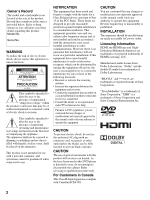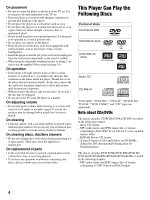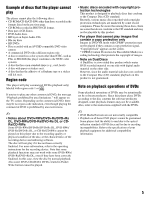Sony DMX-DVD Operating Instructions
Sony DMX-DVD - BRAVIA DVD Link Player Manual
 |
UPC - 027242744608
View all Sony DMX-DVD manuals
Add to My Manuals
Save this manual to your list of manuals |
Sony DMX-DVD manual content summary:
- Sony DMX-DVD | Operating Instructions - Page 1
4-117-787-12(1) 7911000008B DVD Player Operating Instructions DMX-DVD © 2008 Sony Corporation - Sony DMX-DVD | Operating Instructions - Page 2
(servicing) instructions manual could DVD player is harmful to eyes, do not attempt to disassemble the cabinet. Refer servicing BRAVIA" and are trademarks or registered marks of Sony Corporation. "XrossMediaBar" is a trademark of Sony Corporation. "XMB" is a trademark of Sony Corporation and Sony - Sony DMX-DVD | Operating Instructions - Page 3
Install in accordance with the manufacturer's instructions. 8) Do not install near time. 14) Refer all servicing to qualified service personnel. Servicing is required when the apparatus has or liquid fall into the cabinet, unplug the player and have it checked by qualified personnel before operating - Sony DMX-DVD | Operating Instructions - Page 4
have any questions or problems concerning your player, please consult your nearest Sony dealer. This Player Can Play the Following Discs Format of discs Commercial DVD DVD-RW/-R/-R DL DVD+RW/+R/ +R DL Music CD CD-RW/-R "DVD+RW," "DVD-RW," "DVD+R," "DVD+R DL," "DVD-R," "DVD VIDEO," and "CD" logos - Sony DMX-DVD | Operating Instructions - Page 5
. • HD layer on Super Audio CDs. • Blu-ray discs • HD DVDs • Disc recorded with an AVCHD-compatible DVD video camera • A commercial DVD with a different region code. • A disc recorded in a color system other than NTSC, such as PAL or SECAM (this player conforms to the NTSC color system). • A disc - Sony DMX-DVD | Operating Instructions - Page 6
- Sony DMX-DVD | Operating Instructions - Page 7
9 Package Contents 9 Remote Control 10 TV Menus...11 Getting Started 13 Attaching the DVD Player to Your TV 13 Locating the Essential Parts 16 Connecting Your DVD Player 16 Configuring Your TV to Operate the DVD Player 17 How to Insert and Eject Discs 17 Using the Player 19 Guide to the - Sony DMX-DVD | Operating Instructions - Page 8
About This Manual • Instructions in this manual describe the controls on the remote. • "DVD" may be used as a general term for commercial DVDs, DVD+RWs/DVD+Rs/DVD+Rs DL (+VR mode) and DVD-RWs/DVD-Rs/DVD-Rs DL (VR mode, video mode). • The meaning of the icons used in this manual is described below: - Sony DMX-DVD | Operating Instructions - Page 9
this Sony BRAVIA DVD Link, DMX-DVD. Some features of this product include: • Attachment to the back of your Sony BRAVIA TV to remain out-of-sight. • Ability to use your TV's remote control, providing a seamless integration between the player and your TV. This player is compatible with certain - Sony DMX-DVD | Operating Instructions - Page 10
chapter, track, or scene. Navigating 8B Press to navigate left b Press to navigate right V Press to navigate up v Press to navigate down ~ • Your Sony TV remote control can also operate the DVD player. Some of the buttons illustrated here may be different or may not be available on your - Sony DMX-DVD | Operating Instructions - Page 11
functions may require pressing two buttons to operate the DVD player. For example, press ENT then 8 to eject or reinsert the disc. Refer to the chart below the directions as explained for your TV. TV Home Menu/XMB™ (XrossMediaBar) Product Support Panel Menu Clock/Timers Settings Sound Screen 11 - Sony DMX-DVD | Operating Instructions - Page 12
- Sony DMX-DVD | Operating Instructions - Page 13
player to recess behind the TV. In this case, use the supplied Adjustable Mounting Bracket illustrated on the next page. 1 Insert the guide pins on the bracket into the guide into the hole on the TV. 3 Slide the DVD player onto the bracket with the DVD slot facing the outer edge of the TV. Plastic - Sony DMX-DVD | Operating Instructions - Page 14
, choose the preferred position at which to secure the bracket. Adjustable Mounting Bracket Settings 1 The bracket retracts so that the DVD player is close to the edge of the TV. If the player protrudes beyond the TV at this setting, use the Fixed Mounting Bracket. 2 The bracket expands so that the - Sony DMX-DVD | Operating Instructions - Page 15
TV 1 With the bracket fully extended, insert the guide pins on the bracket into the guide holes on the TV. The holes on the bracket unit with the groove of the installation bracket. 5 Slide down the DVD player onto the bracket with the DVD slot facing the outer edge of the TV. Before proceeding to - Sony DMX-DVD | Operating Instructions - Page 16
. 5 HDMI Out Connects to the HDMI port on the TV 6 DMex OUT Connects to the DMex/SERVICE port on the TV (models with XMB™ only). 7 DC IN 12V Connects to the supplied AC adapter with AC cord. Connecting Your DVD Player 1 Connect the L-shaped end of the HDMI cable (supplied) to the HDMI OUT - Sony DMX-DVD | Operating Instructions - Page 17
Configuring Your TV to Operate the DVD Player After completing all of the required connections, configure your TV to the DVD player. TVs with XMB™ 1 Press HOME on the remote control and select HDMI Settings. 2 Select Control for HDMI or HDMI Control. 3 Highlight On and press and exit the menu. - Sony DMX-DVD | Operating Instructions - Page 18
- Sony DMX-DVD | Operating Instructions - Page 19
Your TV to Operate the DVD Player" on page 17 or the TV's Operating Instructions for details on this setting. TVs with XMB™ 1 Turn on the TV. 2 Press the HOME button on the remote control. 3 Highlight the Settings icon. 4 Press the v button and highlight the DVD Link Settings icon. 5 Press . TVs - Sony DMX-DVD | Operating Instructions - Page 20
When a disc is inserted in the DVD player While in the DVD mode with a disc playing, press DISPLAY repeatedly to turn on or x Stop, etc.) 12(27) 18(34) T 1:32:55 OFF OFF SET ON PLAY DVD VIDEO Type of disc being played Playing time*3 Current setting Options Function name of selected Control Menu - Sony DMX-DVD | Operating Instructions - Page 21
code for picture and music searching. Displays the DVD/CD text or the DATA CD/DATA DVD track/file name. ORIGINAL/PLAY LIST Selects the type of titles (DVD- the video signal from the player. You can select the picture quality that best suits the program you are watching. Icon ~ The menu items - Sony DMX-DVD | Operating Instructions - Page 22
on the disc. TVs with Panel Menu 1 Turn on the TV. 2 Insert a disc into the player (see page 17). 3 Press HOME on the remote control. 4 Highlight the External Inputs category and press . 5 Highlight DVD Link and press to switch to the DVD player. 5 Highlight your selection and press . 22 - Sony DMX-DVD | Operating Instructions - Page 23
where you stopped playing is cleared when: - you change the play mode. - you change the settings on the Setup Display. • For DVD-VR mode, CDs, DATA CDs, and DATA DVDs, the player remembers the resume playback point for the current disc. The resume point is cleared when: - you eject the disc. - the - Sony DMX-DVD | Operating Instructions - Page 24
playing time and remaining time of the current title, chapter, or track. Also, you can check the DVD/CD text or track name (MP3 audio) recorded on the disc. 1 Press ENT + 6 during playback play mode is canceled when: - you eject the disc. - the player enters standby mode by powering off the TV. 24 - Sony DMX-DVD | Operating Instructions - Page 25
2 Press V/v to highlight (PROGRAM), then press . The options for "PROGRAM" appear. 1 2 ( 2 7 ) 1 8 ( 3 4 ) T 1:32:55 OFF OFF SET ON PLAY DVD VIDEO PROGRAM ALL CLEAR 1. TITLE - - 2. TITLE - - 3. TITLE - - 4. TITLE - - 5. TITLE - - 6. TITLE - - 7. TITLE - - T C - - ALL 01 01 02 02 03 03 - Sony DMX-DVD | Operating Instructions - Page 26
DVD VIDEO • TITLE • CHAPTER ◆ When playing a CD • TRACK ◆ When Program Play is activated • ON: shuffles titles, chapters, or tracks selected in Program Play. 4 Press N. Shuffle Play starts. To return to normal play Select "OFF" in step 3. z Hints You can set Shuffle Play while the player DATA DVD • - Sony DMX-DVD | Operating Instructions - Page 27
Play starts. 5 When you reach the ending point (point B), press again. The set points are displayed and the player starts repeating this specific portion. ~ • When repeating a DATA CD/DATA DVD which contains MP3 audio tracks and JPEG image files, and their playing times are not the same, the sound - Sony DMX-DVD | Operating Instructions - Page 28
DVD or DATA CD/DATA DVD in JPEG format from the player to obtain the picture quality you want. Choose the setting that best suits the program you are watching . STANDARD STANDARD DYNAMIC 1 DYNAMIC 2 CINEMA 1 CINEMA 2 MEMORY DVD VIDEO 3 Press V/v to highlight the setting you want. The default - Sony DMX-DVD | Operating Instructions - Page 29
1 Press DISPLAY twice during playback. The Control Menu appears. 2 Press V/v to highlight (SHARPNESS), then press . The options for "SHARPNESS" appear. OFF DVD VIDEO OFF 1 2 When the sound does not match the pictures on the screen, you can adjust the delay between the picture and sound - Sony DMX-DVD | Operating Instructions - Page 30
or replaced with different scenes. The same password is used for both Parental Control and Custom Parental Control. ~ • We recommend using only the DVD player's Parental Control to restrict playback. Custom Parental Control You can set the same Custom Parental Control password for up to 40 discs - Sony DMX-DVD | Operating Instructions - Page 31
set. To play, enter your password. 2 Enter your 4-digit password using the number buttons, then press . The player is ready for playback. Parental Control (limited playback) Playback of some DVD VIDEOs can be limited according to a predetermined level such as the age of the users. The "PARENTAL - Sony DMX-DVD | Operating Instructions - Page 32
. When you select "OTHERS t," select and enter a Parental Control Area code from the table on page 51 using the number buttons. 7 Press V/v which do not have the Parental Control function, playback cannot be limited on this player. • Depending on the disc, you may be asked to change the parental - Sony DMX-DVD | Operating Instructions - Page 33
a CD/DATA CD/DATA DVD by track, index, The player starts playback from the selected file, or scene. As titles and tracks are assigned unique number. numbers on the disc, you can select the desired one by entering its number. You can also search for a scene using the time code. 1 Press DISPLAY - Sony DMX-DVD | Operating Instructions - Page 34
. ~ • The title, chapter, or track number displayed is the same number recorded on the disc. • You cannot search for a scene on a DVD+RW/ DVD+R/DVD+R DL using the time code. When playing a DVD VIDEO recorded in multiple audio formats (PCM or Dolby Digital), you can change the audio format. If the - Sony DMX-DVD | Operating Instructions - Page 35
DVD The player's internal background sound will be played. The default setting is underlined. • BGM 1 • BGM 2 • BGM 3 • BGM 4 ~ • If "MODE (MP3, JPEG)" is set to "AUTO" or "AUTO (BGM)" (page 44), you can hear the player rear speakers. TVS was developed by Sony to produce surround sound for home use - Sony DMX-DVD | Operating Instructions - Page 36
- Sony DMX-DVD | Operating Instructions - Page 37
YCBCR BACKGROUND: JACKET PICTURE 4:3 OUTPUT: FULL 1 Press DISPLAY when the player is in stop mode. The Control Menu appears. 2 Press V/v to (SETUP), then press . The options for "SETUP" appear. ( 47 ) STOP DVD VIDEO Setup items 5 Press V/v to highlight an item, then press . The options - Sony DMX-DVD | Operating Instructions - Page 38
41 return to the default settings. Do not press while resetting the player, which takes a few seconds to complete. Setting the Display or code from "Language Code List" on page 51 using the number buttons. ~ • If you select a language in "MENU," "SUBTITLE," or "AUDIO" that is not recorded on a DVD - Sony DMX-DVD | Operating Instructions - Page 39
TVs compatible with this DVD player have player outputs video signals of the highest resolution acceptable for your TV. If the picture is not clear, natural or to your satisfaction, try another option that suits the disc and your TV/projector, etc. For details, refer to the Operating Instructions - Sony DMX-DVD | Operating Instructions - Page 40
JACKET PICTURE The jacket picture (still picture) appears, but only when the jacket picture is already recorded on the disc and appears when the DVD player is in stop mode. If the disc does not contain a jacket picture, the "GRAPHICS" picture appears. Custom Settings (CUSTOM SETUP) Use this to - Sony DMX-DVD | Operating Instructions - Page 41
this function on. Switches this function off. ~ • Turn off any display before using this function. • The OSD language for player will not change if the TV's language is not supported. ‹ AUDIO DRC (Dynamic Range Control) (DVDs only) Makes the sound clear when the volume is turned down when playing - Sony DMX-DVD | Operating Instructions - Page 42
- Sony DMX-DVD | Operating Instructions - Page 43
CDs whose logical format is ISO 9660 Level 1/Level 2 or Joliet, and DATA DVDs of Universal Disk Format (UDF). Refer to the instructions supplied with the disc drives and the recording software (not supplied) for details on the recording format. The player may not be able to play some DATA CDs/ DATA - Sony DMX-DVD | Operating Instructions - Page 44
trees. • Depending on the software you use to create the DATA CD/DATA DVD, the playback order may differ and JPEG image files). The player will not play any albums beyond highlight and select the DVD Link Photo icon (see page 22). TVs with Panel menu: Select DVD Link from the External Inputs menu - Sony DMX-DVD | Operating Instructions - Page 45
to access the Data Disc Menu The list of albums on the DATA CD/DATA DVD appears. 5 Press V/v to highlight the album that contains both the MP3 audio with background picture. • If MP3 playback finishes during JPEG playback, player's internal background sound starts. • If you play large MP3 track - Sony DMX-DVD | Operating Instructions - Page 46
slide show. 1 Press DISPLAY twice while viewing a JPEG image or when the player is in stop mode. 2 Press V/v to highlight (EFFECT), then press . the Photo category, then highlight and select the DVD Link Photo icon. TVs with Panel menu: Select DVD Link from the External Inputs menu. 2 When the - Sony DMX-DVD | Operating Instructions - Page 47
(see page 22). TVs with Panel menu: Select DVD Link from the External Inputs menu. 2 When the Data Disc Menu appears, press V/v to highlight the album you want to play. 3 Press . To pause playback Press X. Selecting an MP3 audio track 1 In DVD Player mode, press OPTIONS to display the Data Disc - Sony DMX-DVD | Operating Instructions - Page 48
- Sony DMX-DVD | Operating Instructions - Page 49
experience any of the following difficulties while using the player, use this troubleshooting guide to help remedy the problem before requesting repairs. Should any problem persist, consult your nearest Sony dealer. If you have questions, service needs, or require technical assistance related to the - Sony DMX-DVD | Operating Instructions - Page 50
The JPEG image file cannot be played (page 49). , Check that the Data CD/DVD is recorded in a compatible format (page 43). , The file has an extension other than ".JPEG" or ".JPG." The disc will not eject. , Check that the TV and DVD player are plugged in and powered on. , Make sure the cables are - Sony DMX-DVD | Operating Instructions - Page 51
Vietnamese 1587 Volapük 1613 Wolof 1632 Xhosa 1665 Yoruba 1684 Chinese 1697 Zulu 1703 Not specified Parental Control Area Code List For details, see page 32. Code Area Code Area 2044 Argentina 2047 Australia 2046 Austria 2057 Belgium 2070 Brazil 2079 Canada 2090 Chile 2092 China 2115 Denmark - Sony DMX-DVD | Operating Instructions - Page 52
DMex (for connection to compatible TV) DC In (12V) x1 (for supplied AC adapter only) x1 HDMI OUT x1 Mechanical Characteristics Dimensions (WxHxD) 6.3 x 9.8 x 1.0 (in) (160 x 250 x 26 (mm)) Weight 2.3 lbs (1.0 kg) Supplied Accessories HDMI Cable x1 (1.5m, L-shape connector for DMX-DVD - Sony DMX-DVD | Operating Instructions - Page 53
Disc Slot 16 Display Setup Display 37 DMex OUT 16 DVD 8 DVD+RW 8 DVD-RW 8 E EFFECT 21, 46 Eject Button 16 Eject discs 17 F FILE 21 File 43 Folder 43 Format 4 Freeze Frame 33 H HDMI Control 19 HDMI Out 16 HDMI RESOLUTION 39 HUE 28 I Important Safety Instructions 3 INDEX 21 Insert discs 17 INTERVAL - Sony DMX-DVD | Operating Instructions - Page 54
- Sony DMX-DVD | Operating Instructions - Page 55
- Sony DMX-DVD | Operating Instructions - Page 56
DVD player after reading your Operating Instruction manual z Experience difficulty operating your DVD player Contact Sony Customer Support at: http://www.sony.com/tvsupport or to speak with a support register your BRAVIA DVD Link. United States http://productregistration.sony.com Canada http://www.

4-117-787-
12
(1)
© 2008 Sony Corporation
DMX-DVD
Operating Instructions
DVD Player
7911000008B