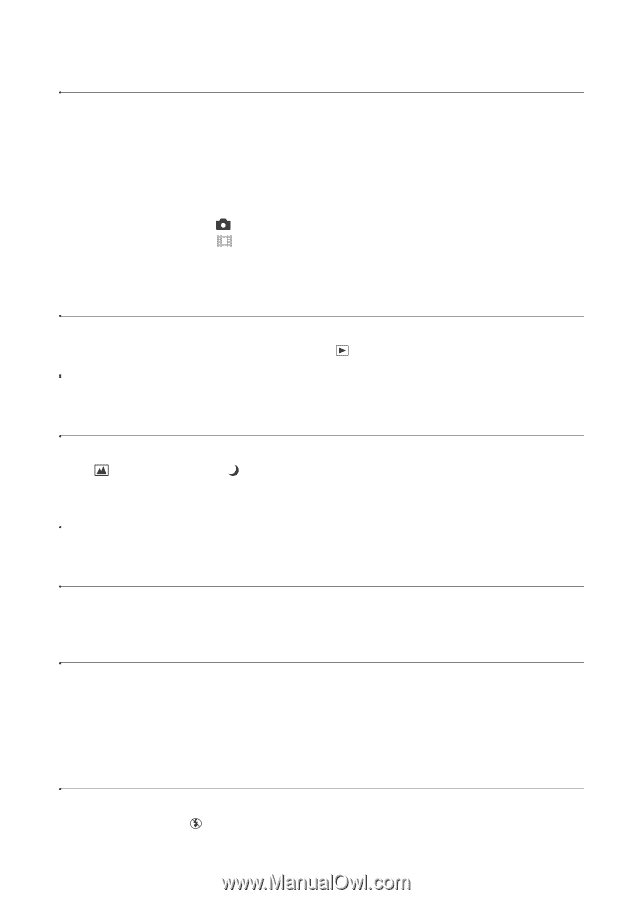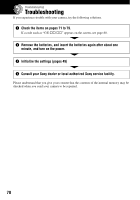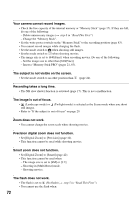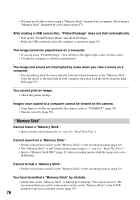Sony DSC-S40 Operating Instructions (Camera) - Page 72
Precision digital zoom does not function., Smart zoom does not function.
 |
View all Sony DSC-S40 manuals
Add to My Manuals
Save this manual to your list of manuals |
Page 72 highlights
Your camera cannot record images. • Check the free capacity of the internal memory or "Memory Stick" (page 17). If they are full, do one of the following: - Delete unnecessary images (t step 6 in "Read This First") - Change the "Memory Stick". • Set the write-protect switch on the "Memory Stick" to the recording position (page 83). • You cannot record images while charging the flash. • Set the mode switch to when shooting still images. • Set the mode switch to when shooting movies. • The image size is set to [640(Fine)] when recording movies. Do one of the following: - Set the image size to other than [640(Fine)]. - Insert a "Memory Stick PRO" (pages 21, 83). The subject is not visible on the screen. • Set the mode switch to an other position than (page 24). Recording takes a long time. • The NR slow shutter function is activated (page 17). This is not a malfunction. The image is out of focus. • (Landscape mode) or (Twilight mode) is selected as the Scene mode when you shoot still images. • Refer to "If the subject is out of focus" on page 29. Zoom does not work. • You cannot change the zoom scale when shooting movies. Precision digital zoom does not function. • Set [Digital Zoom] to [Precision] (page 42). • This function cannot be used while shooting movies. Smart zoom does not function. • Set [Digital Zoom] to [Smart] (page 42). • This function cannot be used when: - The image size is set to [4M] or [3:2]. - Shooting in [Multi Burst] mode. - Shooting movies. The flash does not work. • The flash is set to (No flash) (t step 5 in "Read This First"). • You cannot use the flash when: 72