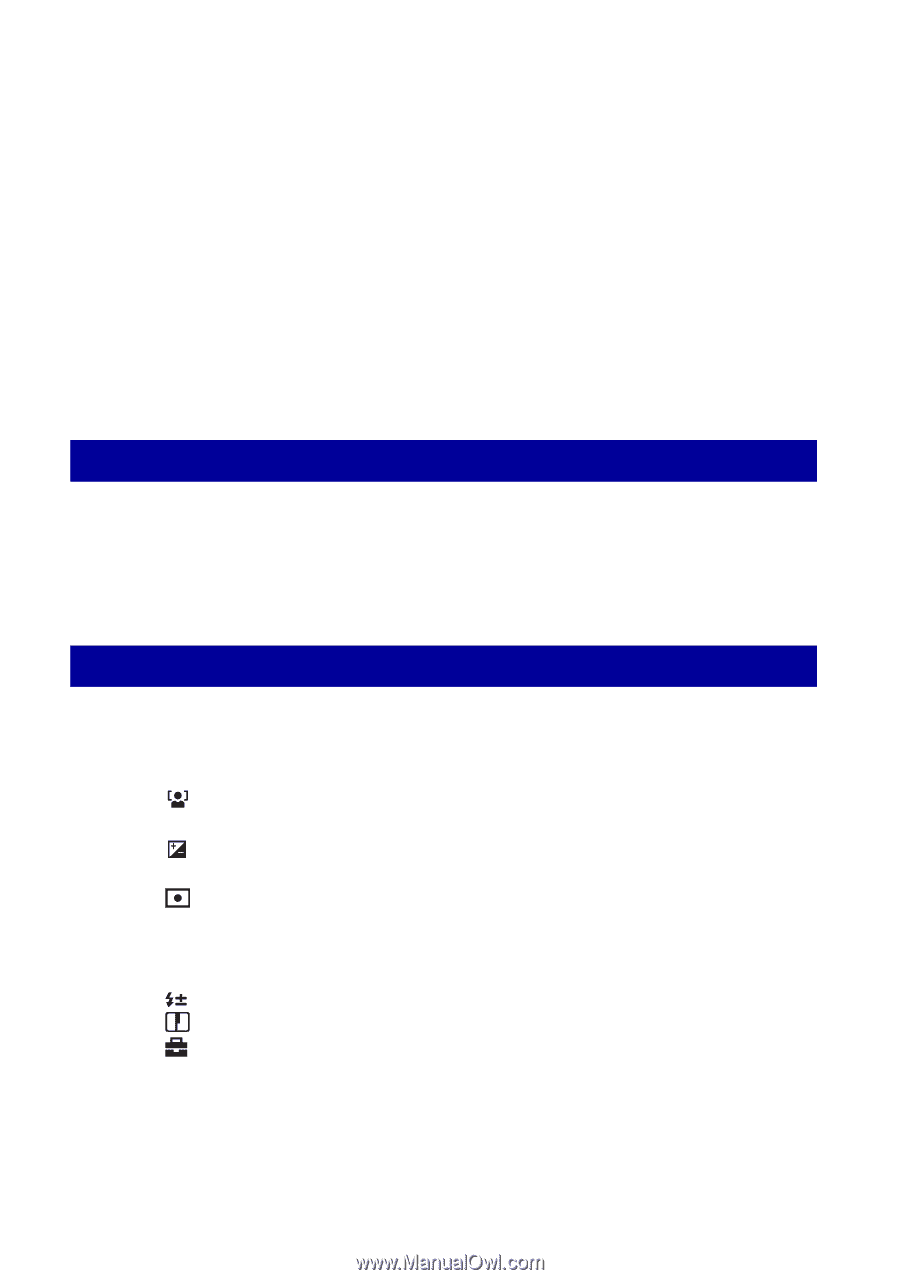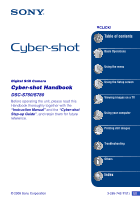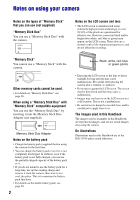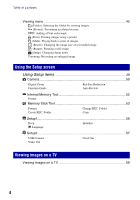Sony DSC-S780 Cyber-shot® Handbook - Page 3
Table of contents, Basic Operations, Using the menu - memory
 |
UPC - 027242730502
View all Sony DSC-S780 manuals
Add to My Manuals
Save this manual to your list of manuals |
Page 3 highlights
Table of contents Notes on using your camera 2 Basic techniques for better images 6 Focus - Focusing on a subject successfully 6 Exposure - Adjusting the light intensity 8 Color - On the effects of lighting 9 Quality - On "image quality" and "image size 10 Flash - On using the flash 11 Identifying parts 12 Indicators on the screen 14 Changing the screen display 18 Using the internal memory 19 Basic Operations Using the mode dial 20 Shooting images easily (Auto adjustment mode 21 Shooting still images (Scene selection 25 Viewing/deleting images 28 Using the menu Using menu items 30 Menu items 31 Shooting menu 32 (Face Detection): Detecting the face of subject COLOR (Color Mode): Changing the vividness of the image or adding special effects (EV): Adjusting the light intensity 9 (Focus): Changing the focus method (Metering Mode): Selecting the metering mode WB (White Bal): Adjusting the color tones ISO: Selecting a luminous sensitivity Mode (REC Mode): Selecting the continuous shooting method (Flash Level): Adjusting the amount of flash light (Sharpness): Adjusting the sharpness of the image (Setup): Changing Setup items 3