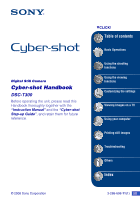Sony DSC-T300/R Cyber-shot® Handbook (Large File - 13.9 MB) - Page 5
Customizing the settings, Memory Tool - Memory Stick Tool - t series
 |
View all Sony DSC-T300/R manuals
Add to My Manuals
Save this manual to your list of manuals |
Page 5 highlights
Table of contents Viewing menu 65 (Date List): Selecting the playback date when using Date View (Filter by Faces): Playing back images filtered to meet certain conditions (Add / Remove Favorites): Adding/Removing Favorites (View Mode): Switching the View Modes (Wide Zoom Display): Displaying still images in 16:9 (Slideshow): Playing back a series of images (Retouch): Retouching still images (Paint): Painting on still images (Multi-Purpose Resize): Changing the image size according to usage (Delete): Deleting images (Protect): Preventing accidental erasure : Adding a Print order mark (Print): Printing images using a printer (Rotate): Rotating a still image (Select Folder): Selecting the folder for viewing images (Volume Settings): Adjusting the volume Painting or putting stamps on still images (Paint 78 Customizing the settings Customizing the Manage Memory feature and the Settings 80 Manage Memory 81 Memory Tool - Memory Stick Tool 81 Format Change REC.Folder Create REC.Folder Copy Memory Tool - Internal Memory Tool 83 Format Settings 84 Main Settings - Main Settings 1 84 Beep Initialize Housing Function Guide Calibration Smile demo mode Main Settings - Main Settings 2 87 USB Connect Video Out COMPONENT TV TYPE 5