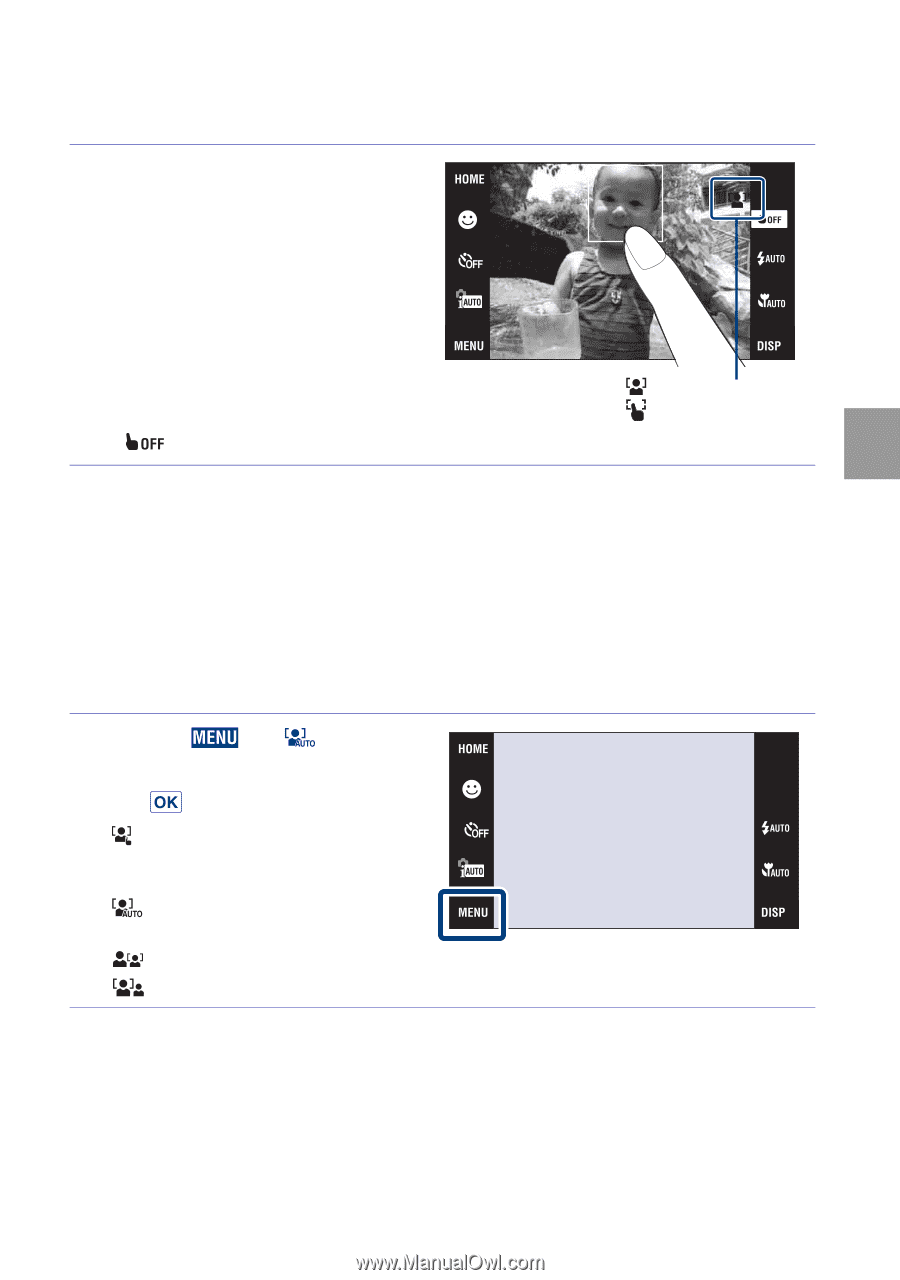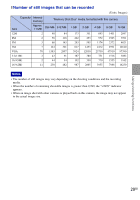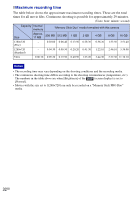Sony DSC T90 Instruction Manual - Page 27
Focusing on a specific point of the frame, Focusing on the face of the subject (Face Detection) - specifications
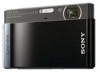 |
UPC - 027242749283
View all Sony DSC T90 manuals
Add to My Manuals
Save this manual to your list of manuals |
Page 27 highlights
Using shooting functions Focusing on a specific point of the frame Simply touch the point of the frame you wish to focus on to change the focus position. 1 Point the camera at the subject, then touch the point of the frame you want to focus on. • You can change the focus point as many times as you wish before pressing the shutter button halfway down. • If you want the camera to choose a focus point automatically, touch . : Face detected. : No face detected. Focusing on the face of the subject (Face Detection) The camera detects the face of the subject and focuses on it. You can select which subject takes priority when focusing. 1 Touch t (Face Detection) t desired mode t . (When touched): Detects the face when an area with a face is touched on the screen. (Auto): Selects the face the camera is to automatically focus on. (Child Priority): Detects and shoots with priority on a child's face. (Adult Priority): Detects and shoots with priority on an adult's face. 27GB