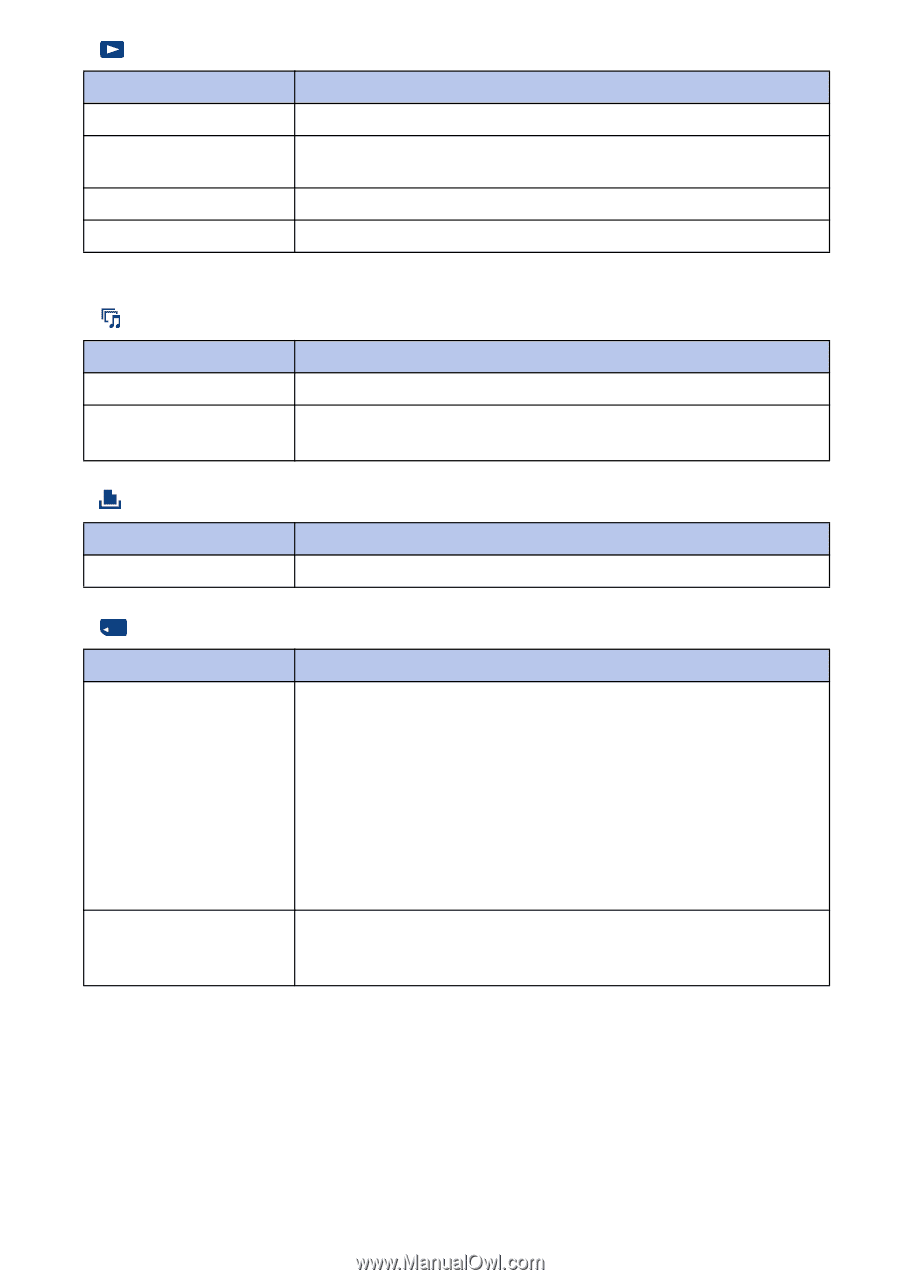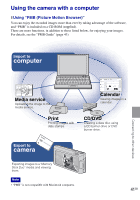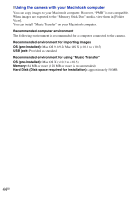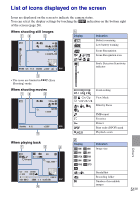Sony DSC T90 Instruction Manual - Page 46
View Images, Slideshow, Print, Manage Memory
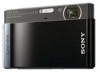 |
UPC - 027242749283
View all Sony DSC T90 manuals
Add to My Manuals
Save this manual to your list of manuals |
Page 46 highlights
x View Images Item Description Date View* Displays images by the date. Event View* Analyzes the dates shots and frequency, automatically organizes the images into groups and displays them. Favorites* Displays images registered as Favorites. Folder View Displays and organizes images by folders. * These items are displayed only when "Memory Stick Duo" media is inserted into the camera. x Slideshow Item Slideshow Music Tool Description Plays back images in succession along with effects and music. Download Music: Format Music: Changes the slideshow music. Deletes all slideshow music. x Print Item Print Description Prints still images. x Manage Memory Item Memory Tool - "Memory Stick" Tool Description Format: Create REC.Folder: Change REC.Folder: Delete REC.Folder: Copy: File Number: Memory Tool - Internal Memory Tool Format: File Number: Formats a "Memory Stick Duo" media. Creates a new folder on a "Memory Stick Duo" media. Changes the folder used for recording images. Deletes a folder in a "Memory Stick Duo" media. Copies all images recorded in the internal memory to a "Memory Stick Duo" media. Selects the method used to assign file number to images. Formats the internal memory. Selects the method used to assign file number to images. 46GB