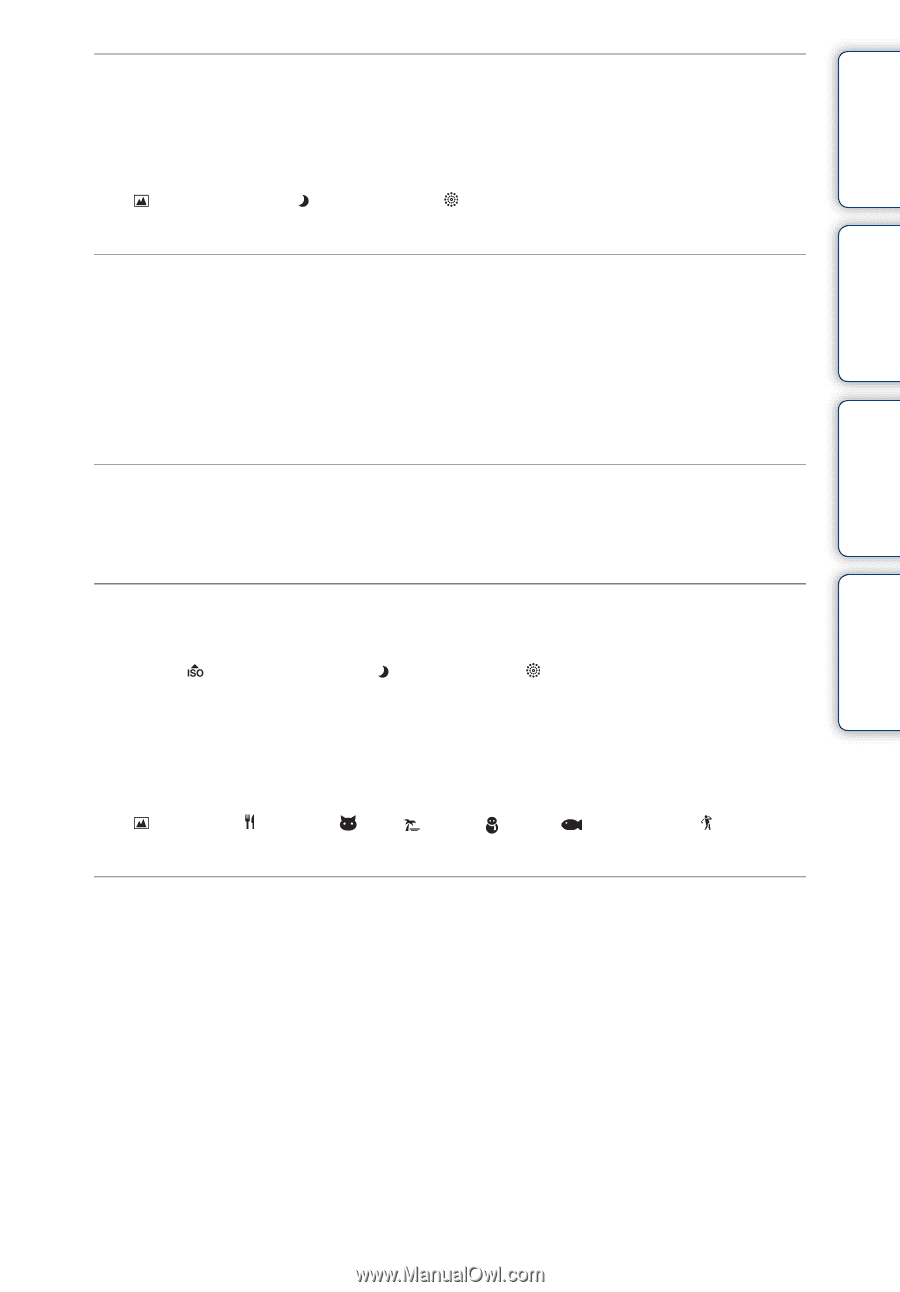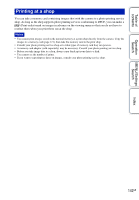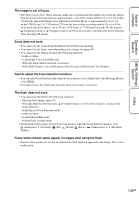Sony DSC-TX7 Cyber-shot® Handbook - Page 145
The flash does not work., Cannot select the Face Detection function.
 |
UPC - 027242779143
View all Sony DSC-TX7 manuals
Add to My Manuals
Save this manual to your list of manuals |
Page 145 highlights
Table of contents Operation Search MENU/Settings Search Index The image is out of focus. • The subject is too close. When shooting, make sure to position the lens farther away from the subject than the shortest shooting distance (approximately 1 cm (13/32 inches) (W)/50 cm (1 ft 7 3/4 inches) (T) from the lens in Intelligent Auto Adjustment and Easy Mode, or approximately 8 cm (3 1/4 inches) (W)/50 cm (1 ft 7 3/4 inches) (T) from the lens in other recording modes). Or set to Close focus mode and shoot about 1 cm to 20 cm (13/32 inches to 7 7/8 inches) from the W side distance. • (Landscape) mode or (Twilight) mode or (Fireworks) mode is selected in the Scene Selection when shooting still images. Zoom does not work. • You cannot use the zoom during Intelligent Sweep Panorama shooting. • You cannot use the Smart zoom depending on the image size (page 96). • You cannot use the Digital Zoom in the following situations: - In Movie Mode - In Backlight Correction HDR mode - When the Smile Shutter function is activated. - When [Self-Timer] is set to [Self-portrait One Person] or [Self-portrait Two People]. Cannot select the Face Detection function. • You can select Face Detection only when the focus mode is set to [Multi AF] or the Metering Mode is set to [Multi]. • You cannot select Face Detection when the Close focus mode is activated. The flash does not work. • You cannot use the flash in the following situations: - Shooting burst images (page 55). - When (High Sensitivity) mode, (Twilight) mode or (Fireworks) mode is selected in the Scene Selection. - In Intelligent Sweep Panorama mode - In Movie Mode - In Anti Motion Blur mode - In Hand-held Twilight mode • Set the flash to [On] (page 47) in Close focus mode or when the Scene Selection mode is set to (Landscape), (Gourmet), (Pet), (Beach), (Snow), (Underwater) or (Hi-Speed Shutter). Fuzzy white circular spots appear in images shot using the flash. • Particles (dust, pollen, etc.) in the air reflected the flash light and appeared in the image. This is not a malfunction. 145GB