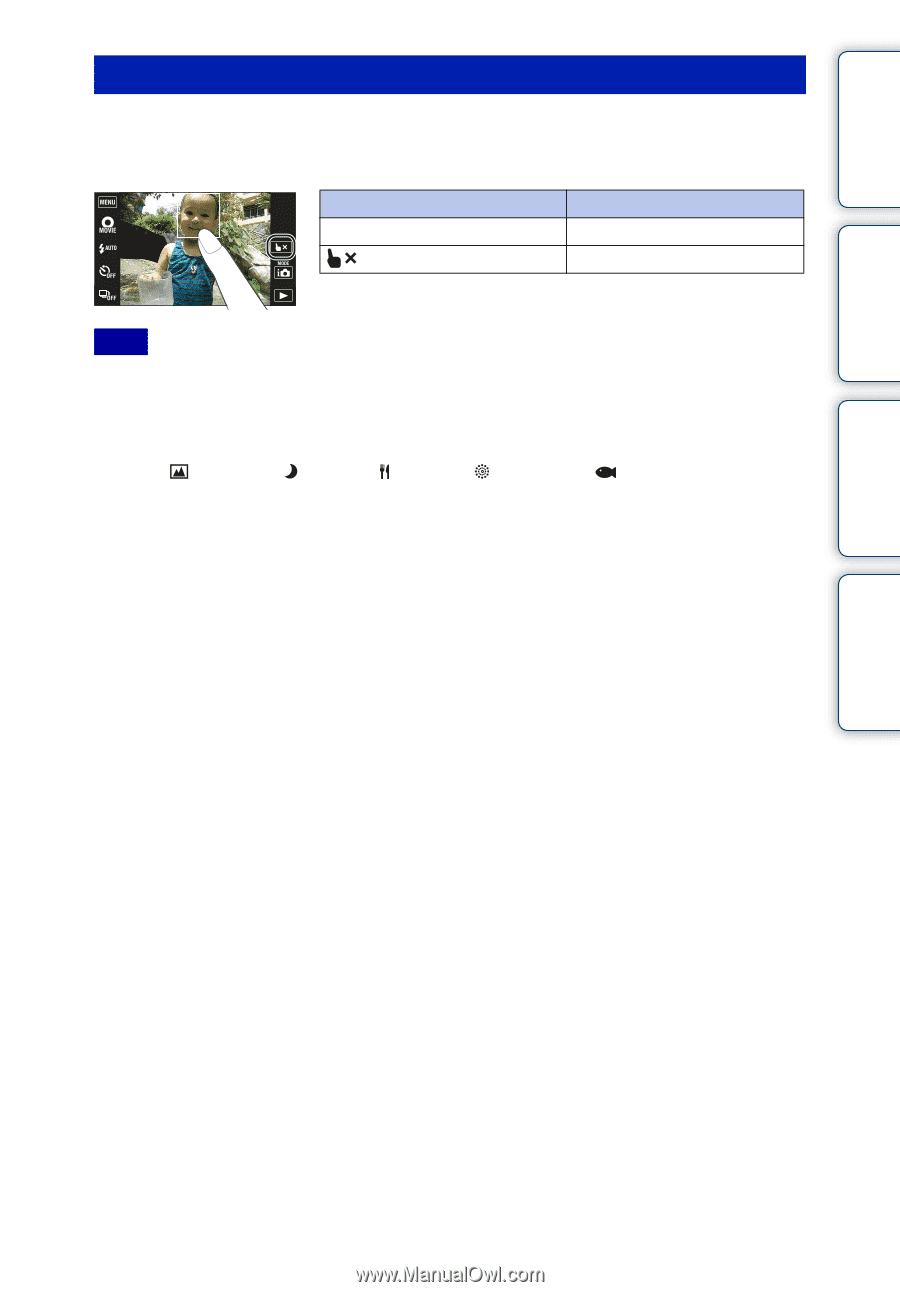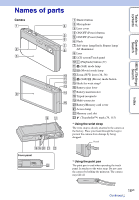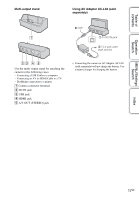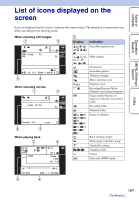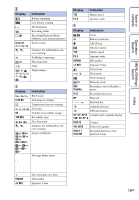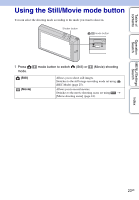Sony DSC-TX7 Cyber-shot® Handbook - Page 21
Touching the screen to set the focus
 |
UPC - 027242779143
View all Sony DSC-TX7 manuals
Add to My Manuals
Save this manual to your list of manuals |
Page 21 highlights
Table of contents Operation Search Touching the screen to set the focus Touching the subject on the touch panel displays a frame, and then pressing the shutter button halfway down brings the frame into focus. If there is a face in the frame, in addition to the focus, the brightness and hue are also automatically optimized. Button/Operation method Touch the subject Action Adjusts the focus. Cancels the function. Note • In the following situations, you cannot bring the frame into focus by touching the screen: - In Intelligent Sweep Panorama mode - In Movie Mode - In Easy Mode - When the Smile Shutter function is activated - When (Landscape), (Twilight), (Gourmet), (Fireworks) or (Underwater) is selected in the Scene Selection - When [Self-Timer] is set to [Self-portrait One Person] or [Self-portrait Two People] - When you use [Digital Zoom] MENU/Settings Search Index 21GB