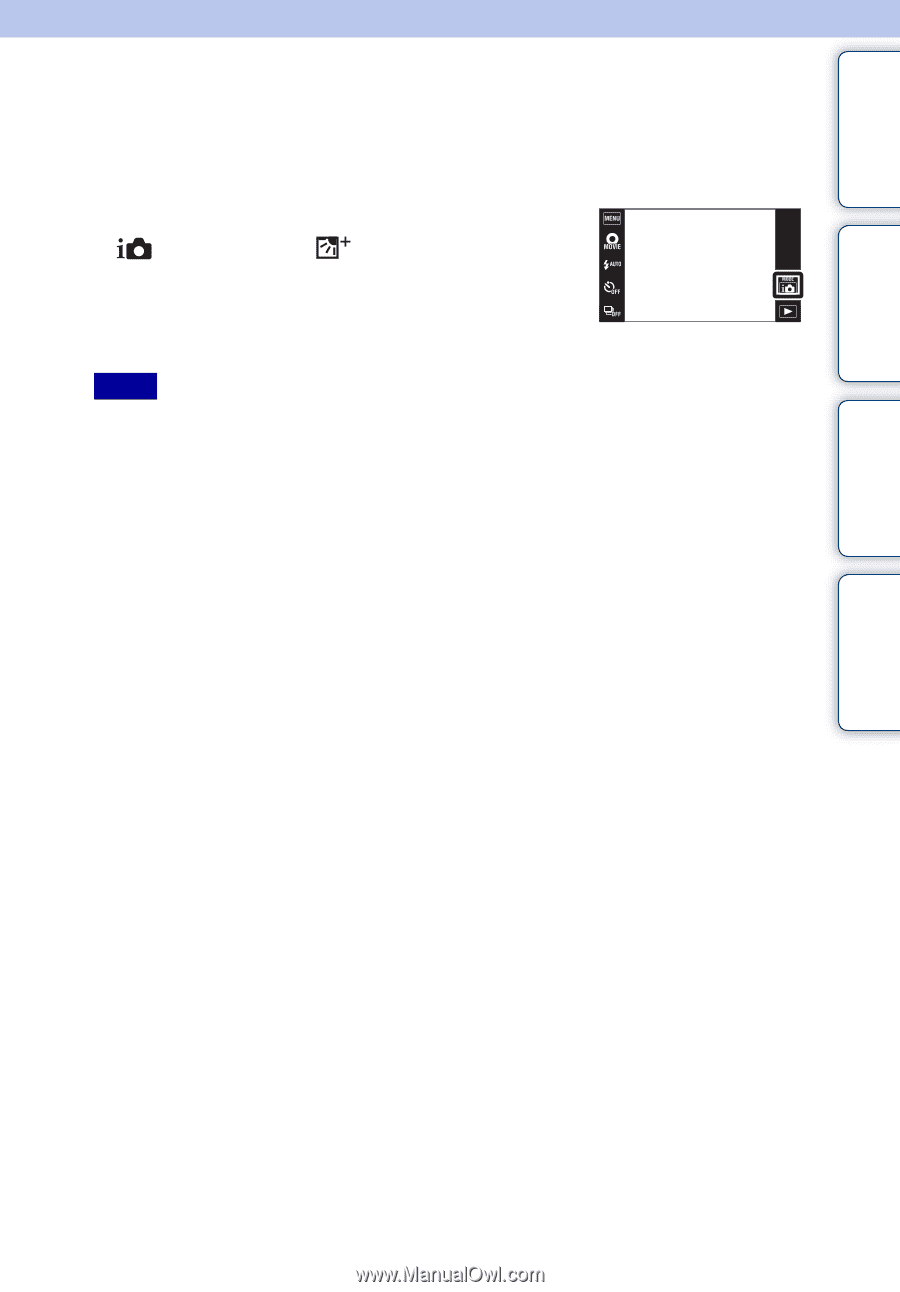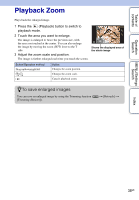Sony DSC-TX7 Cyber-shot® Handbook - Page 33
Backlight Correction HDR
 |
UPC - 027242779143
View all Sony DSC-TX7 manuals
Add to My Manuals
Save this manual to your list of manuals |
Page 33 highlights
Table of contents Operation Search Backlight Correction HDR You can shoot two images having different exposures to create a single image with a greater range of gradation by combining the dark parts of an image taken with a bright exposure setting and the bright parts of an image taken with a dark exposure setting. 1 Lower the lens cover to switch to shooting mode. 2 (REC Mode) t HDR) (Backlight Correction 3 Press the shutter button fully down. Notes • Although the shutter sound beeps twice, only one image is recorded. • [Backlight Correction HDR] may not produce the effects in the following situations: - When using the flash - Image with large-scale movement - There is too much camera shake - Image whose surrounding light condition is extremely bright or dark - Image with constant change such as waves or waterfalls • Smile Shutter function is not available in [Backlight Correction HDR]. MENU/Settings Search Index 33GB