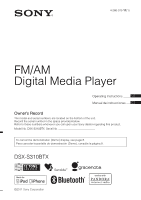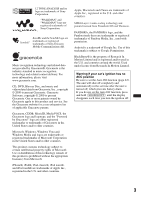Sony DSX-S310BTX Operating Instructions
Sony DSX-S310BTX Manual
 |
View all Sony DSX-S310BTX manuals
Add to My Manuals
Save this manual to your list of manuals |
Sony DSX-S310BTX manual content summary:
- Sony DSX-S310BTX | Operating Instructions - Page 1
11(1) FM/AM Digital Media Player Operating Instructions US Manual de instrucciones ES Owner's Record The model and serial numbers are located on the bottom of the unit. Record the serial number in the space provided below. Refer to these numbers whenever you call upon your Sony dealer regarding - Sony DSX-S310BTX | Operating Instructions - Page 2
). Please see your nearest authorized Sony dealer for details on the satellite radio tuner module. Please refer to the manuals included in the satellite radio tuner module. Sirius or XM Subscription required. "SAT Radio," "SAT Radio Ready," the SAT Radio and SAT Radio Ready logos and all related - Sony DSX-S310BTX | Operating Instructions - Page 3
Gracenote apply to this product and service. See the Gracenote website for and logotype, and the "Powered by Gracenote" logo are the appropriate license(s) from Microsoft. iPhone®, iPod®, iPod classic®, iPod registered trademarks of Pandora Media, Inc., used with permission. Android is a trademark - Sony DSX-S310BTX | Operating Instructions - Page 4
RM-X306 Card Remote Commander . . . . . 16 Radio Storing and receiving stations 18 Storing automatically - BTM 18 Storing manually 18 Receiving the stored stations 18 Tuning automatically 18 RDS 19 Overview 19 Selecting PTY 19 Setting CT 19 USB devices Playing back a USB device 20 Playing - Sony DSX-S310BTX | Operating Instructions - Page 5
(Handsfree calling and Music streaming) Bluetooth Operations 32 About Bluetooth icons 32 Installing the microphone 32 Pairing 32 Connecting 33 Connecting a cellular phone 33 Connecting an audio device 33 Handsfree calling 34 Making calls 34 Receiving calls 34 Operations during a call - Sony DSX-S310BTX | Operating Instructions - Page 6
site below: http://esupport.sony.com http://www.sony.com/mobileAV Provides information on: • Models and manufacturers of compatible digital audio players • Supported MP3/WMA/AAC files • Models and manufacturers of compatible cellular phones and the FAQ about Bluetooth function • System requirements - Sony DSX-S310BTX | Operating Instructions - Page 7
a call if driving conditions so require. Connecting to other devices When connecting to any other device, please read its user guide for detailed safety instructions. Radio frequency exposure RF signals may affect improperly installed or inadequately shielded electronic systems in cars, such as - Sony DSX-S310BTX | Operating Instructions - Page 8
setup is complete and the display returns to normal reception/play mode. Preparing the card remote the hour and minute. To move the digital indication, push the multi-way encoder left/ car or on a dashboard/rear tray. • Do not detach the front panel during playback of the USB device, otherwise USB - Sony DSX-S310BTX | Operating Instructions - Page 9
Attaching the front panel Place the hole A of the front panel onto the spindle B on the unit, then lightly push the left side in. Press (SOURCE/OFF) on the unit to operate the unit. Note Do not put anything on the inner surface of the front panel. 9 - Sony DSX-S310BTX | Operating Instructions - Page 10
the Bluetooth device. Depending on the device, connection is automatically made along with the pairing. 3 Handsfree calling/Music streaming/Playing back Pandora You can make/receive a handsfree call, listen to audio and Pandora internet radio through this unit. Support site http://esupport.sony.com - Sony DSX-S310BTX | Operating Instructions - Page 11
Icon status descriptions Lit Flashing None Lit Flashing None Lit Flashing None Lit Flashing None Multi-way encoder Bluetooth signal is on. Pairing is in standby mode. Bluetooth signal is off. Connected to a cellular phone. Connection is in progress. No cellular phone is connected for handsfree - Sony DSX-S310BTX | Operating Instructions - Page 12
. 3 DR-BT30Q Sony Automotive XXXXXXX Select "Sony Automotive." 4 If passkey input is required on the display of the device to be connected, input "0000." 5 Follow the display directions. 6 (Pairing successful) 2 Connecting Operated device 1 Operation Press (BLUETOOTH). t 2 Connect to - Sony DSX-S310BTX | Operating Instructions - Page 13
Handsfree calling/Music streaming/Playing back Pandora Handsfree calling To Receive a call/end a call Reject a call Redial Operation Press the multi-way encoder. Press (SOURCE/OFF). 1 Press (SOURCE/OFF) repeatedly until "Bluetooth Phone" appears. t Transfer a call 2 Press and hold the multi-way - Sony DSX-S310BTX | Operating Instructions - Page 14
) button) This section contains instructions on the location of controls and basic operations. For details, see the respective pages. A SOURCE/OFF button*1 Press to turn on the power/change the source (Radio/USB/SensMe™*2/Pandora USB/ Bluetooth Audio/Bluetooth Pandora/ Bluetooth Phone). Press for - Sony DSX-S310BTX | Operating Instructions - Page 15
switch the HD Radio tuner band or SAT tuner band. *2 When a USB device set up for the SensMe™ function is connected. *3 If an HD Radio tuner or SAT tuner is connected: the list will include HD Radio or SAT Radio accordingly. *4 When a Bluetooth audio device (supports AVRCP of Bluetooth technology - Sony DSX-S310BTX | Operating Instructions - Page 16
-X306 Card Remote Commander 1 2 3 4 5 6 7 8 9 16 Remove the insulation film before use (page 8). A CALL/ (handsfree) button To change the source (Bluetooth Phone). Bluetooth Phone: To receive a call. 0 B SRC (source) button*1 qa To turn on the power; change the source qs (Radio/USB/SensMe - Sony DSX-S310BTX | Operating Instructions - Page 17
you can switch the HD Radio tuner band or SAT tuner band. *2 When a USB device set up for the SensMe™ function is connected. *3 When an iPod is connected to the USB (external) connector. *4 When the SAT tuner is connected. *5 When a Bluetooth audio device (supports AVRCP of Bluetooth technology) is - Sony DSX-S310BTX | Operating Instructions - Page 18
Radio Storing and receiving stations Caution When tuning in stations while driving, use Best Tuning Memory (BTM) to prevent an accident. Storing automatically - BTM 1 Press (SOURCE/OFF) repeatedly until "TUNER Storing manually 1 While receiving the card remote commander) 1 While receiving the - Sony DSX-S310BTX | Operating Instructions - Page 19
RDS Overview FM stations with Radio Data System (RDS) service send inaudible digital information along with the regular radio program signal. Display items A Radio band B Clock C Preset number D Frequency* (Program service name), RDS data * While receiving the RDS station, "RDS" is displayed on the - Sony DSX-S310BTX | Operating Instructions - Page 20
receive phone signals or communication may be terminated. • Do not leave a USB device in a parked car, as malfunction may result. 3 Connect the USB device to the USB until "USB" appears, and then press (MODE) to switch the USB device. "USB Internal" appears, and playback starts. If a USB device is - Sony DSX-S310BTX | Operating Instructions - Page 21
in the car, etc. • If the front panel does not fully open because of the dashboard shape at the installation position, detach the front panel and open the TUNE TRAY manually. For how to detach the front panel, see page 8. • It is extremely dangerous to connect or remove the USB device while driving - Sony DSX-S310BTX | Operating Instructions - Page 22
reception/play mode. (with the card remote commander) 1 During playback, press (1) support site 2 Install the software in your computer For more details on the installation, visit http://esupport.sony.com or http://www.sony.com/mobileAV 3 Registering a USB device using "SensMe™ Setup" Connect a USB - Sony DSX-S310BTX | Operating Instructions - Page 23
" and "Content Transfer" software from the support site. 2 Install the software in your computer. For more details on the installation, visit http://esupport.sony.com or http://www.sony.com/mobileAV Registering a USB device using "SensMe™ Setup" USB device registration is required to enable the - Sony DSX-S310BTX | Operating Instructions - Page 24
This function works for USB devices connected to the internal/external or both USB connector. To switch the USB device, press (MODE). 1 Connect a USB device set . x In-car channels Plays tracks that are suitable while driving. "Freeway": Speedy, high-spirit tracks. "Chillout Drive": Intoned, healing - Sony DSX-S310BTX | Operating Instructions - Page 25
(page 44) or visit the support site. In these Operating Instructions, "iPod" is used as a general reference for the iPod functions on the iPod and iPhone, unless otherwise specified by the text or illustrations. Support site http://esupport.sony.com http://www.sony.com/mobileAV Notes • Do not place - Sony DSX-S310BTX | Operating Instructions - Page 26
USB device. "USB Internal" appears. The iPod will turn on automatically, and the display will appear on the iPod screen as below.* 2 Connect the iPod to the USB connector via the dock connector to USB for iPhone When you connect an iPhone via USB, telephone volume is controlled by iPhone itself. - Sony DSX-S310BTX | Operating Instructions - Page 27
fire, or other accident. • For iPod users, use the supplied adaptor XA-50IP. It car, etc. • If the front panel does not fully open because of the dashboard shape at the installation position, detach the front panel and open the TUNE TRAY manually . (with the card remote commander) 1 During playback - Sony DSX-S310BTX | Operating Instructions - Page 28
ZAP/SHUF) repeatedly until the desired setting appears. (with the card remote commander) 1 During playback, press (2) (SHUF) repeatedly until the - Passenger control You can operate an iPod connected to the dock connector directly. This function works when the iPod is connected to the USB (external) - Sony DSX-S310BTX | Operating Instructions - Page 29
like it. You can control Pandora on a USB-connected iPhone from this unit. Download the latest version of Pandora and obtain more information from www.pandora.com For details on usable devices, visit the following support site. Support site http://esupport.sony.com http://www.sony.com/mobileAV Notes - Sony DSX-S310BTX | Operating Instructions - Page 30
. In this case, try to bookmark again later. Searching for a track Searching a track by name - Quick-BrowZer™ You can search for a track in a USB device easily by category. 1 Press (BROWSE). The unit enters the Quick-BrowZer mode, and the list of search categories appears. 2 Rotate the multi-way - Sony DSX-S310BTX | Operating Instructions - Page 31
song information, " " appears in the top left of the display. • Only the song information of the USB device last connected can be stored. • If replacing the car battery, changing connections or resetting the unit, the stored song information will be erased. Searching a track by listening to track - Sony DSX-S310BTX | Operating Instructions - Page 32
To capture your voice during handsfree calling, you need to install the microphone (supplied). For details on how to connect the microphone, refer to the supplied "Installation/Connections" guide. Pairing First, register ("pair") a Bluetooth device (cellular phone, etc.) and this unit with each - Sony DSX-S310BTX | Operating Instructions - Page 33
supports Bluetooth version 2.1, passkey input is not required. Notes • While connecting to a Bluetooth device, this unit cannot be detected from another device. To enable detection, enter the pairing reconnect automatically, connect manually. • You can also select the Bluetooth Phone source by - Sony DSX-S310BTX | Operating Instructions - Page 34
. Calling by redial 1 Press (SOURCE/OFF) repeatedly until "Bluetooth Phone" appears. 2 Press and hold the multi-way encoder for 2 or more seconds. The phone call starts. Receiving calls When receiving a call, a ringtone is output from your car speakers. The name and the phone number appear in the - Sony DSX-S310BTX | Operating Instructions - Page 35
cellular phone manual. Note Depending on the cellular phone, handsfree connection may be cut off when call transfer is attempted. Phonebook management Notes on phonebook data • Prior to disposal or changing ownership of your car with this unit still installed, be sure to press the RESET button to - Sony DSX-S310BTX | Operating Instructions - Page 36
receiving phonebook data, disconnect any cellular phone or audio device. • To cancel the transfer of phonebook data, operate the cellular phone. • If the power . • Store a voice tag while seated in the car, via this unit with Bluetooth Phone source selected. SMS indicator While connecting a cellular - Sony DSX-S310BTX | Operating Instructions - Page 37
an audio device with this unit You can perform the following operations on this unit if the audio device supports AVRCP (Audio Video Remote Control Profile) of Bluetooth technology. (The operation differs depending on the audio device.) To Play Pause Skip tracks Reverse/ Fastforward Repeat play - Sony DSX-S310BTX | Operating Instructions - Page 38
may not be available. • You cannot control Pandora on smartphones other than Android and BlackBerry phones. • Pandora's service is currently only available in the U.S. To use the Bluetooth function, the following procedure is necessary. 1 Pairing When connecting Bluetooth devices for the first time - Sony DSX-S310BTX | Operating Instructions - Page 39
this case, try to bookmark again later. Sound Settings and Setup Menu Changing the sound settings Adjusting the sound characteristics 1 During Phase ( ) Selects the phase: "Normal," "Reverse." FREQ ( ) Selects the subwoofer cut-off frequency: "50Hz," "60Hz," "80Hz," "100Hz," "120Hz." Slope ( ) - Sony DSX-S310BTX | Operating Instructions - Page 40
Bluetooth Audio Level (page 37) Enjoying sophisticated sound functions - Advanced Sound Engine Advanced Sound Engine, Sony's new sound engine, creates an ideal in-car sound field with digital memorized separately for Tuner, USB (SensMe™, Pandora USB) and Bluetooth Audio (Bluetooth Pandora) sources. - Sony DSX-S310BTX | Operating Instructions - Page 41
to suit your position, and simulate a natural sound field with the feeling of being in the center of it wherever you sit in the car. The options for "Listening Position Front/Rear" are indicated below. "Front R" (1): Front right "Front L" (2): Front left "Front" (3): Center front "All" (4): In the - Sony DSX-S310BTX | Operating Instructions - Page 42
digitally compressed sound by restoring high frequencies lost in the compression process. This function works when the USB, SensMe™, Pandora USB, Bluetooth Audio or Bluetooth to normal reception/play mode. Adjusting setup items - MENU 1 Press and of the rotary commander controls: "NORM," "REV." - Sony DSX-S310BTX | Operating Instructions - Page 43
on. (Available only when the illumination control lead is connected.) - "on": to off." Play Mode Repeat (page 22, 27) ZAPPIN Tone*1 Has the beep sound ," "off." BTM (page 18) Bluetooth PhoneBook Select Select the phonebook : When USB/SensMe™/iPod source is activated. *2 When FM is received. *3 When the - Sony DSX-S310BTX | Operating Instructions - Page 44
iPhone may affect wireless performance. About Bluetooth function What is Bluetooth technology? • Bluetooth wireless technology is a short-range wireless technology that enables wireless data communication between digital . • Bluetooth technology is an international standard supported by millions - Sony DSX-S310BTX | Operating Instructions - Page 45
Bluetooth device immediately. Should any problem persist, consult your nearest Sony dealer. If you have any questions or problems concerning your unit that are not covered in this manual, consult your nearest Sony dealer. Maintenance Replacing the lithium battery of the card remote when installing - Sony DSX-S310BTX | Operating Instructions - Page 46
connection and replace the fuse. If the fuse blows again after replacement, there may be an internal malfunction. In such a case, consult your nearest Sony dealer. Fuse (10 A) Cleaning the connectors The unit may not function properly if the connectors between the unit and the front panel are - Sony DSX-S310BTX | Operating Instructions - Page 47
lb 7 oz) Supplied accessories: Card remote commander: RM-X306 USB connector for iPod: XA-50IP Parts for installation and connections (1 set) Microphone Optional accessories/equipment: Source selector: XA-C40 USB connection cable for iPod: RC-100IP HD RadioTM tuner: XT-100HD Walkman adaptor: XA-50WM - Sony DSX-S310BTX | Operating Instructions - Page 48
. 48 Troubleshooting The following checklist will help you remedy problems you may encounter with your unit. Before going through the checklist below, check the connection and operating procedures. If the problem is not solved, visit the following support site. Support site http://esupport.sony.com - Sony DSX-S310BTX | Operating Instructions - Page 49
reception The stations cannot be received. The sound is hampered by noises. • The connection is not correct. t Connect a power antenna (aerial) control lead (blue) or accessory power supply lead (red) to the power supply lead of a car's antenna (aerial) booster (only when your car has built-in FM/AM - Sony DSX-S310BTX | Operating Instructions - Page 50
of speakers/amplifiers is incorrect. t See the installation guide manual of this model to check the connection. Failure (Illuminates for about 1 second.) When the SAT tuner is connected, storing an SAT radio channel into a preset failed. t Be sure to receive the channel that you want to store, then - Sony DSX-S310BTX | Operating Instructions - Page 51
error on mobile device. Do not check the mobile device while driving. Pandora does not start up. t Start up Pandora and log in your account. USB External Not Supported The connected USB device is not Pandora device. t Please connect iPhone. NO Station There is no station on your Pandora account - Sony DSX-S310BTX | Operating Instructions - Page 52
de radio por satélite, póngase en contacto con el distribuidor Sony autorizado más cercano. Consulte los manuales que se incluyen en el módulo de sintonizador de radio por satélite. Se requiere Sirius o XM Subscription. "SAT Radio", "SAT Radio Ready", los logotipos de SAT Radio, SAT Radio Ready - Sony DSX-S310BTX | Operating Instructions - Page 53
BlackBerry® es propiedad de Research In Motion Limited y está registrada y/o se utiliza en los EE.UU. y en países de todo el mundo. Se utiliza bajo licencia de Research In Motion Limited. Advertencia: si el encendido del automóvil no dispone de una posición ACC Asegúrese de ajustar la función de - Sony DSX-S310BTX | Operating Instructions - Page 54
Reproducción mediante el conector USB (interno 25 Reproducción mediante el conector USB (externo 26 Elementos de la pantalla 27 Reproducción repetida 28 Reproducción aleatoria 28 Utilización directa del iPod - Control de pasajero 29 Pandora® a través de USB (iPhone) Reproducción en Pandora 29 - Sony DSX-S310BTX | Operating Instructions - Page 55
esta unidad 40 Otros ajustes 40 Inicialización de los ajustes de Bluetooth 40 Pandora a través de Bluetooth (teléfonos Android™ y BlackBerry®) Reproducción en Pandora 41 Reproducción por medio de Bluetooth . . . . 41 Clasificación por "Thumbs (Pulgares)" . . . 42 Lista de estaciones 42 Agregar - Sony DSX-S310BTX | Operating Instructions - Page 56
soporte técnico de este producto, visite el siguiente sitio Web: http://esupport.sony.com http://www.sony.com/mobileAV Proporciona información acerca de: • Modelos y fabricantes de reproductores de audio digital compatibles • Archivos MP3/WMA/AAC compatibles • Los modelos y fabricantes de teléfonos - Sony DSX-S310BTX | Operating Instructions - Page 57
otro dispositivo, lea el manual de instrucciones correspondiente para obtener Bluetooth para automóviles y el dispositivo electrónico conectados al manos libres funcionan utilizando redes de señales de radio gina 8) y presione el botón RESET (página 14) con un objeto puntiagudo como, por ejemplo, un - Sony DSX-S310BTX | Operating Instructions - Page 58
recepción/reproducción normal. Preparación del control remoto de tarjeta Retire la lá los minutos. Para mover la indicación digital, presione el codificador multidireccional hacia la frontal durante la reproducción del dispositivo USB, ya que podrá dañar los datos del USB. • Si "Device Inside" (pá - Sony DSX-S310BTX | Operating Instructions - Page 59
Colocación del panel frontal Coloque el orificio A del panel frontal en el eje B de la unidad y, a continuación, presione ligeramente el lado izquierdo hacia adentro. Presione (SOURCE/OFF) en la unidad para utilizarla. Nota No coloque nada sobre la superficie interior del panel frontal. 9 - Sony DSX-S310BTX | Operating Instructions - Page 60
Bluetooth. Tres pasos para el funcionamiento de Bluetooth 1 Emparejamiento Primero, registre ("empareje") el dispositivo Bluetooth el emparejamiento, conecte esta unidad y el dispositivo Bluetooth. Según el dispositivo, la conexión se radio por Internet Pandora. Sitio web de asistencia al cliente - Sony DSX-S310BTX | Operating Instructions - Page 61
está activada. Parpadea El emparejamiento está en modo de espera. Ninguno Encendido La señal de Bluetooth está desactivada. Conectado a un teléfono celular. Parpadea Ninguno Encendido Conexión en progreso. No hay ningún teléfono celular conectado para realizar llamadas con manos - Sony DSX-S310BTX | Operating Instructions - Page 62
1 Emparejamiento Dispositivo utilizado 1 Funcionamiento Mantenga presionado (BLUETOOTH) durante más de 2 segundos. t 2 Busque esta unidad. 3 DR-BT30Q Sony Automotive XXXXXXX Seleccione "Sony Automotive". 4 Si se requiere una clave de paso en la pantalla del dispositivo que se desea - Sony DSX-S310BTX | Operating Instructions - Page 63
2 segundos. Presione (MODE). Transmisión de música Para Funcionamiento Escuchar música 1 Presione (SOURCE/OFF) varias veces hasta que aparezca "Bluetooth Audio". t Reproducir/pausar* Omitir pistas* 2 Inicie la reproducción en el dispositivo de audio. Presione (PAUSE). Presione el codificador - Sony DSX-S310BTX | Operating Instructions - Page 64
Radio/USB/SensMe™*2/ Pandora USB/audio Bluetooth/Bluetooth Pandora/teléfono Bluetooth Radio); acceder al modo Quick-BrowZer™ (USB); ubicar la estación en una lista (Pandora USB/ Bluetooth Pandora); visualizar la agenda telefónica (teléfono Bluetooth entrar en el menú. Radio: Presiónelo hacia arriba/ - Sony DSX-S310BTX | Operating Instructions - Page 65
HD Radio o la banda del sintonizador SAT. *2 Cuando se conecta un dispositivo USB configurado para la función SensMe™. *3 Si hay un sintonizador de HD Radio o sintonizador SAT conectado: la lista incluirá HD Radio o SAT Radio según corresponda. *4 Cuando se conecta un dispositivo de audio Bluetooth - Sony DSX-S310BTX | Operating Instructions - Page 66
recibir una llamada. 2 qa B Botón SRC (fuente)*1 3 qs Para encender la unidad; cambiar la fuente (radio/USB/SensMe™*2/Pandora USB/ 4 qd audio Bluetooth/Bluetooth Pandora/teléfono Bluetooth). 5 6 qf C Botón ENTER Para aplicar un ajuste. 7 qg D Botón MODE qh Presiónelo para: seleccionar - Sony DSX-S310BTX | Operating Instructions - Page 67
sintonizador de HD Radio o la banda del sintonizador SAT. *2 Cuando se conecta un dispositivo USB configurado para la función SensMe™. *3 Cuando se conecta un iPod al conector USB (externo). *4 Si el sintonizador SAT está conectado. *5 Cuando se conecta un dispositivo de audio Bluetooth (compatible - Sony DSX-S310BTX | Operating Instructions - Page 68
Radio Almacenamiento y recepción de emisoras Precaución Para sintonizar emisoras mientras maneja, utilice la función BTM (Memoria de la mejor sintonía) para evitar accidentes. Almacenamiento automático - BTM 1 Presione (SOURCE/OFF) varias veces hasta que aparezca "TUNER Almacenamiento manual 1 - Sony DSX-S310BTX | Operating Instructions - Page 69
FM que tienen el servicio de Sistema de datos de radio (RDS) envían información digital inaudible junto a la señal habitual del programa de radio. Elementos de la pantalla A Banda de radio B Reloj C Número de presintonía D Frecuencia* (nombre del servicio de programa), datos de RDS * Mientras recibe - Sony DSX-S310BTX | Operating Instructions - Page 70
nea http://esupport.sony.com http://www.sony.com/mobileAV • Es posible utilizar dispositivos USB de almacenamiento masivo (MSC) que cumplan con el estándar USB. • Los hasta que aparezca "USB" y, a continuación, presione (MODE) para cambiar el dispositivo USB. Aparece "USB Internal", y se inicia la - Sony DSX-S310BTX | Operating Instructions - Page 71
bandeja. No deslice hacia adentro la TUNE TRAY a la fuerza ni el cable USB. • Para los usuarios de "WALKMAN", se recomienda la utilización del adaptador ón de instalación, desconéctelo y abra la bandeja TUNE TRAY en forma manual. Para obtener más información acerca de cómo extraer el panel frontal, - Sony DSX-S310BTX | Operating Instructions - Page 72
): 65 535* - archivos (pistas): 5 000 • No deje un dispositivo USB dentro de un automóvil estacionado, ya que podrían producirse fallas de funcionamiento pantalla regresa al modo de recepción/reproducción normal. 22 (con el control remoto de tarjeta) 1 Durante la reproducción, presione (1) (REP) - Sony DSX-S310BTX | Operating Instructions - Page 73
" desde el sitio de soporte 2 Instale el software en su computadora Para obtener más información sobre la instalación, visite http://esupport.sony.com o http://www.sony.com/mobileAV 3 Registro de un dispositivo USB mediante "SensMe™ Setup" Conecte un dispositivo USB al equipo y realice el registro - Sony DSX-S310BTX | Operating Instructions - Page 74
registro no se realiza junto con el procedimiento de instalación, siga los pasos que aparecen a continuación. 1 Inicie "SensMe™ Setup" en el equipo. 2 Conecte un dispositivo USB al equipo. 3 Siga las instrucciones que aparezcan en la pantalla para completar el registro. Sugerencia Si desea conectar - Sony DSX-S310BTX | Operating Instructions - Page 75
Chillout Drive": iPhone, salvo que el texto o las ilustraciones especifiquen lo contrario. Sitio Web de soporte técnico en línea http://esupport.sony.com http://www.sony USB internos o externos, o en ambos. Para cambiar entre dispositivos USB, presione (MODE). Reproducción mediante el conector USB - Sony DSX-S310BTX | Operating Instructions - Page 76
6 Cierre el panel frontal. 7 Presione (SOURCE/OFF) varias veces hasta que aparezca "USB" y, a continuación, presione (MODE) para cambiar el dispositivo USB. Aparece "USB Internal". El iPod se encenderá automáticamente y la indicación siguiente aparecerá en la pantalla del iPod tal y como se ilustra - Sony DSX-S310BTX | Operating Instructions - Page 77
de control de pasajero, el logotipo no aparecerá en la pantalla. 4 Ajuste el volumen. Mantenga presionado (SOURCE/OFF) durante 1 segundo para detener la reproducción. Extracción del iPod 1 Detenga la reproducción del iPod. 2 Extraiga el iPod. Precaución para iPhone Al conectar un iPhone mediante USB - Sony DSX-S310BTX | Operating Instructions - Page 78
presiónelo. El ajuste finalizó. 4 Presione (BACK). El ajuste finaliza y la pantalla regresa al modo de recepción/reproducción normal. (con el control remoto de tarjeta) 1 Durante la reproducción, presione (1) (REP) varias veces hasta que aparezca el ajuste deseado. Después de 3 segundos, se completa - Sony DSX-S310BTX | Operating Instructions - Page 79
és de USB (iPhone) Pandora Radio es un servicio de radio personalizado GRATIS, que ahora está disponible para transmitir música a través de su iPhone. Sólo técnico. Sitio Web de soporte técnico en línea http://esupport.sony.com http://www.sony.com/mobileAV Notas • No coloque un teléfono celular o un - Sony DSX-S310BTX | Operating Instructions - Page 80
. 3 Presione (SOURCE/OFF) varias veces hasta que aparezca "Pandora USB" y luego presione (MODE) para cambiar el dispositivo USB. Aparecerá "Pandora USB EXT" y "Please launch Pandora Application on mobile device.". 4 Inicie Pandora en el iPhone. 5 Ajuste el volumen desde esta unidad. Para pausar la - Sony DSX-S310BTX | Operating Instructions - Page 81
el marcador más tarde. Búsqueda de una pista Búsqueda de una pista por nombre - Quick-BrowZer™ Puede buscar una pista fácilmente en un dispositivo USB por categorías. 1 Presione (BROWSE). La unidad accede al modo Quick-BrowZer y aparece la lista de categorías de búsqueda. 2 Gire el codificador - Sony DSX-S310BTX | Operating Instructions - Page 82
una lista de categorías de búsqueda. Búsqueda por orden alfabético - Búsqueda alfabética Cuando se conecta a la unidad un iPod o un dispositivo USB que contiene información de canciones, puede encontrar el elemento deseado en orden alfabético. Mientras que la unidad está leyendo la información de la - Sony DSX-S310BTX | Operating Instructions - Page 83
se reproducen pequeños fragmentos de pistas en un dispositivo USB de forma secuencial. El modo ZAPPIN es adecuado para buscar realizado el emparejamiento, conecte esta unidad y el dispositivo Bluetooth. Según el dispositivo, la conexión se puede realizar sony.com http://www.sony.com/mobileAV 33 - Sony DSX-S310BTX | Operating Instructions - Page 84
, consulte el manual de "Instalación/Conexiones" suministrado. 34 Emparejamiento Primero, registre ("empareje") el dispositivo Bluetooth (teléfono conectar. La unidad se muestra como "Sony Automotive" en el dispositivo que se va a conectar. DR-BT30Q Sony Automotive XXXXXXX 3 Si se requiere una - Sony DSX-S310BTX | Operating Instructions - Page 85
no vuelve a conectarse automáticamente, conéctela en forma manual. • Además, puede seleccionar una fuente de teléfono Bluetooth. Para ello, mantenga presionado (BROWSE) durante más de 2 segundos en la unidad, o presione (CALL) en el control remoto de tarjeta. Conexión de un dispositivo de audio - Sony DSX-S310BTX | Operating Instructions - Page 86
ón directa de un número de teléfono solamente con el control remoto de tarjeta. 36 1 Presione (CALL) en el control remoto de tarjeta para seleccionar la fuente de teléfono Bluetooth. 2 Presione los botones numéricos (0 a 9, o ) en el control remoto de tarjeta para introducir el número de teléfono - Sony DSX-S310BTX | Operating Instructions - Page 87
la fuente de teléfono Bluetooth, al girar el codificador éricos (0 a 9, o ) en el control remoto de tarjeta para enviar los tonos DTMF teléfono celular, consulte el manual de dicho dispositivo. Nota En intentarlo. • Si presiona el botón RESET, los datos almacenados de agenda telefónica - Sony DSX-S310BTX | Operating Instructions - Page 88
para enviar los datos de la agenda telefónica. Aparece el mensaje "Data Receiving..." mientras recibe los datos de la agenda telefónica. El mensaje "Complete" esta unidad 1 Presione (SOURCE/OFF) varias veces hasta que aparezca "Bluetooth Phone". 2 Presione (BROWSE). Aparece la agenda telefónica. 38 - Sony DSX-S310BTX | Operating Instructions - Page 89
ó la etiqueta de voz. • Almacene una etiqueta de voz mientras se encuentra sentado en el automóvil, a través de esta unidad y con la fuente "Bluetooth Phone" seleccionada. Indicador de SMS Cuando conecta un teléfono celular a esta unidad, el indicador de SMS le informa si existen mensajes SMS en la - Sony DSX-S310BTX | Operating Instructions - Page 90
Puede realizar las siguientes operaciones en esta unidad si el dispositivo de audio es compatible con AVRCP (Audio Video Remote Control Profile) de la tecnología Bluetooth. (La operación puede variar en función del tipo de dispositivo de audio). Para Realice esta acción Reproducir Presione (PAUSE - Sony DSX-S310BTX | Operating Instructions - Page 91
Bluetooth (teléfonos Android™ y BlackBerry®) Pandora Radio es un servicio de radio personalizado GRATIS, que ahora está disponible para transmitir música a través de su teléfono Android de soporte técnico en línea http://esupport.sony.com http://www.sony.com/mobileAV Notas • No coloque un teléfono - Sony DSX-S310BTX | Operating Instructions - Page 92
Clasificación por "Thumbs (Pulgares)" La clasificación por medio de "Thumbs Up (Pulgares arriba)" o "Thumbs Down (Pulgares abajo)" le permite personalizar las estaciones según su gusto personal. C Ícono compartido QuickMix QuickMix le permite escuchar de manera aleatoria canciones que se reproducen - Sony DSX-S310BTX | Operating Instructions - Page 93
(página 45) Rear Bass Enhancer (página 46) Dynamic Loudness (página 46) Bluetooth Audio Level (página 39) Uso de funciones de sonido sofisticadas - Advanced Sound nuevo motor de sonido de Sony, crea un campo de sonido ideal en el automóvil gracias a su procesamiento digital de sonido. Advanced Sound - Sony DSX-S310BTX | Operating Instructions - Page 94
Sugerencia La configuración ajustada de la curva de ecualizador se puede memorizar por separado para fuentes Tuner, USB (SensMe™, Pandora USB) y audio Bluetooth (Bluetooth Pandora). El nivel de volumen puede ajustarse en intervalos de 1 dB, entre -6 dB y +6 dB. Personalización de la curva de - Sony DSX-S310BTX | Operating Instructions - Page 95
en el proceso de compresión. Esta función se activa cuando se selecciona únicamente la fuente de audio USB, SensMe™, Pandora USB, audio Bluetooth o Bluetooth Pandora. 1 Durante la reproducción, presione el codificador multidireccional. 2 Gire el codificador multidireccional hasta que aparezca "DM - Sony DSX-S310BTX | Operating Instructions - Page 96
gina 19) Beep Activa el sonido de los pitidos: "on", "off ". RM (Mando rotatorio) Permite cambiar la dirección de funcionamiento de los controles del mando rotatorio: "NORM", "REV". Auto Off Desconecta la alimentación automáticamente una vez transcurrido un período de tiempo deseado cuando la unidad - Sony DSX-S310BTX | Operating Instructions - Page 97
: "on", "off ". BT Initialize*3 (página 40) *1 Cuando la fuente USB/SensMe™/iPod está activada. *2 Cuando se recibe FM. *3 Cuando la unidad recepción de FM deficiente: "on", "off". BTM (página 18) Bluetooth PhoneBook Select Selecciona la agenda telefónica: "Cellular", "Head Unit". Ringtone - Sony DSX-S310BTX | Operating Instructions - Page 98
la extracción del dispositivo USB o del iPod, consulte la página 21 (USB), 26 (iPod). 48 - iPod nano (1ª generación)* - iPhone 4 - iPhone 3GS - iPhone 3G - iPhone * El control del pasajero no está disponible para iPod la conexión ya que la tecnología Bluetooth es inalámbrica. Tampoco es necesario que - Sony DSX-S310BTX | Operating Instructions - Page 99
Instale esta unidad y el dispositivo Bluetooth a la distancia más corta posible entre sí. • Las microondas que emite un dispositivo Bluetooth trate en este manual, póngase en contacto con el distribuidor Sony más cercano. Mantenimiento Sustitución de la pila de litio del control remoto de tarjeta - Sony DSX-S310BTX | Operating Instructions - Page 100
fusible vuelve a fundirse después de sustituirlo, es posible que exista alguna falla de funcionamiento interno. En tal caso, consulte con el distribuidor Sony más cercano. Fusible (10 A) Limpieza de los conectores Es posible que la unidad no funcione correctamente si los conectores entre ésta y el - Sony DSX-S310BTX | Operating Instructions - Page 101
Bluetooth*2: A2DP (Advanced Audio Distribution Profile) 1.2 AVRCP (Audio Video Remote Control USB SO Windows XP, Windows Vista, Windows 7 Para obtener más información acerca de las ediciones compatibles o Service Pack, visite el siguiente sitio de soporte: http://esupport.sony.com http://www.sony - Sony DSX-S310BTX | Operating Instructions - Page 102
sony.com/mobileAV Generales La unidad no recibe alimentación. • Revise la conexión o el fusible. • Si la unidad está apagada y la pantalla desaparece, no se puede operar con el control • Presionó el botón RESET. t Vuelva a almacenar débil. t Use la sintonización manual. Durante la recepción de FM, - Sony DSX-S310BTX | Operating Instructions - Page 103
ñal de Bluetooth (página 35). No es posible realizar la conexión. Compruebe los procesos de emparejamiento y conexión en el manual del otro En los alrededores, se utilizan varios dispositivos Bluetooth u otros dispositivos que emiten ondas de radio. t Apague los otros dispositivos. t Reduzca - Sony DSX-S310BTX | Operating Instructions - Page 104
utilizar la función Bluetooth. Presione (SOURCE radio SAT en un número de presintonía. t Asegúrese de recibir la emisora que desea almacenar e inténtelo de nuevo. HF Device is not available No hay ningún teléfono celular conectado. t Conecte un teléfono celular. Hubs Not Supported El concentrador USB - Sony DSX-S310BTX | Operating Instructions - Page 105
. Push Reset No es posible utilizar el dispositivo USB debido a un problema. t Presione el botón RESET (página driving. Pandora no se inicia. t Inicie Pandora e inicie sesión en su cuenta. USB External Not Supported El dispositivo USB conectado no es un dispositivo Pandora. t Conecte un iPhone - Sony DSX-S310BTX | Operating Instructions - Page 106
- Sony DSX-S310BTX | Operating Instructions - Page 107
- Sony DSX-S310BTX | Operating Instructions - Page 108
have any questions/problems regarding this product, try the following: 1 Read Troubleshooting in these Operating Instructions. 2 Reset the unit. Note: Stored data may be erased. 3 Please contact (U.S.A. only); Call 1-800-222-7669 URL http://www.SONY.com http://www.sony.net/ Sony Corporation Printed
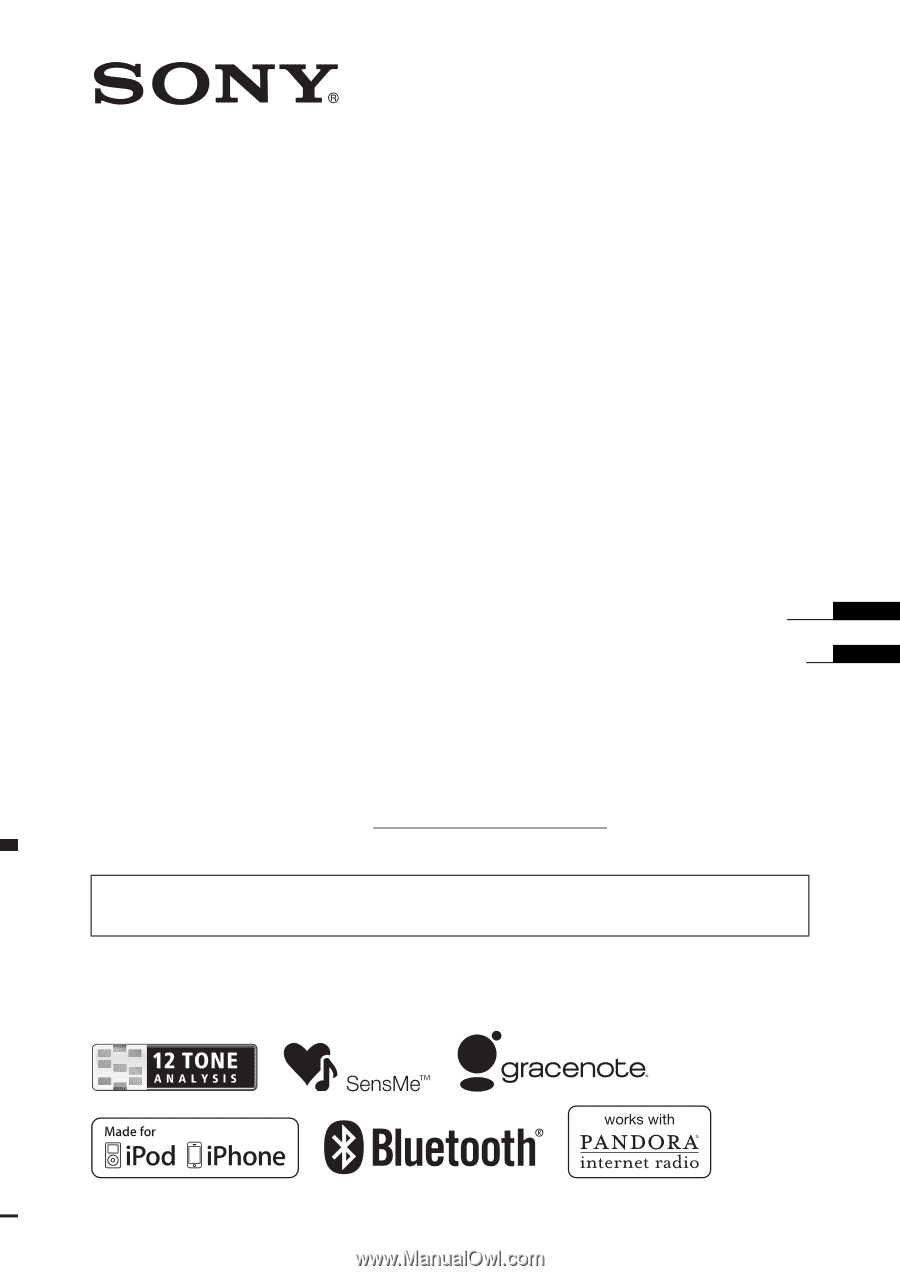
©2011 Sony Corporation
Operating Instructions
Manual de instrucciones
Owner’s Record
The model and serial numbers are located on the bottom of the unit.
Record the serial number in the space provided below.
Refer to these numbers whenever you call upon your Sony dealer regarding this product.
Model No. DSX-S310BTX
Serial No.
To cancel the demonstration (Demo) display, see page 8.
Para cancelar la pantalla de demostración (Demo), consulte la página 8.
4-286-015-
11
(1)
DSX-S310BTX
US
ES
FM/AM
Digital Media Player