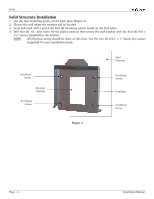Sony FWD-32LX1 Mounting Bracket Instruction Manual - Page 9
Attaching the Adapter Plate /Backplate Cover to the Display
 |
View all Sony FWD-32LX1 manuals
Add to My Manuals
Save this manual to your list of manuals |
Page 9 highlights
SFM2 Attaching the Adapter Plate /Backplate Cover to the Display 1. Place the display on a flat and soft surface and locate the four mounting points (Figure 5). 2. Attach the Adapter Plate to the back of the display using four (4) M6 x 10mm Phillips Head screws (Figure 6). Do not overtighten the screws. CAUTION: DO NOT OVERTIGHTEN THE SCREWS. Figure 5. Installing the Adapter Plate/ Mounting Box Adapter Plate Ultra Flat Mount Installation Instructions Figure 6. Installation Complete Page - 9 -

SFM2
Installation Instructions
Page - 9 -
Attaching the Adapter Plate /Backplate Cover to the Display
1. Place the display on a flat and soft surface and locate the four mounting points (Figure 5).
2. Attach the Adapter Plate to the back of the display using four (4) M6 x 10mm Phillips Head screws
(Figure 6). Do not overtighten the screws.
CAUTION
:
DO NOT OVERTIGHTEN THE SCREWS.
Figure 5.
Installing the Adapter Plate/ Mounting Box
Figure 6. Installation Complete
Ultra Flat
Mount
Adapter
Plate