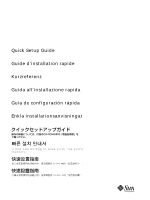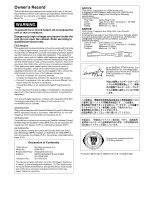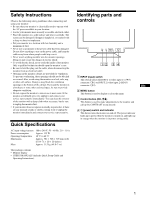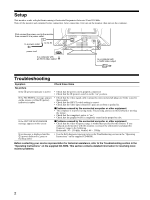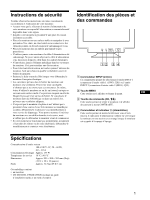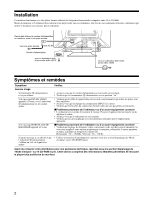Sony GDM-5510 Installation Guide
Sony GDM-5510 Manual
 |
View all Sony GDM-5510 manuals
Add to My Manuals
Save this manual to your list of manuals |
Sony GDM-5510 manual content summary:
- Sony GDM-5510 | Installation Guide - Page 1
Guide 4-085-541-11 (1) Quick Setup Guide For details on operating the unit, please refer to the "Operating Instructions" on the supplied CD-ROM. Guide ón detallada sobre el uso de la unidad, consulte la "Manual de instrucciones" incluida en el CD-ROM suministrado. Enkla installationsanvisningar - Sony GDM-5510 | Installation Guide - Page 2
unit. Do not open the cabinet. Refer servicing to qualified personnel only. FCC Notice This in accordance with the instructions, may cause harmful not expressly approved in this manual could void your authority to No.: Sun Microsystems, Inc. GDM-5510 Sony Electronics Inc. 680 Kinderkamack Road - Sony GDM-5510 | Installation Guide - Page 3
the monitor accidentally gets wet, unplug it and contact your service representative immediately. You can clean the exterior of the This package contains • Monitor display • USER'S MANUALS (includes Quick Setup Guide and Operating Instructions). Identifying parts and controls INPUT 1 2 MENU - Sony GDM-5510 | Installation Guide - Page 4
"Operating Instructions" on the supplied CD-ROM). Before contacting your service representative for technical assistance, refer to the Troubleshooting section in the "Operating Instructions" on the supplied CD-ROM. This section contains detailed information for resolving most monitor problems. 2 - Sony GDM-5510 | Installation Guide - Page 5
les instructions suivantes , débranchez-le et adressez-vous immédiatement à votre service de dépannage. Vous pouvez nettoyer l'extérieur du moniteur 60 Hz, 2,0 - 1,0 A Consommation électrique Approx. 135 W Température de service 10 °C à 40 °C Dimensions Approx. 501 × 508 × 505 mm (l/h/p) (193 - Sony GDM-5510 | Installation Guide - Page 6
Installation Ce moniteur fonctionne avec des plates-formes utilisant des fréquences horizontales comprises entre 30 et 130 kHz. Mettez le moniteur et l'ordinateur hors tension avant de procéder aux raccordements. Une fois les raccordements effectués, commencez par mettre le moniteur sous tension, - Sony GDM-5510 | Installation Guide - Page 7
Sicherheitshinweise Lesen Sie die folgenden Sicherheitsrichtlinien bitte durch, und berücksichtigen Sie sie beim Anschließen und Benutzen des Monitors: • Überprüfen Sie, ob die elektrischen Spezifikationen des Monitors mit dem lokalen Netzstrom übereinstimmen. • Stellen Sie den Monitor in der Nähe - Sony GDM-5510 | Installation Guide - Page 8
Sie darauf, daß am Videoeingangsanschluß keine Stifte verbogen oder eingedrückt sind. xDurch den angeschlossenen Computer oder andere Geräte verursachte Probleme • Der Computer befindet sich im Energiesparmodus. Drücken Sie eine beliebige Taste auf der Computer-Tastatur, oder bewegen Sie die Maus - Sony GDM-5510 | Installation Guide - Page 9
Precauzioni Per l'utilizzo e i collegamenti del monitor, attenersi alle seguenti norme di sicurezza: • Accertarsi che il monitor sia compatibile con la tensione operativa locale. • Installare il monitor in prossimità di una presa di corrente facilmente accessibile. • Collocare il monitor sopra una - Sony GDM-5510 | Installation Guide - Page 10
Installazione Questo monitor è compatibile con piattaforme che utilizzano frequenze orizzontali da 30 a 130 kHz. Disattivare il monitor ed il computer prima di effettuare i collegamenti. Dopo aver effettuato i collegamenti, attivare prima il monitor, quindi il computer. Collegare il cavo di - Sony GDM-5510 | Installation Guide - Page 11
°C a 40 °C Dimensiones Aprox. 501 × 508 × 505 mm (an/al/ prf) (19 3/4 × 20 × 20 pulgadas) Peso Aprox. 31,5 kg (69 lb 7 oz) Este paquete contiene • Monitor • MANUAL DEL USUARIO (incluye Guía de configuración y Instrucciones de funcionamiento.) 1 - Sony GDM-5510 | Installation Guide - Page 12
función de autodiagnóstico (consulte la sección Solución de problemas del "Manual de instrucciones" que se encuentra en el CD-ROM suministrado). Antes de ponerse técnico, consulte el apartado de resolución de problemas en las "Manual de instrucciones" del CD-ROM que se suministra. Esta sección - Sony GDM-5510 | Installation Guide - Page 13
bildskärmen skulle råka bli våt bör du omedelbart koppla bort den och genast kontakta service. Vid behov kan du torka rent skärmens hölje med en lätt fuktad koppla bort den och kontakta återförsäljaren eller lämna in den för service. Placering av delar och kontroller INPUT 1 2 MENU OK 12 3 4 - Sony GDM-5510 | Installation Guide - Page 14
kHz, Vertikal: 48 - 170 Hz • Använd självdiagnosfunktionen (se avsnittet Felsökning i den "Bruksanvisning" som finns på den medföljande CD-skivan). Innan du kontaktar service bör du se efter om det är något du själv kan åtgärda med hjälp av felsökningen i den "Bruksanvisning" som finns på den medf - Sony GDM-5510 | Installation Guide - Page 15
AC ࣭ྔ 100ʙ240Vɺ50ʙ60Hzɺ 2.0ʙ1.0A 135W 10°Cʙ40°C 501ʷ508ʷ505mm 31.5kg ಉࠝ INPUT 1 2 MENU OK 12 3 4 JP 1 INPUT INPUT1 1ʢ13W3ʣࢠɿy 1)·ͨ INPUT2 2ʢHD15ʣࢠɿy 2)͔Βͷೖ 2 MENU Ϙλϯ 3 4 1 - Sony GDM-5510 | Installation Guide - Page 16
30ʙ130kHz HD15 AC IN 2 1 13W3 ͜Μͳͱ͖ ʮNO SIGNAL Δɻ ʮOUT OF SCAN RANGE Δɻ 30ʙ130kHz 48ʙ170Hz CD-ROM C D - R O M 2 - Sony GDM-5510 | Installation Guide - Page 17
= != != == = !"= !"#K • != != != !=^`= != = !"K • != != == = = = = K • === != = !"= K= = !"#= = I= != != = = == !K • != == = === K •= = !"#= != != !K = ==== != = != = = == != !"K • = = = == !K= == K • != != = === !K= = != = != = - Sony GDM-5510 | Installation Guide - Page 18
= != = !=PM=J=NPMâeò = !"= !"K != = != != = !K= = = = = == = = = !K = = != = = != !"K != = ^`=fk = eaNR= == == != AC IN 2 1 NPtP= == = != = = = = K !E F != == •= = = !"= !"K • !E F= =? EçåF?= = = !"K =kl=pfdk^i= != • == = = != == = != = = - Sony GDM-5510 | Installation Guide - Page 19
νಆඪૼ b b b a൳ a b b b b b b b b b b b a೬ؿa b b b b b i i b INPUT 1 2 MENU OK 12 3 4 1 y y̿Ďb 2 b 3 M̼m b 4 b b ܿ۬၂ফі ᇉਈ a a CS b 1 - Sony GDM-5510 | Installation Guide - Page 20
ഡᇂ b b b b AC IN 2 1 Ұཛଢ b oͼͻp໊ᇂb b b b b b oͼͻpčյषĎb b b b i i o p b o p b b 2 - Sony GDM-5510 | Installation Guide - Page 21
τΌܸͪ d j f f dʃːஈଣf eࠠ Ꮨd d f f d f ๕ᇞd f f ཥᏘΚᎈf d f f d dʔࠅҰཥ ᇞf f dʔᏐ༈ f̤̮dሗʶίґɪeӍ೯e f f d f f d d f߰Ϟც ࠅd d f d f Ҟࣸ ሯඎ e e f INPUT 1 2 MENU OK 12 3 4 1 j y jy㕢f 2 f 3 d M㕟m f 4 f d f CT 1 - Sony GDM-5510 | Installation Guide - Page 22
ணໄ f f d d f d f AC IN 2 1 ݂ღરৰ c ༟ৃd f f f f f f f f f f d f ˥̻j dٜۧj f d f f 2 - Sony GDM-5510 | Installation Guide - Page 23
!" !"#$% ! ! ==== ==N ! === === ==== == = = === = === !"K NK = = = !"= = = !"K OK != != !"#= = != = !"= = !"#= == != K PK != != = !"= !"= = = = !"#= = !"#$K QK != !"= != = !"#K RK !"= E != F = != = =NLO = = !"K = m != != • != != - Sony GDM-5510 | Installation Guide - Page 24
computers? In many countries, environmental labelling has become an established method for encouraging the adaptation of goods and services to the environment. The main problem, as far as computers and other electronics equipment are concerned, is that environmentally harmful substances are used
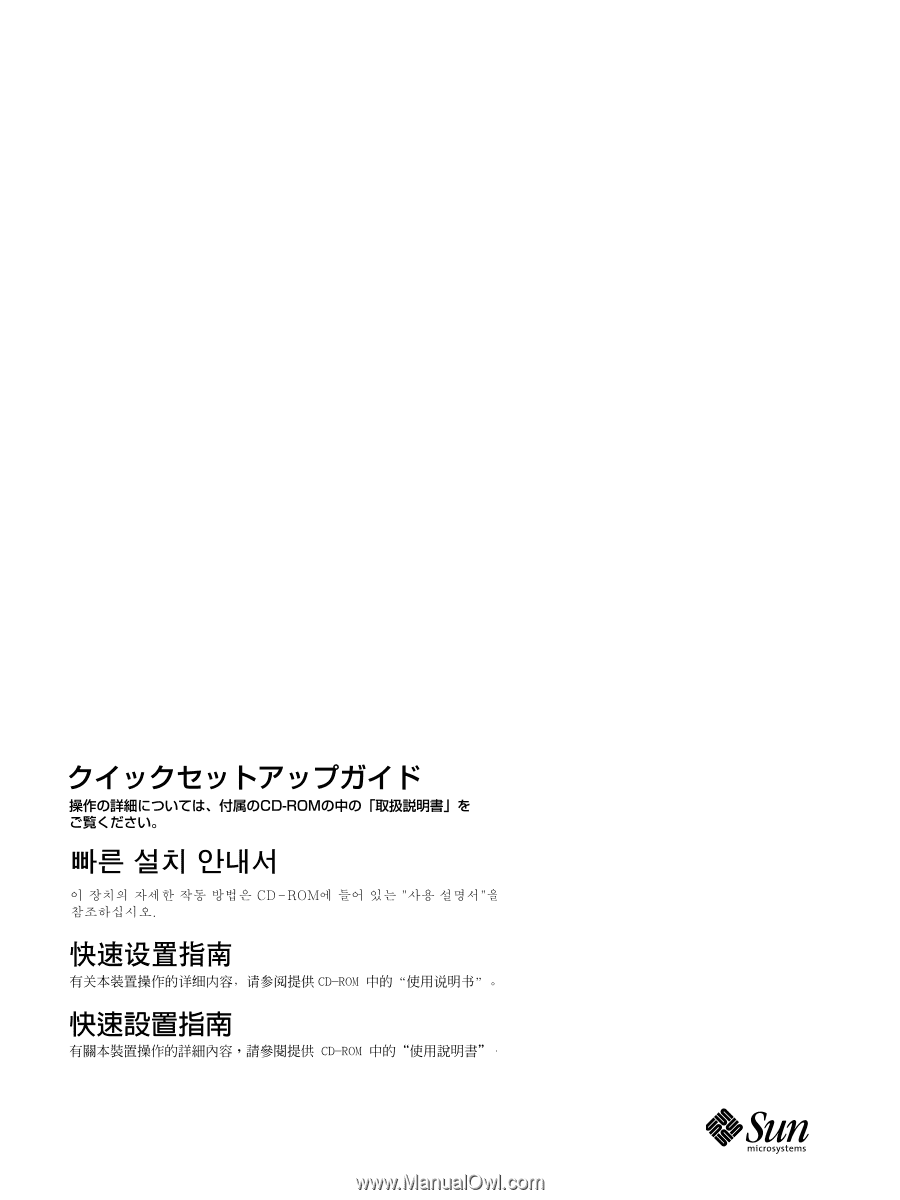
21-Inch FD Premium
(
19.8-inch Viewable
)
Color Monitor Guide
Quick Setup Guide
For details on operating the unit, please refer to the “Operating Instructions” on
the supplied CD-ROM.
Guide d’installation rapide
Pour obtenir des informations détaillées sur le fonctionnement de l’appareil,
reportez-vous au “Mode d’emploi” figurant sur le CD-ROM fourni.
Kurzreferenz
Einzelheiten zum Bedienen des Geräts finden Sie in der Bedienungsanleitung auf
der mitgelieferten CD-ROM.
Guida all’installazione rapida
Per ulteriori informazioni relative all’utilizzo dell’apparecchio, fare riferimento
alle Istruzioni per l’uso all’interno del CD-ROM in dotazione.
Guía de configuración rápida
Para obtener información detallada sobre el uso de la unidad, consulte la
“Manual de instrucciones” incluida en el CD-ROM suministrado.
Enkla installationsanvisningar
Information om hur du använder enheten finns i an Bruksanvisning på den
medföljande CD-skivan.
4-085-541-
11
(1)