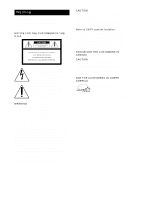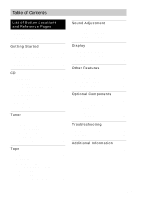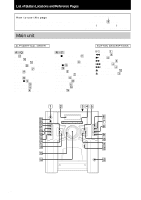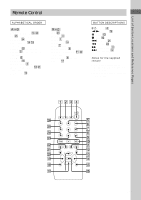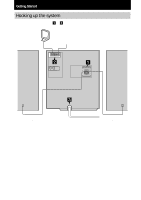Sony HCD-GS100 Operating Instructions
Sony HCD-GS100 - Mini Hi-fi Component System Manual
 |
View all Sony HCD-GS100 manuals
Add to My Manuals
Save this manual to your list of manuals |
Sony HCD-GS100 manual content summary:
- Sony HCD-GS100 | Operating Instructions - Page 1
(1) Mini Hi-Fi Component System Operating Instructions Owner's Record The model and serial numbers are located on the rear of the unit. Record the serial number in the space provided below. Refer to them whenever you call upon your Sony dealer regarding this product. Model No Serial No MHC-GS100 - Sony HCD-GS100 | Operating Instructions - Page 2
magnitude to constitute a risk of electric shock to persons. This symbol is intended to alert the user to the presence of important operating and maintenance (servicing) instructions in the literature accompanying the appliance. WARNING This equipment has been tested and found to comply with - Sony HCD-GS100 | Operating Instructions - Page 3
Remote Control 5 Getting Started Hooking up the system 6 Inserting two size AA (R6) batteries into the remote 8 Setting the clock 8 CD Loading a CD 9 Playing a CD 25 Recording audio from a connected component 25 Troubleshooting Problems and remedies 26 Messages 28 Additional Information - Sony HCD-GS100 | Operating Instructions - Page 4
system that are mentioned in the text. Main unit Illustration number r PLAY MODE 8 (10, 11) R R Name of button/part Reference page ALPHABETICAL ORDER A - Q CD =/1 (power) 1 m (rewind) 4 N (play) 4 M (fast forward) 4 . (go back) 4 > (go forward) 4 Z PUSH (front cover) qs Z PUSH (tape deck - Sony HCD-GS100 | Operating Instructions - Page 5
of Button Locations and Reference Pages Remote Control ALPHABETICAL ORDER A - Q ALBM +/ALBM -* qd w; CD wg (10, 12, 13, 18) CD SYNC wf (18, 19) DISC @/1 (power) 4 n N (play)** 0 X (pause) 0 x (stop) 0 . (go back) wa m (rewind) ws M (fast forward) qa > (go forward) qs Notes for the supplied remote * - Sony HCD-GS100 | Operating Instructions - Page 6
Getting Started Hooking up the system Perform the following procedure 1 to 3 to hook up your system using the supplied cords and accessories. AM loop antenna FM antenna Front speaker (Right) Front speaker (Left) 6US - Sony HCD-GS100 | Operating Instructions - Page 7
jacks on the unit as shown below. Insert only the stripped portion R L + Solid (3) - 3 Connect the power cord to a wall outlet. The demonstration appears in the display. When you press ?/1, the system turns on and the demonstration automatically ends. Note on placement Be sure to place this - Sony HCD-GS100 | Operating Instructions - Page 8
last for about six months. When the remote no longer operates the system, replace both batteries with new ones. Note If you do not use the remote for a long period of time, clock settings are canceled when you disconnect the power cord or if a power failure occurs. • You cannot set the clock in - Sony HCD-GS100 | Operating Instructions - Page 9
CD CD Loading a CD You can load up to 60 discs into this unit. Turn on the system before you load CDs. 1 Open the front cover by pressing Z PUSH on the front Front cover 2 Turn DISC SELECT (or press DISC - or DISC + on the remote) until you find the disc slot where you want to insert a disc, while - Sony HCD-GS100 | Operating Instructions - Page 10
PUSH on the front cover. Playing a CD - Normal Play/Shuffle Play/Repeat Play You can play up to 60 CDs continuously. This system lets you play the CD Press CD to switch the function to CD. 2 When you want to specify the disc for 1 DISC, turn DISC SELECT (or press DISC - or DISC + on the remote) - Sony HCD-GS100 | Operating Instructions - Page 11
CD Other Operations To Stop play Pause Select a track Do this Press STOP x (or x on the remote). Press PAUSE X (or X on the remote). Press again to resume play. During play or pause, press > (to go forward) or . (to go back). Find a point in a track During play, press and - Sony HCD-GS100 | Operating Instructions - Page 12
, the disc and track numbers that are not found in the system or on the disc are deleted from the program, and the rest of the program is played in the programed order. Labeling a CD - Disc Memo You can label up to 60 CDs with titles of up to 20 characters. Whenever you load - Sony HCD-GS100 | Operating Instructions - Page 13
SELECT to select the Disc Memos stored in the system memory between 01 and 60, then press MENU. To check the current Disc Memo Press DISPLAY repeatedly until the Disc Memo appears in stop mode. Erasing a Disc Memo 1 Press CD to switch the function to CD. If "SHUF" or "PGM"appears, press PLAY MODE - Sony HCD-GS100 | Operating Instructions - Page 14
store them manually Manually tune in and store the radio frequency of your favorite stations Method Automatic Tuning Preset Manual Tuning Preset then release it. Scanning stops automatically when the system tunes in a station. "TUNED" and "ST" (for a stereo program) appear. If "TUNED" does not - Sony HCD-GS100 | Operating Instructions - Page 15
preset number. 6 Press ENTER. 7 Repeat steps 1 to 6 to store other stations. Other Operations To Do this Tune in a station Follow the procedure described in with a weak "Setting presets through manual signal tuning". Stop setting presets Press MENU. Change the preset station Start over - Sony HCD-GS100 | Operating Instructions - Page 16
Listening to non-preset radio station - Manual Tuning 1 Press TUNER/BAND repeatedly to select stereo effect, but the reception will improve. • By pressing and holding TUNING - or +, the frequency indication changes and scanning stops when the system 3 to 9 of "Labeling a CD" on page 12. To cancel - Sony HCD-GS100 | Operating Instructions - Page 17
on the remote). Other Operations To Stop play Pause Fast-forward or rewind Remove the cassette Do this Press STOP x (or x on the remote). Press PAUSE X (or X on the remote). Press again to resume play. Press m or M. Press Z PUSH on the tape deck in stop mode. Note If the system stops during tape - Sony HCD-GS100 | Operating Instructions - Page 18
automatically. Steps 1 2 3 4 5 Recording from a CD (CD Synchro Recording) Recording from a CD (or connected components) or radio manually Load a recordable tape into the deck. Press CD. Turn DISC SELECT (or press DISC - or DISC + on the remote) to select the CD you want to record. Press the - Sony HCD-GS100 | Operating Instructions - Page 19
CD tracks following step 1 to 6 in "Programing CD tracks" on page 11. 3 Press CD SYNC on the remote. Tape stands by for recording and CD pauses for play. 4 Press REC z PAUSE/START (or X on the remote to turn off the system. When the recording starts, the volume is reduced to minimum. continued 19US - Sony HCD-GS100 | Operating Instructions - Page 20
Sleep Timer, Timer-recording will not turn on the system until the Sleep Timer turns it off. Sound Adjustment Adjusting the sound Enjoying the powerful sound - GROOVE You can reinforce the bass and create a more powerful sound. Press GROOVE on the remote. Each time you press the button, the display - Sony HCD-GS100 | Operating Instructions - Page 21
sources To cancel the effect Press PRESET EQ on the remote repeatedly until "FLAT" appears. Display Turning off the display - Power Saving Mode The demonstration display (display window and buttons lighting and flashing even when the system power is off) and the clock display can be turned off - Sony HCD-GS100 | Operating Instructions - Page 22
check the remaining time of the current track or the entire CD. When a CDTEXT disc is loaded, you can also check the remaining time of a CD track whose number is 21 or over appears during Shuffle Play of a CD which has 21 or more tracks, or during Programme Play when a CD track whose number is 21 - Sony HCD-GS100 | Operating Instructions - Page 23
SLEEP 10MIN t SLEEP OFF * The system turns off when the current CD or tape finishes playback (for up to 100 minutes). To Check the remaining time** Change the time to turn off Cancel the Sleep Timer function Press SLEEP on the remote once. SLEEP on the remote repeatedly to select the time you want - Sony HCD-GS100 | Operating Instructions - Page 24
. The indication changes as follows: t TUNER y CD PLAY T t TAPE PLAY T 8 Press ENTER. The type of timer, followed by the start time, stop time, and the music source, appear, then the original display appears. 9 Press ?/1 to turn off the system. Other Operations To Check the setting Change the - Sony HCD-GS100 | Operating Instructions - Page 25
you listen to a connected MD deck, perform the following operation. 1 Turn off the system. 2 Press VIDEO (MD) while holding down STOP Power Saving Mode. Recording audio from a connected component 1 Connect the audio cords. See "Hooking up optional components" on page 24. 2 Start recording manually - Sony HCD-GS100 | Operating Instructions - Page 26
Troubleshooting Problems and remedies If you have any problem using this system, use the following check list. First, check that the power cord is connected firmly and the speakers are connected correctly and firmly. Should any problem persist, consult your nearest Sony + on the remote). • The - Sony HCD-GS100 | Operating Instructions - Page 27
heads are magnetized (see "Demagnetizing the tape heads" on page 29). After pressing N (or n N on the remote) or Z PUSH on the tape deck, there is a mechanical noise, "EJECT" appears, and the system enters standby mode automatically. • The tape was not loaded correctly. Tuner There is severe hum or - Sony HCD-GS100 | Operating Instructions - Page 28
reached the end of the CD. STEP FULL • You tried to program 26 or more tracks (steps). Additional Information Precautions On operating voltage Before operating the system, check that the operating voltage of your system is identical with the voltage of your local power supply. On safety • Unplug - Sony HCD-GS100 | Operating Instructions - Page 29
system will not operate properly. Remove the CD and leave the system turned on for about an hour until the moisture evaporates. • When you move the system, take out any discs. If you have any questions or problems concerning your stereo system, please consult your nearest Sony to the instructions of - Sony HCD-GS100 | Operating Instructions - Page 30
Approx. 2.8 kg net per speaker General Power requirements: 120 V AC, 60 Hz Power consumption: 100 watts Dimensions (w/h/d) incl. projecting parts and controls: Approx. 280 × 325 × 465 mm Mass : Approx. 8.8 kg Supplied accessories: Remote commander (1) Batteries (2) AM loop antenna (1) FM - Sony HCD-GS100 | Operating Instructions - Page 31
- Sony HCD-GS100 | Operating Instructions - Page 32
Sony Corporation Printed in China
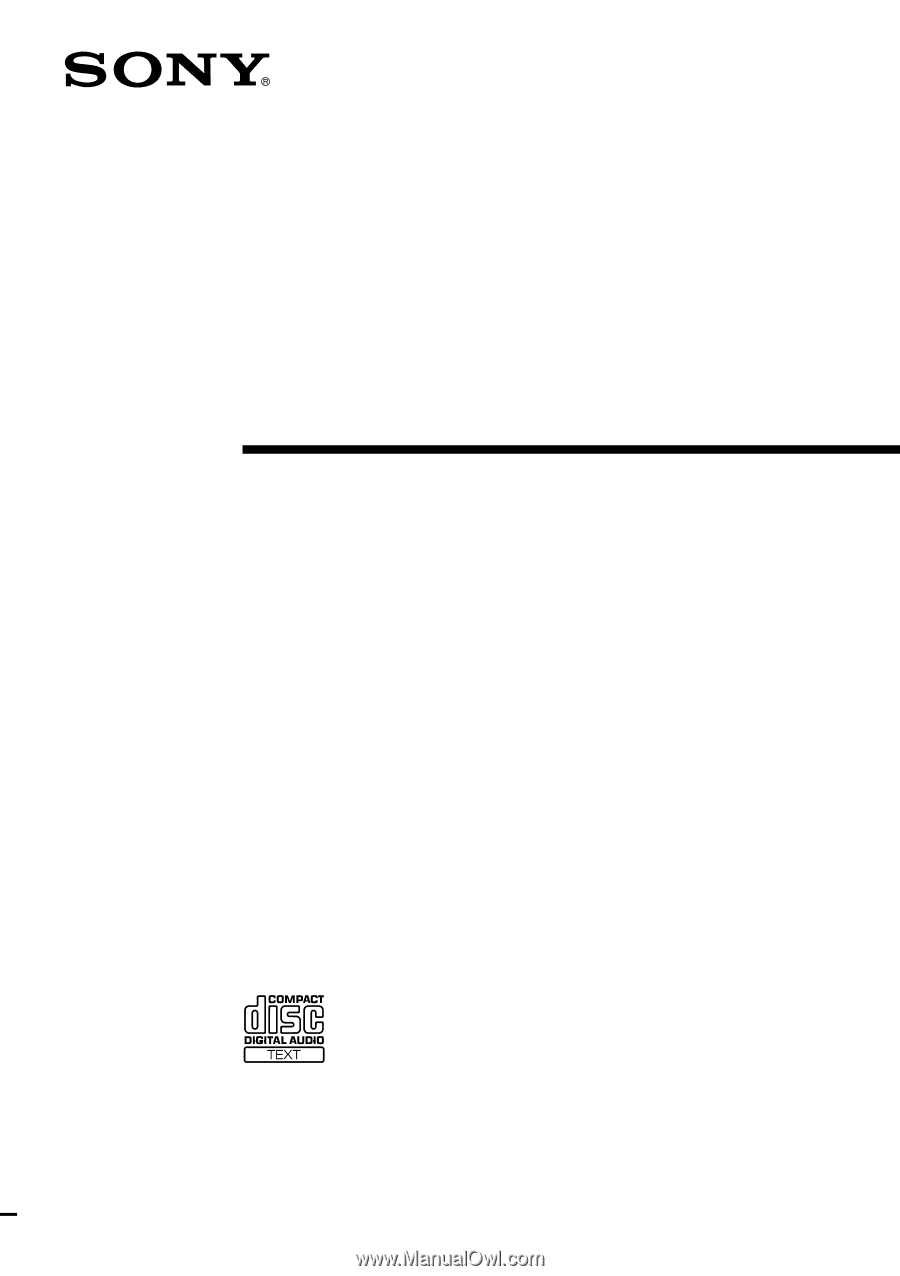
1
Mini Hi-Fi
Component
System
Operating Instructions
4-239-951-
11
(1)
MHC-GS100
Owner’s Record
The model and serial numbers are located on the rear of the unit. Record the serial number
in the space provided below. Refer to them whenever you call upon your Sony dealer
regarding this product.
Model No. _______________
Serial No. _______________
© 2002 Sony Corporation