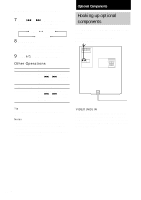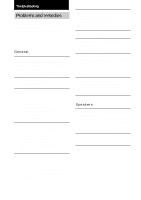Sony HCD-GS100 Operating Instructions - Page 28
Messages, Additional Information, Precautions
 |
View all Sony HCD-GS100 manuals
Add to My Manuals
Save this manual to your list of manuals |
Page 28 highlights
Problems and remedies (continued) If other troubles not described above occur, reset the system as follows: 1 Unplug the power cord. 2 Plug the power cord back in. 3 Press ?/1 to turn on the system. 4 Press STOP x, CLEAR, and DISPLAY at the same time. The system is reset to the factory settings. All the settings you made are cleared. Be sure to restore all necessary settings. Messages One of the following messages may appear or flash in the display during operation. NO DISC • There is no CD in the disc slot. OVER • You have reached the end of the CD. STEP FULL • You tried to program 26 or more tracks (steps). Additional Information Precautions On operating voltage Before operating the system, check that the operating voltage of your system is identical with the voltage of your local power supply. On safety • Unplug the system from the wall outlet (mains) if it is not to be used for an extended period of time. To disconnect the cord (mains lead), pull it out by the plug. Never pull the cord itself. • Should any solid object or liquid fall into the component, unplug the system and have it checked by qualified personnel before operating it any further. On placement • Do not place the system in an inclined position. • Do not place the system in locations where it is: - Extremely hot or cold - Dusty or dirty - Very humid - Subject to vibrations - Subject to direct sunlight. On heat buildup • Although the unit heats up during operation, this is not a malfunction. • Place the unit in a location with adequate ventilation to prevent heat buildup in the unit. If you continuously use this unit at a large volume, the cabinet temperature of the top, side and bottom rises considerably. To avoid burning yourself, do not touch the cabinet. To prevent a malfunction, do not cover the ventilation hole for the cooling fan. 28US