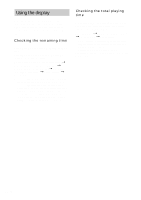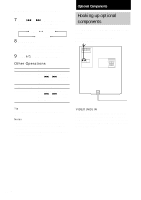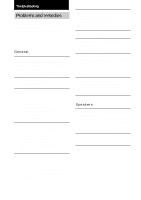Sony HCD-GS100 Operating Instructions - Page 25
Listening to audio from a connected component, Listening to the analog sound, of an MD deck, a VCR
 |
View all Sony HCD-GS100 manuals
Add to My Manuals
Save this manual to your list of manuals |
Page 25 highlights
Listening to audio from a connected component Listening to the analog sound of an MD deck, a VCR, etc. 1 Connect the audio cords. See "Hooking up optional components" on page 24. 2 Press VIDEO (MD) to select "VIDEO" or "MD". Start playing the connected component. To switch the VIDEO function to MD When you listen to a connected MD deck, perform the following operation. 1 Turn off the system. 2 Press VIDEO (MD) while holding down STOP x. The function switches to MD. Tip Once you enable the MD function, just press VIDEO (MD). Notes • The function is factory-set to VIDEO. • If you want to switch back to the VIDEO funtion, perform the operation described above to switch to the VIDEO function. • You cannot switch the function in Power Saving Mode. Recording audio from a connected component 1 Connect the audio cords. See "Hooking up optional components" on page 24. 2 Start recording manually. See "Recording to a tape" on page 18. Optional Components 25US