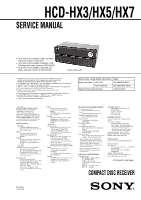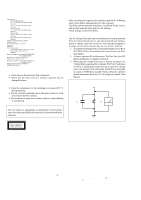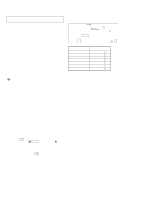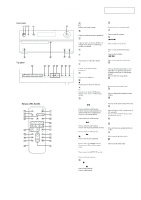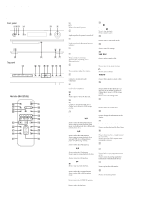Sony HCD-HX7 Service Manual - Page 5
Hcd-hx3/hx5/hx7, General
 |
View all Sony HCD-HX7 manuals
Add to My Manuals
Save this manual to your list of manuals |
Page 5 highlights
- HCD-HX3 - Front panel Top panel Remote (RM-SCU35) SECTION 2 GENERAL HCD-HX3/HX5/HX7 This section is extracted from instruction manual. 1 "/1 (power) button Press to turn on the system. 2 STANDBY indicator Lights up when the system is turned off. 3 USB MEMORY indicator Lights up when an optional USB device (Digital music player or USB storage media) is connected. 4 Remote sensor 5 Unit: VOLUME control Remote: VOLUME +/- button Turn or press to adjust the volume. 6 AUDIO IN jack Connect to an optional audio component. 7 PHONES jack Connect the headphones. 8 Z (open/close) button Press to open or close the disc tray. 9 (USB) port Connect to an optional USB device (Digital music player or USB storage media). q; Playback buttons and function buttons Unit: USB u (play/pause) button Press to select the USB function. Press to start or pause playback of an optional USB device (Digital music player or USB storage media). Remote: USB button Press to select the USB function. Unit: CD u (play/pause) button Press to select the CD function. Press to start or pause playback of a disc. Remote: CD button Press to select the CD function. Remote: N (play) button, X (pause) button Press to start or pause playback. TUNER/BAND button Press to select the TUNER function. Press to select FM or AM reception mode. Unit: AUDIO IN button Press to select the AUDIO IN function. FUNCTION button Press to select the function. qa Unit: x/CANCEL (stop/cancel) button Remote: x(stop) button Press to stop playback. Press to cancel search. qs SEARCH button Press to enter or exit search mode. qd ENTER button Press to enter the settings. qf ./> (go back/go forward) butt on Press to select a track or file. Unit: TUNE +/- (tuning) button Remote: +/- (tuning) button Press to tune in the desired station. +/- (select folder) button Press to select a folder. m/M (rewind/fast forward) butt on Press to nd a point in a track or file. qg PLAY MODE/TUNING MODE button Press to select the play mode of a CD, MP3 disc or an optional USB device (Digital music player or USB storage media). Press to select the tuning mode. qh Sound buttons Unit: DSGX button Remote: EQ button Press to select the sound effect. qj DISPLAY button Press to change the information on the display. qk CLOCK/TIMER SELECT button CLOCK/TIMER SET button Press to set the clock and the Play Timer. ql REPEAT/FM MODE button Press to listen to a disc, a single track or file repeatedly. Press to select the FM reception mode (monaural or stereo). w; Battery compartment lid wa CLEAR button Press to delete a pre-programmed track or file. ws TUNER MEMORY button Press to preset the radio station. wd SLEEP button Press to set the Sleep Timer. 5