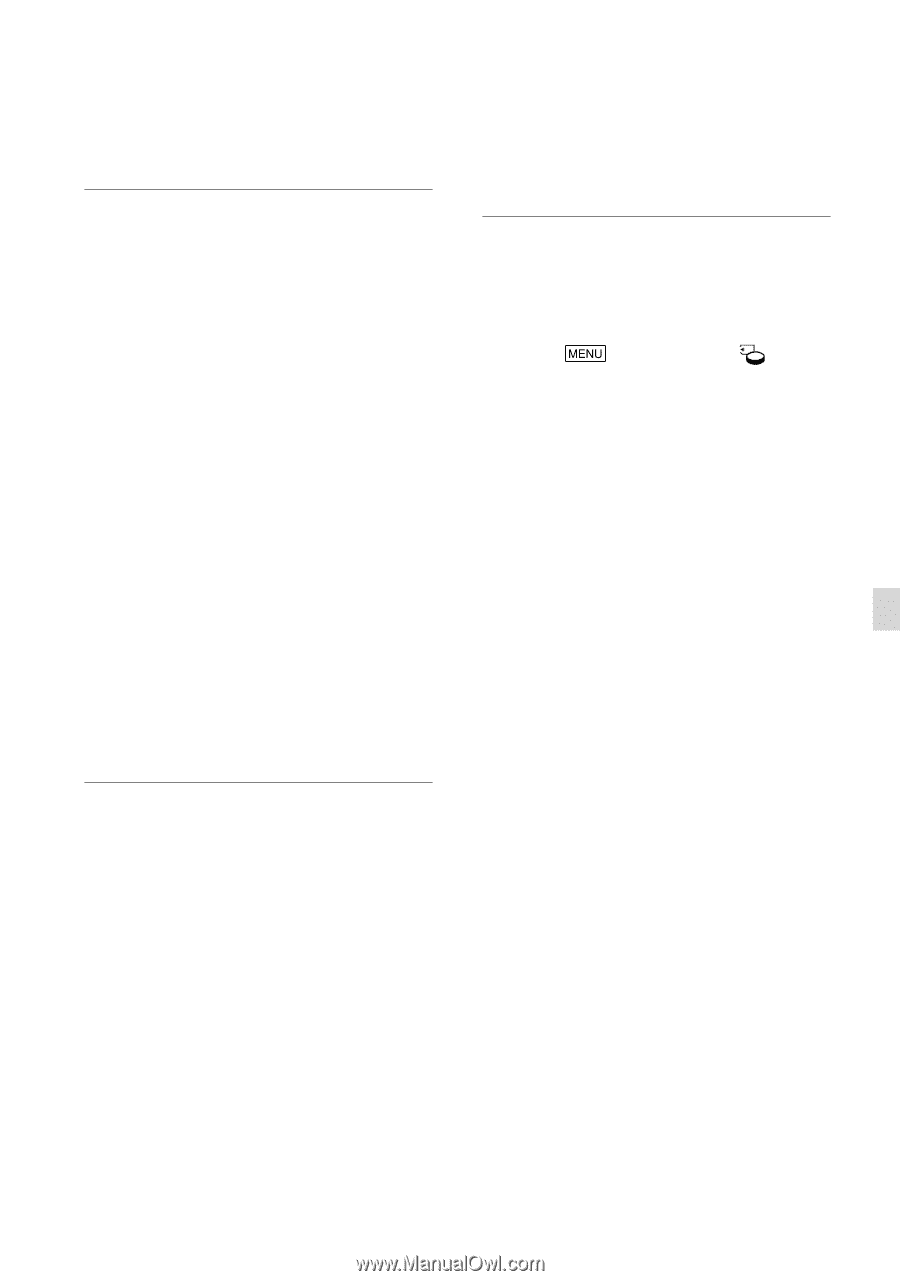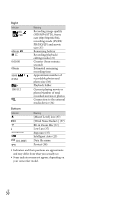Sony HDR-CX290 Operating Guide - Page 45
On charging the pre-installed, rechargeable battery
 |
View all Sony HDR-CX290 manuals
Add to My Manuals
Save this manual to your list of manuals |
Page 45 highlights
On charging the pre-installed rechargeable battery Your camcorder has a pre-installed rechargeable battery to retain the date, time, and other settings even when the LCD screen is closed. The pre-installed rechargeable battery is always charged while your camcorder is connected to the wall outlet (wall socket) via the AC Adaptor (models with an AC Adaptor) or while the battery pack is attached. The rechargeable battery will be fully discharged in about 3 months if you do not use your camcorder at all. Charge the pre-installed rechargeable battery before you start using your camcorder. However, even if the pre-installed rechargeable battery is not charged, the camcorder operation other than date recording will not be affected. Note on disposal/transfer the ownership of the camcorder (Models with internal memory) Even if you delete all movies and still images, or perform [Format] (p. 38), data on the internal memory may not be completely erased. It is recommended that you select [Setup] [ Media Settings] [Format] [Empty] to prevent the recovery of your data. How to charge the pre-installed rechargeable battery Connect your camcorder to a wall outlet (wall socket) using the AC Adaptor (models with an AC Adaptor) or attach the fully charged battery pack, and leave it with the LCD screen closed for more than 24 hours. Others/Index GB 45