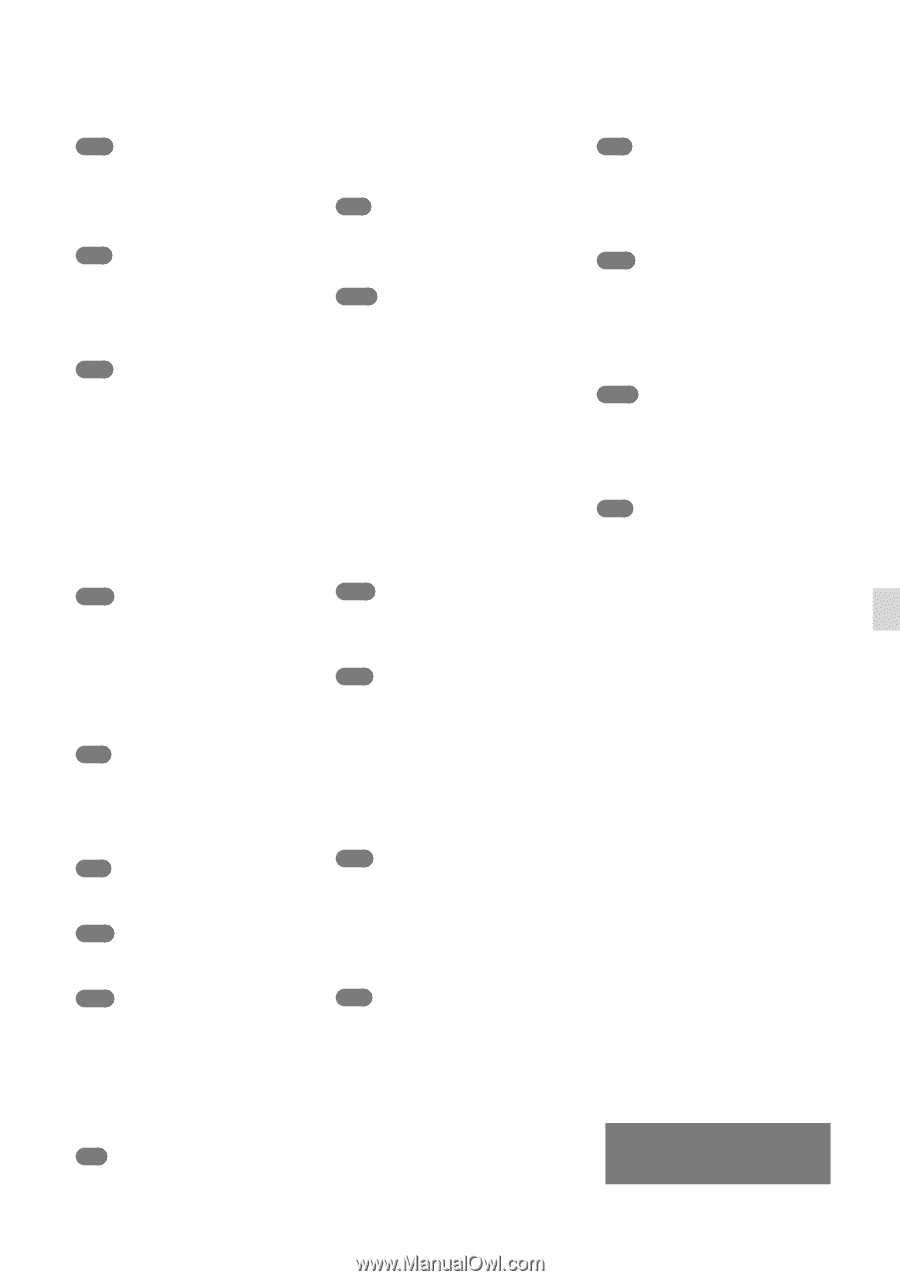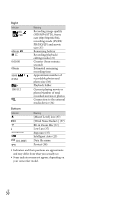³1
GB
Others/Index
Index
Install
............................................
32
Intelligent Auto
...........................
25
L
Language
......................................
10
LCD screen
..................................
24
M
Mac
...............................................
31
Media select
.................................
21
Memory card
...............................
22
“Memory Stick PRO-HG Duo”
media
............................................
22
“Memory Stick PRO Duo” media
(Mark2)
........................................
22
“Memory Stick XC-HG Duo”
media
............................................
22
Menu lists
....................................
37
Menus
...........................................
36
N
Notes on handling of your
camcorder
....................................
42
P
Parts and controls
.......................
16
Playback
.......................................
26
PlayMemories Home
.....
11, 31, 32
PlayMemories Home Help
Guide
......................................
11, 33
Projector
......................................
29
R
Recording
....................................
24
Recording and playback time ...48
Recording media
.........................
21
Repair
...........................................
40
S
Saving images on an external
media device
................................
35
Screen indicators
........................
49
SD card
.........................................
22
Self-diagnosis display
.................
41
Setting
..........................................
21
Specifications
..............................
46
Starting PlayMemories Home...33
Supplied Items
.............................
11
T
Tripod
...........................................
17
Troubleshooting
..........................
40
TV
.................................................
28
U
USB
...............................................
19
USB Adaptor Cable
....................
35
USB connection support
cable
..............................................
11
W
Warning indicators
.....................
41
Wind noise
..................................
37
Windows
......................................
32
Z
Zoom
............................................
25
A
Attaching/Removing the battery
pack
..............................................
18
AVCHD recording disc
..............
11
B
Battery pack
.................................
18
Beep
..............................................
21
Built-in USB Cable
.....................
19
C
Care
..............................................
42
Charging the battery pack
.........
18
Charging the battery pack using
your computer
.............................
19
Charging the battery using the
AC adaptor
..................................
19
Computer
.....................................
32
Creating discs
..............................
34
D
Data Code
....................................
21
Date/Time
....................................
21
Display items on the LCD
screen
...........................................
24
Dual Capture
...............................
24
E
Event View
...................................
26
Extended Zoom
..........................
25
External media device
................
35
F
Full charge
...................................
20
G
Grip belt
.......................................
17
H
“Handycam” User Guide
...........
11
HDMI Cable
................................
28
How to operate the
multi-selector
..............................
11
How to use this manual
.............
12
I
Initialize
.......................................
40
Initial setup
..................................
21
You will find the menu lists
on pages 37 to 39.