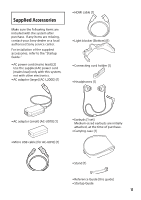Sony HMZ-T3W Reference Guide - Page 16
Using in Wireless Communication, Installation Examples and Communication Distance
 |
View all Sony HMZ-T3W manuals
Add to My Manuals
Save this manual to your list of manuals |
Page 16 highlights
Using in Wireless Communication Connect the processor unit and the battery unit wirelessly. Installation Examples and Communication Distance The processor unit and the battery unit of this system each has an antenna for wireless communication on the side with the SONY logo. When wirelessly connecting the processor unit and the battery unit, install them referring to the following installation examples. The gray portions in the following diagrams indicate the areas in which wireless communication is possible. Flat placement Top view Approx. 2.5 m (8.2 feet) Placement with the Supplied Stand Top view Approx. 3.5 m (11.5 feet) SONY logo Approx. 5 m (16.4 feet) SONY logo Approx. 2.5 m (8.2 feet) Side view Ceiling Radio wave Approx. 7 m (23 feet) Approx. 3.5 m (11.5 feet) Side view Face the SONY logo side toward the battery unit. Face the SONY logo side toward the processor unit. Approx. 5 m (16.4 feet) With the SONY logo side upward Radio wave Approx. 7 m (23 feet) Tip • When the battery unit is placed flat on a horizontal surface, wireless communication is achieved mainly through radio waves reflected off the ceiling or walls. If the communication distance is shortened due to your room environment, use the supplied 16 stand for a longer communication distance.