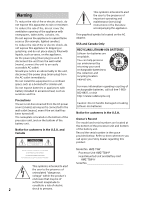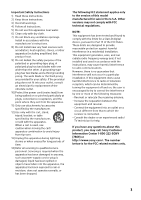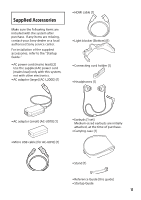Sony HMZ-T3W Reference Guide - Page 7
Precautions, Power Supply, AC Adaptor, Built-in Battery, Installation Environment, Transport - head mounted
 |
View all Sony HMZ-T3W manuals
Add to My Manuals
Save this manual to your list of manuals |
Page 7 highlights
Precautions Power Supply Position the AC adaptor near the wall outlet (mains) used. In case of strange noises, fumes, or smoke from the system, immediately unplug the AC power cord (mains lead) to turn all power off. Only pressing the power button on the head mounted unit or the processor unit will not turn the system off completely. AC Adaptor • Do not use any unspecified adaptor. It may cause failure of the product. • Performance and safety are not guaranteed if any other USB cable or AC power cord (mains lead) than those exclusive to this system is used. • Do not disassemble or modify the AC adaptor. • Do not touch metal parts of the AC adaptor. Especially keep in mind that touching it with a metal tool may cause a short-circuit, damaging the AC adaptor. • Operations are not guaranteed if any USB hub or USB extension cable is used. Be sure to use the exclusive USB cable supplied with the system and follow the connecting instructions specified by the device to be connected. Built-in Battery • It is recommended to replace the battery if the operation time with the battery fully charged becomes almost half that with initial use. Consult your nearest Sony service center. • The completely discharged battery can be recharged normally 500 times. The number of times varies depending on the conditions of use. • If the product will not be used for an extended period, recharge the battery every six months to eliminate battery degradation. Installation Environment Avoid installation in the following environments. • Places subject to vibration • In direct sunlight, or where it is very hot or humid • Places that are extremely cold Also avoid putting liquid-filled containers (such as flower vases) on top of the processor unit or the battery unit, or using the system where it may be splashed. The system may be damaged if splashed with water. Transport Do not move the product pulling it by the cable or the headband. The product may fall or crash, causing damage to the product. Condensation Condensation occurs when moisture in the air condenses on metal panels or other parts, forming droplets. Condensation may form on outer surfaces or internally if the system is suddenly moved from a cold to a warm environment, or when a heater is turned on in a cold room where the system is installed. If condensation forms, do not use the system until the droplets evaporate. • If the system is not plugged into a wall outlet (mains) Leave the system unplugged, and wait until the droplets evaporate. • If the system is not on Leave the system off, and wait until the droplets evaporate. • If the system is on Leave the system on, and wait until the droplets evaporate. Using the system when condensation has formed may damage it. Static Electricity You may feel a tingling sensation in your ears in dry seasons. It does not indicate that the system is damaged, but is due to static electricity accumulated in your body. The influence of static electricity may be reduced by wearing clothes made of 7