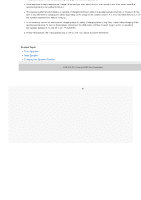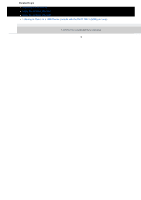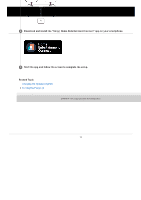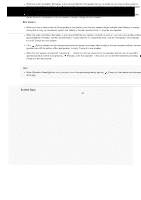Sony HT-AX7 Help Guide - Page 14
Performing Initial Settings with the Sony | Home Entertainment Connect App
 |
View all Sony HT-AX7 manuals
Add to My Manuals
Save this manual to your list of manuals |
Page 14 highlights
Help Guide Portable Theatre System HT-AX7 Performing Initial Settings with the "Sony | Home Entertainment Connect" App To setup the speaker system, use the "Sony | Home Entertainment Connect" app. 1 Place the rear speakers on the front speaker and press The speaker system turns on. (Power) on the front speaker. 2 Download and install the "Sony | Home Entertainment Connect" app on your smartphone. 3 Start the app and follow the screen to complete the setup. Related Topic Charging the Speaker System Turning the Power on 5-048-914-11(1) Copyright 2023 Sony Corporation 14

Help Guide
Portable Theatre System
HT-AX7
Performing Initial Settings with the “Sony | Home Entertainment Connect” App
To setup the speaker system, use the “Sony | Home Entertainment Connect” app.
Related Topic
Charging the Speaker System
Turning the Power on
5-048-914-11(1) Copyright 2023 Sony Corporation
Place the rear speakers on the front speaker and press
(Power) on the front speaker.
The speaker system turns on.
1
Download and install the “Sony | Home Entertainment Connect” app on your smartphone.
2
Start the app and follow the screen to complete the setup.
3
14