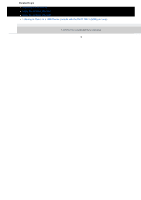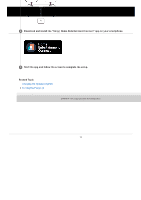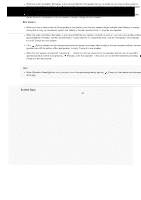Sony HT-AX7 Help Guide - Page 18
Turning the Power
 |
View all Sony HT-AX7 manuals
Add to My Manuals
Save this manual to your list of manuals |
Page 18 highlights
Help Guide Portable Theatre System HT-AX7 Turning the Power on 1 Press (Power) on the front speaker. The (Power) indicator on the front speaker lights up in green, and the speaker system turns on. If the rear speakers are placed on the front speaker, you can turn on the speaker system by simply moving the rear speakers away from the front speaker. Note Front speaker When you hear a voice guidance (Front speaker is Low Battery.) and the (Power) indicator on the front speaker starts flashing in orange slowly after turning on, the battery of the front speaker is low. Charge the front speaker. When the remaining battery decreases to such a level that the front speaker cannot be turned on, you hear a voice guidance (Front speaker Battery is empty.), the (power) indicator on the front speaker flashes in orange three times, and the speaker system automatically turns off. Charge the front speaker. If the (Power) indicator on the front speaker flashes in orange three times after turning the power on and then the speaker system turns off, the battery of the front speaker is empty. Charge the front speaker. Rear speaker When you hear a voice guidance (Rear speaker is Low Battery.) and the rear speaker status indicator starts flashing in orange slowly after turning on the speaker system, the battery of the rear speaker is low. Charge the rear speaker. When the remaining battery decreases to such a level that the rear speaker cannot be turned on, you hear voice guidance (Rear speaker Battery is empty.), the rear speaker status indicator flashes in orange three times, and the rear speaker automatically turns off. Charge the rear speaker. If the (Power) indicator on the rear speaker flashes in orange three times after turning on the rear speaker and then the rear speaker turns off, the battery of the rear speaker is empty. Charge the rear speaker. When the rear speaker is turned off by pressing (Power) on the rear speaker, the rear speaker will not turn on even if the speaker system is turned on by pressing (Power) on the front speaker. In this case, turn on the rear speaker by pressing (Power) on the rear speaker. Hint When [Bluetooth Standby] is set to on, you can turn on the speaker system by tapping of the app. (Power) on the remote control screen Related Topic 18