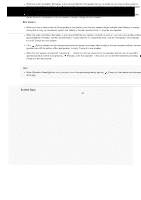Sony HT-AX7 Help Guide - Page 20
Turning the Power off
 |
View all Sony HT-AX7 manuals
Add to My Manuals
Save this manual to your list of manuals |
Page 20 highlights
Help Guide Portable Theatre System HT-AX7 Turning the Power off 1 Tap The (Power) on the remote control screen of the app or press (Power) on the front speaker. (Power) indicator on the front speaker turns off and the speaker system turns off. Hint When [Bluetooth Standby] is set to on, the (Power) indicator lights up in orange when the power is turned off and the speaker system enters the BLUETOOTH standby mode, allowing operation from a mobile device even when the speaker system is on standby. Related Topic [System Settings] 5-048-914-11(1) Copyright 2023 Sony Corporation 20

Help Guide
Portable Theatre System
HT-AX7
Turning the Power off
Hint
When [Bluetooth Standby] is set to on, the
(Power) indicator lights up in orange when the power is turned off and the speaker
system enters the BLUETOOTH standby mode, allowing operation from a mobile device even when the speaker system is on
standby.
Related Topic
[System Settings]
5-048-914-11(1) Copyright 2023 Sony Corporation
Tap
(Power) on the remote control screen of the app or press
(Power) on the front speaker.
The
(Power) indicator on the front speaker turns off and the speaker system turns off.
1
20