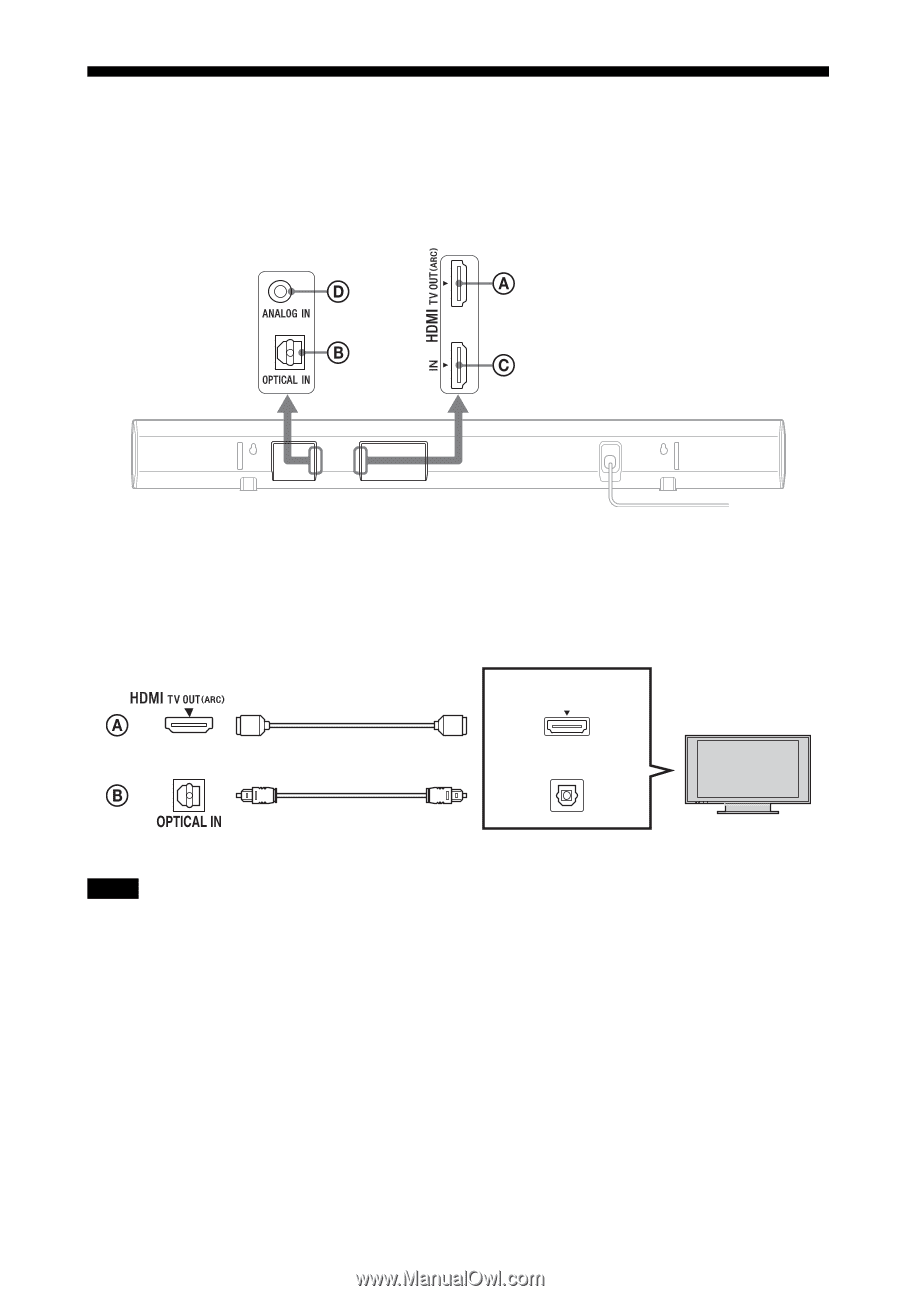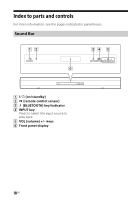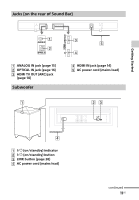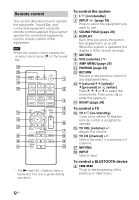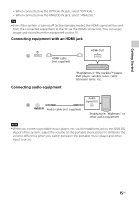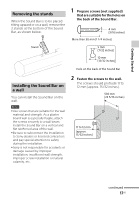Sony HT-CT260H Operating Instructions - Page 14
Connecting a TV, player, etc. - sound bar with wireless subwoofer
 |
View all Sony HT-CT260H manuals
Add to My Manuals
Save this manual to your list of manuals |
Page 14 highlights
Connecting a TV, player, etc. Before connecting the AC power cord (mains lead) to a wall outlet (mains), connect all other equipment and a TV to the system. No cable connection is required between the Sound Bar and the subwoofer because they can be connected wirelessly. Connecting a TV If you connect the system to a TV compatible with the Audio Return Channel (ARC) technology via an HDMI input jack with "ARC" indicated, you do not need to connect a digital optical cable. If the digital optical cable has a cap, remove it before connecting the cable. HDMI cable (not supplied) HDMI IN (ARC) Digital Audio OUT (optical) Digital optical cable for a TV (supplied) TV Notes You can see the letters "ARC" beside the TV's HDMI jack if it is compatible with the Audio Return Channel (ARC) technology. Even if you connect an HDMI cable to the jack, if the HDMI input jack is not compatible with the Audio Return Channel (ARC) technology, you cannot use the Audio Return Channel (ARC) technology. The Audio Return Channel (ARC) technology is available only when the Control for HDMI function is set to on. If the Control for HDMI function is set to off, use a digital optical cable. Make sure that you connect cables by matching the shape of the plug to that of the jack. Set "TV AUDIO" in the AMP menu according to how the Sound Bar is connected with a TV (page 26). When connected via the HDMI jack, select "TV(HDMI)." 14US