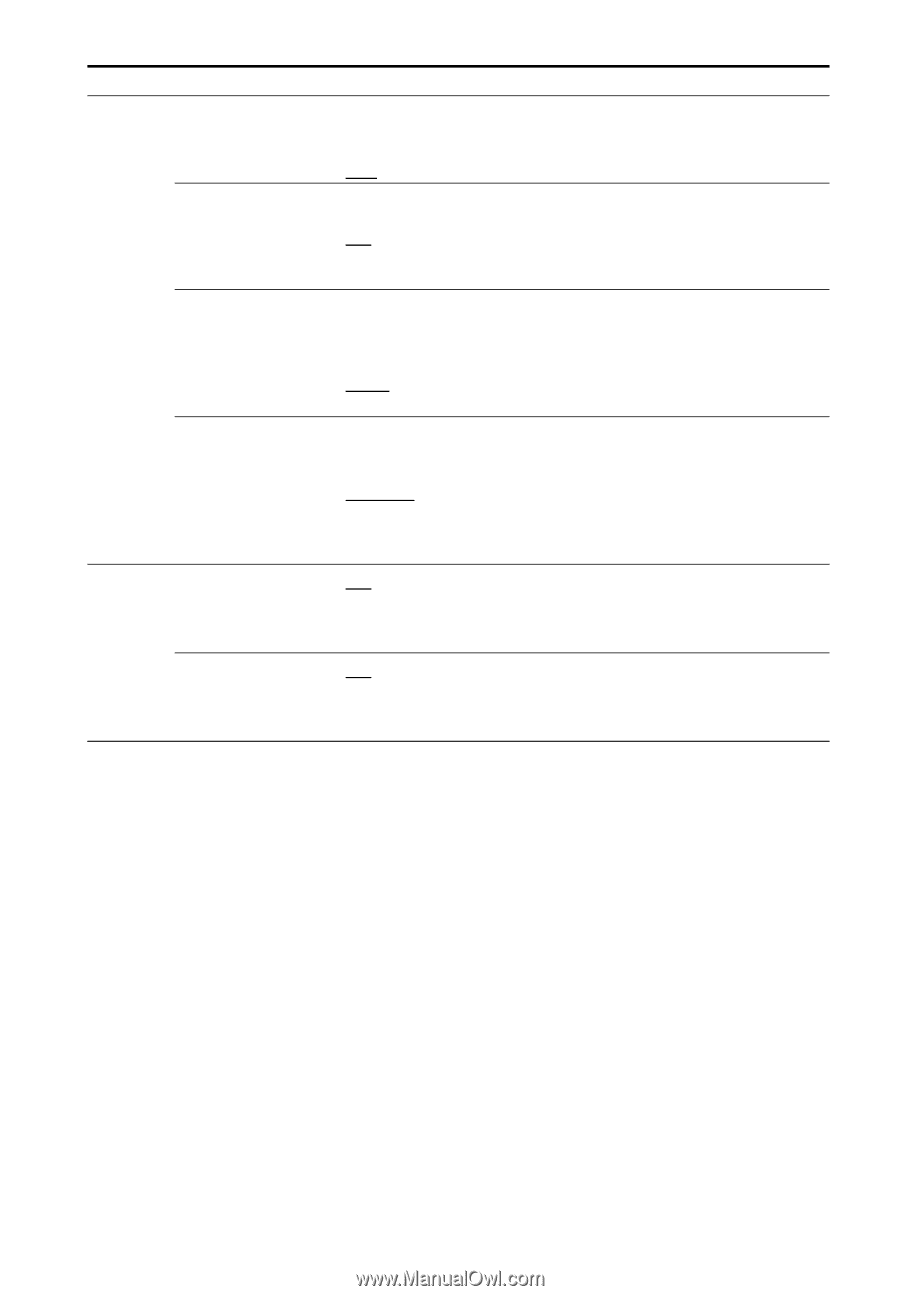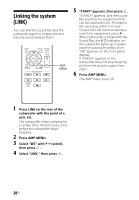Sony HT-CT260H Operating Instructions - Page 26
AUDIO, Menu items, Function, CONTROL - sync to receiver
 |
View all Sony HT-CT260H manuals
Add to My Manuals
Save this manual to your list of manuals |
Page 26 highlights
Menu items Function AUDIO SYNC (AV SYNC) You can delay the sound using this function when the image is slower than the sound. ON: Adjusts the difference between picture and sound. OFF: No adjustment. EFFECT (SOUND EFFECT) You can set the system's sound effects (sound field setting) on/off. ON: Enables the sound effects of the sound field. OFF: The sound effects are disabled. You can hear sound as it is recorded. DUAL (DUAL MONO) You can enjoy multiplex broadcast sound when the system receives a Dolby Digital multiplex broadcast signal. MAIN/SUB: Main sound is output from the left speaker and sub sound is output from the right speaker. MAIN: Plays back only the main channel. SUB: Plays back only the sub channel. TV AUDIO Selects the TV sound to be output. TV(HDMI): Select this setting when the system is connected to a TV (ARC) jack of the TV with an HDMI cable. OPTICAL: Select this setting when the system is connected to a TV with the digital optical cable. ANALOG: Select this setting when the system is connected to a TV with an audio cable. HDMI C.HDMI (CONTROL FOR HDMI) ON: Turns on the Control for HDMI function. OFF: Turns off the function. Select this setting when you want to connect equipment not compatible with the Control for HDMI function. P. THRU (PASS THROUGH) ON: When the system is in standby mode, it always passes HDMI signals through. OFF: When the Sound Bar is turned off, the system does not pass HDMI signals to a TV. 26US