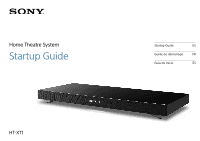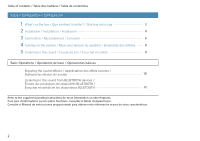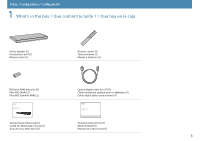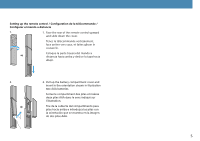Sony HT-XT1 Startup Guide (Large File - 17 MB)
Sony HT-XT1 Manual
 |
View all Sony HT-XT1 manuals
Add to My Manuals
Save this manual to your list of manuals |
Sony HT-XT1 manual content summary:
- Sony HT-XT1 | Startup Guide (Large File - 17 MB) - Page 1
Home Theatre System Startup Guide HT-XT1 Startup Guide US Guide de démarrage FR Guía de inicio ES - Sony HT-XT1 | Startup Guide (Large File - 17 MB) - Page 2
/ Table des matières / Tabla de contenidos Setup / Configuration / Configuración 1 What's in the box / Que contient la boîte ? / Qué hay en la caja 3 2 Installation / Installation / Instalación 4 3 Connection / Raccordement / Conexión 6 4 Turning on the system / Mise sous tension du système - Sony HT-XT1 | Startup Guide (Large File - 17 MB) - Page 3
R03 (AAA) (2) Pilas R03 (tamaño AAA) (2) Optical digital cable for a TV (1) Câble numérique optique pour un téléviseur (1) Cable digital óptico para televisor (1) Home Theatre System Startup Guide Home Theatre System HT-XT1 Startup Guide (this book) (1) Guide de démarrage (ce livre) (1) Guía de - Sony HT-XT1 | Startup Guide (Large File - 17 MB) - Page 4
Setup / SCeotnufpig/urSaettiuopn / Configuración 2 Installation / Installation / Instalación Notes / en contacto con nada. • Place the TV stand at the center of the system so that no part of it protrudes beyond the perimeter of the system. • Placez le support du téléviseur au centre du systè - Sony HT-XT1 | Startup Guide (Large File - 17 MB) - Page 5
Setting up the remote control / Configuration de la télécommande / Configurar el mando a distancia 1. 1. Face the rear of the remote control upward and slide down the cover. Tenez la télécommande verticalement, face arrière vers vous, et faites glisser le couvercle. Coloque la parte trasera - Sony HT-XT1 | Startup Guide (Large File - 17 MB) - Page 6
the TV to be connected is not equipped with an optical audio output terminal, connect an HDMI cable (not supplied, High Speed type) to the HDMI input terminal labeled "ARC." If the HDMI input terminal labeled "ARC" is connected with another device, disconnect that device and connect this system. Si - Sony HT-XT1 | Startup Guide (Large File - 17 MB) - Page 7
for enjoying surround sound more effectively. HDMI cable (not supplied, High Speed type) If the HDMI input terminal on the TV is not labeled "ARC," perform connections both and . HDMI cable (not supplied, High Speed type) If it is connected to the TV, disconnect it and connect it to the system. Il - Sony HT-XT1 | Startup Guide (Large File - 17 MB) - Page 8
Setup / SCeotnufpig/urSaettiuopn / Configuración 4 Turning on the system / Mise sous tension du système / Encendido del sistèma Display / Écran / Visor 1 Connect the AC power cord (mains lead). 2 Press the (on/standby) button on the remote control or touch the (on/ standby) touch key - Sony HT-XT1 | Startup Guide (Large File - 17 MB) - Page 9
de entrada seleccionado Listening to the audio of the TV 1 Press the INPUT button on the remote control or touch the INPUT touch key on the system repeatedly to select "TV" input. 2 Press the VOL button on the remote control to adjust the volume. To listen to audio from an input device other - Sony HT-XT1 | Startup Guide (Large File - 17 MB) - Page 10
Opérations de base / Operaciones básicas SOUND FIELD VOICE NIGHT Enjoying the sound effects To set a sound effect, press one of the sound effect buttons on the remote control repeatedly to select the desired mode while checking the display. CLEARAUDIO+ The suitable sound setting is automatically - Sony HT-XT1 | Startup Guide (Large File - 17 MB) - Page 11
ON Le son est reproduit à un faible volume avec une perte minimale de fidélité OFF Sound Enhancement Engine, une technologie de gamme haute et de restauration sonore fine développée indépendamment par Sony las personas mayores. NIGHT: ON El sonido sale a un volumen bajo con una mínima pérdida - Sony HT-XT1 | Startup Guide (Large File - 17 MB) - Page 12
to the sound of the registered device 1 Touch the INPUT touch key on the system repeatedly to display "BT AU." The illumination LED flashes during attempting BLUETOOTH pairing. 2 On the BLUETOOTH device, select "SONY:HT-XT1." 3 Make sure that the illumination LED lights up. (Connection has - Sony HT-XT1 | Startup Guide (Large File - 17 MB) - Page 13
pendant la tentative d'appairage BLUETOOTH. 2 Sur le dispositif BLUETOOTH, sélectionnez « SONY:HT-XT1 ». 3 Vérifiez que le témoin s'allume. (La connexion a été établie.) 4 Démarrez la lecture du son avec le logiciel de musique dans le dispositif BLUETOOTH connecté. Para sincronizar el sistema - Sony HT-XT1 | Startup Guide (Large File - 17 MB) - Page 14
de base / Operaciones básicas When using one-touch connection (NFC) / Lors de l'utilisation de la connexion une touche (NFC) / Al usar una conexión de una pulsación (NFC) Illumination LED (blue) / Témoin (bleu) / Indicador luminoso (azul) 1 Download, install, and start the "NFC Easy Connect" app - Sony HT-XT1 | Startup Guide (Large File - 17 MB) - Page 15
1 Descargue, instale e inicie la aplicación "Conexión fácil NFC" en su teléfono inteligente. 2 Toque la marca N del sistema con el teléfono inteligente. 3 Asegúrese de que el indicador luminoso (azul) se encienda. (Se ha establecido la conexión). • Dispositivos compatibles Teléfonos inteligentes, - Sony HT-XT1 | Startup Guide (Large File - 17 MB) - Page 16
© 2014 Sony Corporation Printed in Malaysia 4-487-195-12(1)

Home Theatre System
Startup Guide
HT-XT1
Startup Guide
US
Guide de démarrage
FR
Guía de inicio
ES