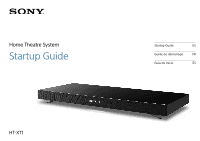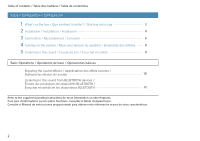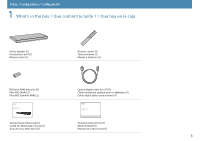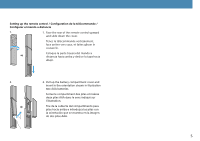Sony HT-XT1 Startup Guide (Large File - 17 MB) - Page 5
Setting up the remote control / Configuration de la télécommande, Configurar el mando a distancia
 |
View all Sony HT-XT1 manuals
Add to My Manuals
Save this manual to your list of manuals |
Page 5 highlights
Setting up the remote control / Configuration de la télécommande / Configurar el mando a distancia 1. 1. Face the rear of the remote control upward and slide down the cover. Tenez la télécommande verticalement, face arrière vers vous, et faites glisser le couvercle. Coloque la parte trasera del mando a distancia hacia arriba y deslice la tapa hacia abajo. 2. 2. Pull up the battery compartment cover and insert in the orientation shown in illustration two AAA batteries. Sortez le compartiment des piles et insérez deux piles AAA dans le sens indiqué sur l'illustration. Tire de la cubierta del compartimento para pilas hacia arriba e introduzca las pilas con la orientación que se muestra en la imagen de dos pilas AAA. 5

5
1.
Face the rear of the remote control upward
and slide down the cover.
Tenez la télécommande verticalement,
face arrière vers vous, et faites glisser le
couvercle.
Coloque la parte trasera del mando a
distancia hacia arriba y deslice la tapa hacia
abajo.
1.
2.
Setting up the remote control / Configuration de la télécommande /
Configurar el mando a distancia
2. Pull up the battery compartment cover and
insert in the orientation shown in illustration
two AAA batteries.
Sortez le compartiment des piles et insérez
deux piles AAA dans le sens indiqué sur
l’illustration.
Tire de la cubierta del compartimento para
pilas hacia arriba e introduzca las pilas con
la orientación que se muestra en la imagen
de dos pilas AAA.