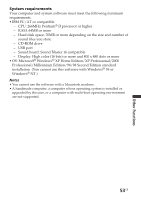Sony ICD-BM1DR9 Operating Instructions - Page 55
Additional Informatio, On using a Memory Stick
 |
View all Sony ICD-BM1DR9 manuals
Add to My Manuals
Save this manual to your list of manuals |
Page 55 highlights
On using a "Memory Stick" • Do not touch or allow metallic objects to come into contact with the metal parts of the connecting section. • Stick the label supplied for the "Memory Stick" only on the labeling position. Do not use any other labels. • Do not bend, drop or apply strong shock to the "Memory Stick". • Do not disassemble or modify the "Memory Stick". • Do not let the "Memory Stick" get wet. • Do not use or keep the "Memory Stick" in locations that are: - Extremely hot such as in a car parked in the sun - Under direct sunlight - Very humid or subject to corrosive gases • When you carry or store a "Memory Stick", put it in its case. About write-protect of a "Memory Stick" Write-protect switch You cannot record or erase data when the write-protect switch on the "Memory Stick" is set to "LOCK". 55GB Additional Information