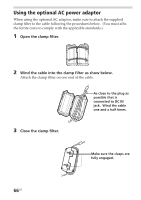Sony ICD-BM1DR9 Operating Instructions - Page 66
Using the optional AC power adaptor, Open the clamp filter.
 |
View all Sony ICD-BM1DR9 manuals
Add to My Manuals
Save this manual to your list of manuals |
Page 66 highlights
Using the optional AC power adaptor When using the optional AC adaptor, make sure to attach the supplied clamp filter to the cable following the procedures below. (You must affix the ferrite cores to comply with the applicable standards.) 1 Open the clamp filter. 2 Wind the cable into the clamp filter as show below. Attach the clamp filter on one end of the cable. As close to the plug as possible that is connected to DC IN jack. Wind the cable one and a half times. 3 Close the clamp filter. Make sure the clasps are fully engaged. 66GB

66
GB
Using the optional AC power adaptor
When using the optional AC adaptor, make sure to attach the supplied
clamp filter to the cable following the procedures below.
(You must affix
the ferrite cores to comply with the applicable standards.)
1
Open the clamp filter.
2
Wind the cable into the clamp filter as show below.
Attach the clamp filter on one end of the cable.
3
Close the clamp filter.
As close to the plug as
possible that is
connected to DC IN
jack.
Wind the cable
one and a half times.
Make sure the clasps are
fully engaged.