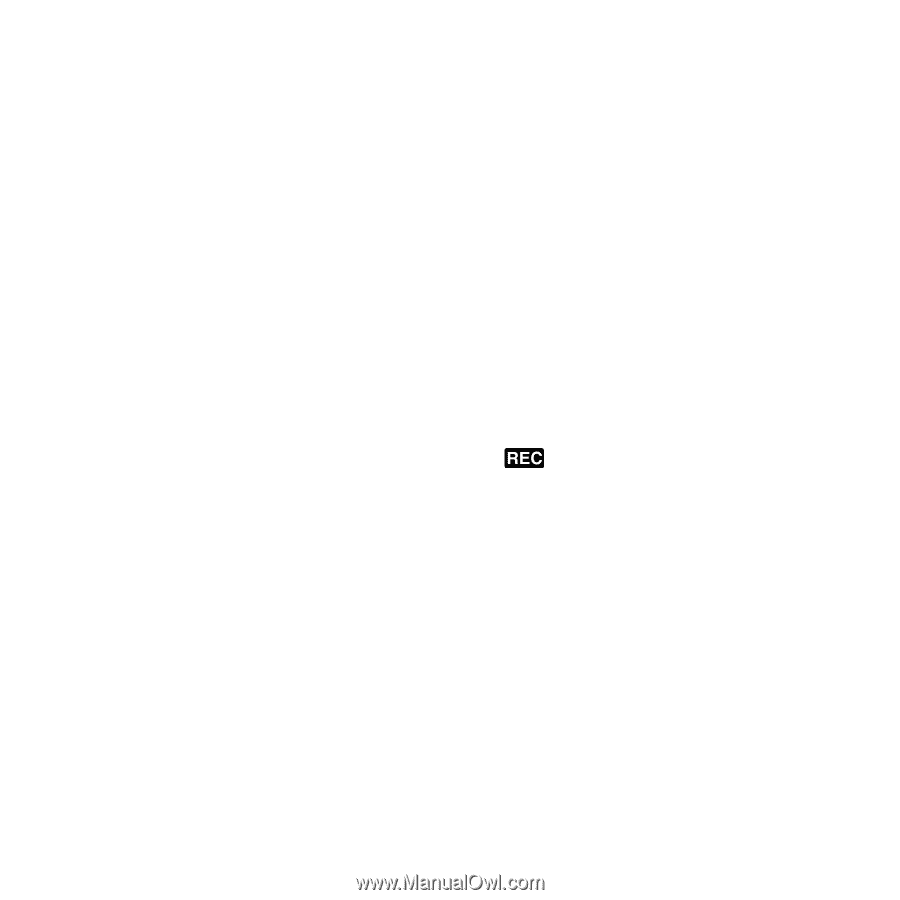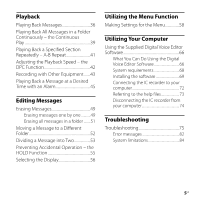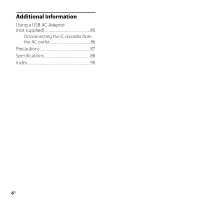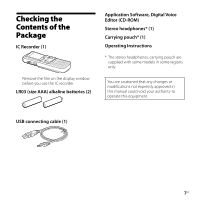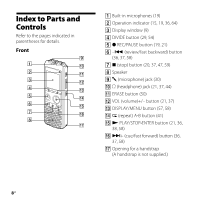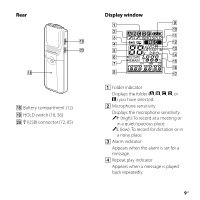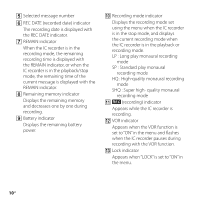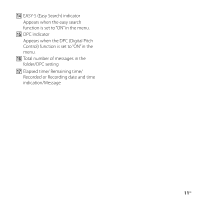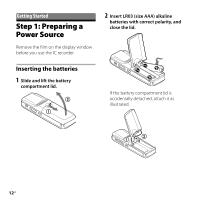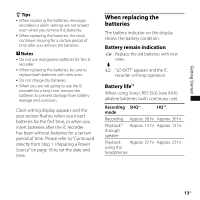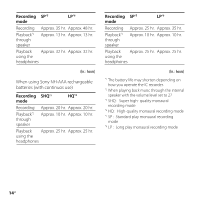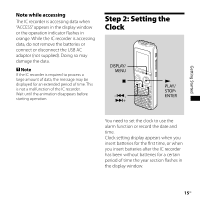Sony ICD PX720 Operating Instructions - Page 10
The recording date is displayed with, REC DATE recorded date indicator
 |
UPC - 027242739147
View all Sony ICD PX720 manuals
Add to My Manuals
Save this manual to your list of manuals |
Page 10 highlights
Selected message number REC DATE (recorded date) indicator The recording date is displayed with the REC DATE indicator. REMAIN indicator When the IC recorder is in the recording mode, the remaining recording time is displayed with the REMAIN indicator, or when the IC recorder is in the playback/stop mode, the remaining time of the current message is displayed with the REMAIN indicator. Remaining memory indicator Displays the remaining memory and decreases one by one during recording. Battery indicator Displays the remaining battery power. Recording mode indicator Displays the recording mode set using the menu when the IC recorder is in the stop mode, and displays the current recording mode when the IC recorder is in the playback or recording mode. LP : Long play monaural recording mode SP : Standard play monaural recording mode HQ : High-quality monaural recording mode SHQ : Super high- quality monaural recording mode (recording) indicator Appears while the IC recorder is recording. VOR indicator Appears when the VOR function is set to "ON" in the menu and flashes when the IC recorder pauses during recording with the VOR function. Lock indicator Appears when "LOCK" is set to "ON" in the menu. 10GB