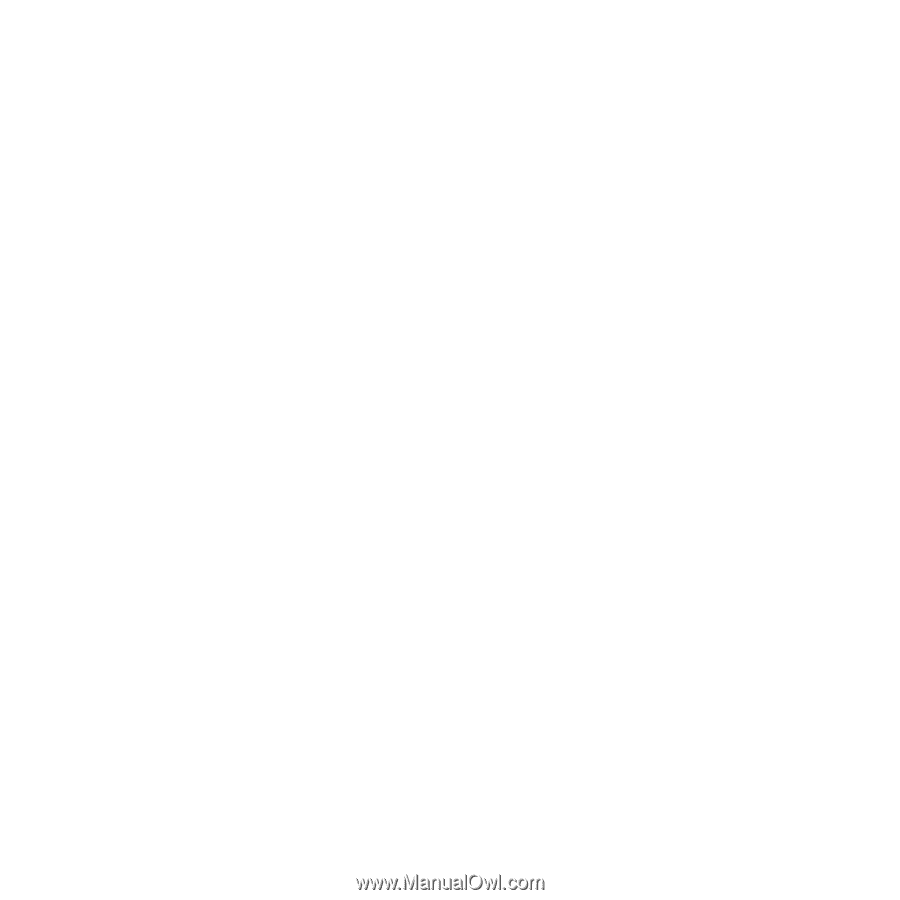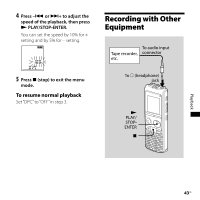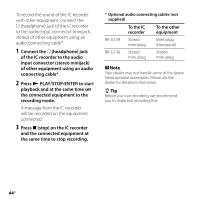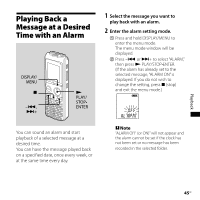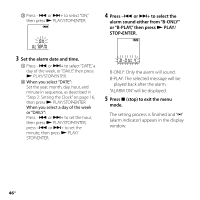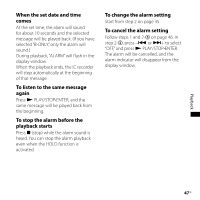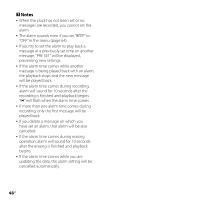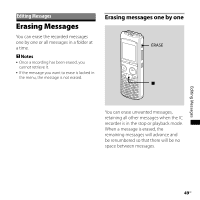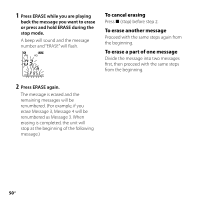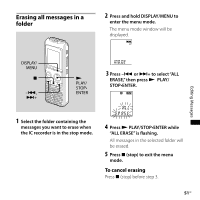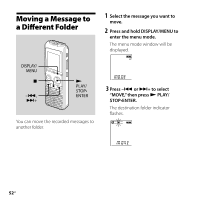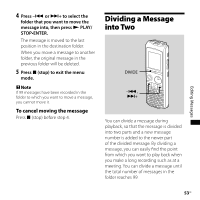Sony ICD PX720 Operating Instructions - Page 48
Notes, played back.
 |
UPC - 027242739147
View all Sony ICD PX720 manuals
Add to My Manuals
Save this manual to your list of manuals |
Page 48 highlights
Notes When the clock has not been set or no messages are recorded, you cannot set the alarm. The alarm sounds even if you set "BEEP" to "OFF" in the menu (page 64). If you try to set the alarm to play back a message at a previously set time on another message, "PRE SET" will be displayed, preventing new settings. If the alarm time comes while another message is being played back with an alarm, the playback stops and the new message will be played back. If the alarm time comes during recording, alarm will sound for 10 seconds after the recording is finished and playback begins. "" will flash when the alarm time comes. If more than one alarm time comes during recording, only the first message will be played back. If you delete a message on which you have set an alarm, that alarm will be also cancelled. If the alarm time comes during erasing operation, alarm will sound for 10 seconds after the erasing is finished and playback begins. If the alarm time comes while you are updating the data, the alarm setting will be cancelled automatically. 48GB