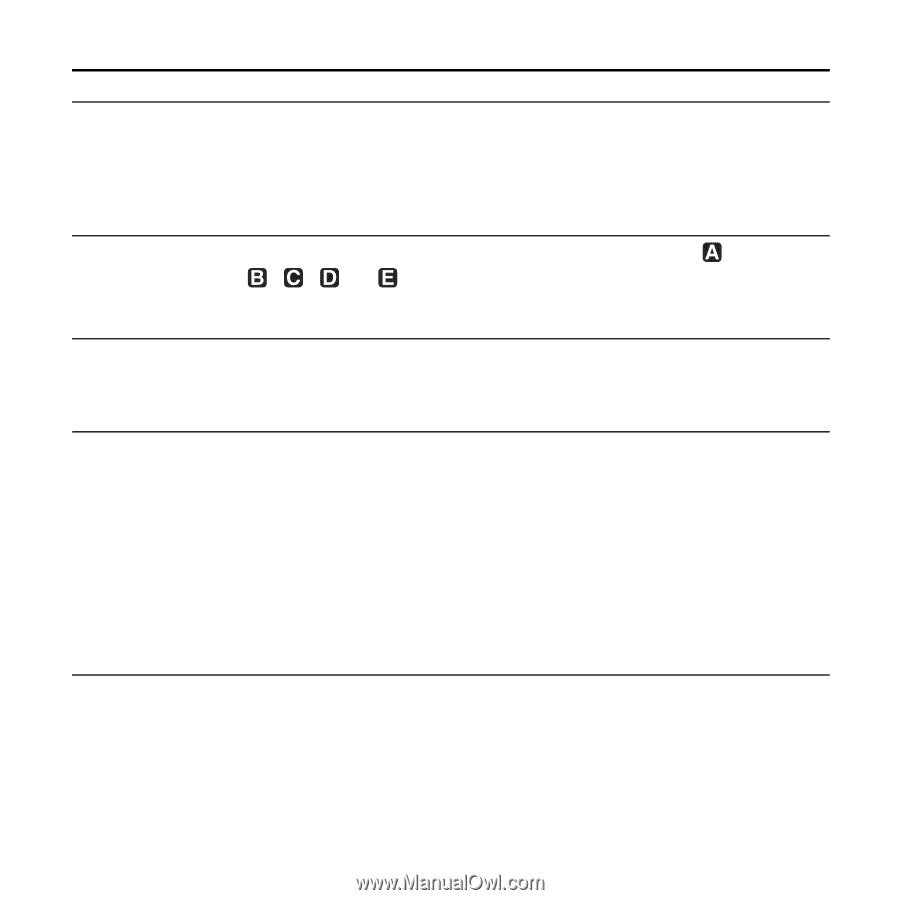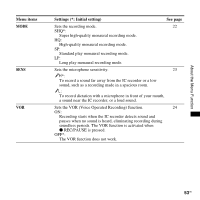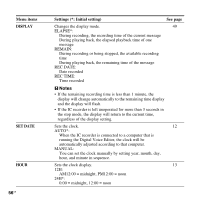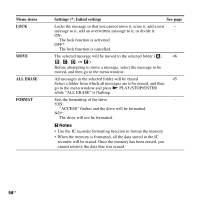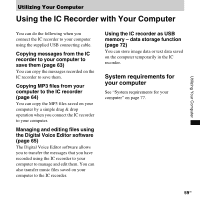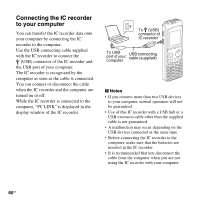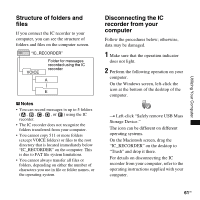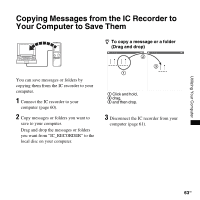Sony ICD-PX820 Operating Instructions - Page 58
ALL ERASE, FORMAT, Menu items, Settings *: Initial setting, See
 |
UPC - 027242780828
View all Sony ICD-PX820 manuals
Add to My Manuals
Save this manual to your list of manuals |
Page 58 highlights
Menu items LOCK MOVE ALL ERASE FORMAT Settings (*: Initial setting) See page Locks the message so that you cannot move it, erase it, add a new - message to it, add an overwritten message to it, or divide it. ON: The lock function is activated. OFF*: The lock function is cancelled. The selected message will be moved to the selected folder ( , 46 , , , or ). Before attempting to move a message, select the message to be moved, and then go to the menu window. All messages in the selected folder will be erased. 45 Select a folder from which all messages are to be erased, and then go to the menu window and press N PLAY/STOP•ENTER while "ALL ERASE" is flashing. Sets the formatting of the drive. - YES: "ACCESS" flashes and the drive will be formatted. NO*: The drive will not be formatted. P Notes • Use the IC recorder formatting function to format the memory. • When the memory is formatted, all the data stored in the IC recorder will be erased. Once the memory has been erased, you cannot retrieve the data that was erased. 58 GB