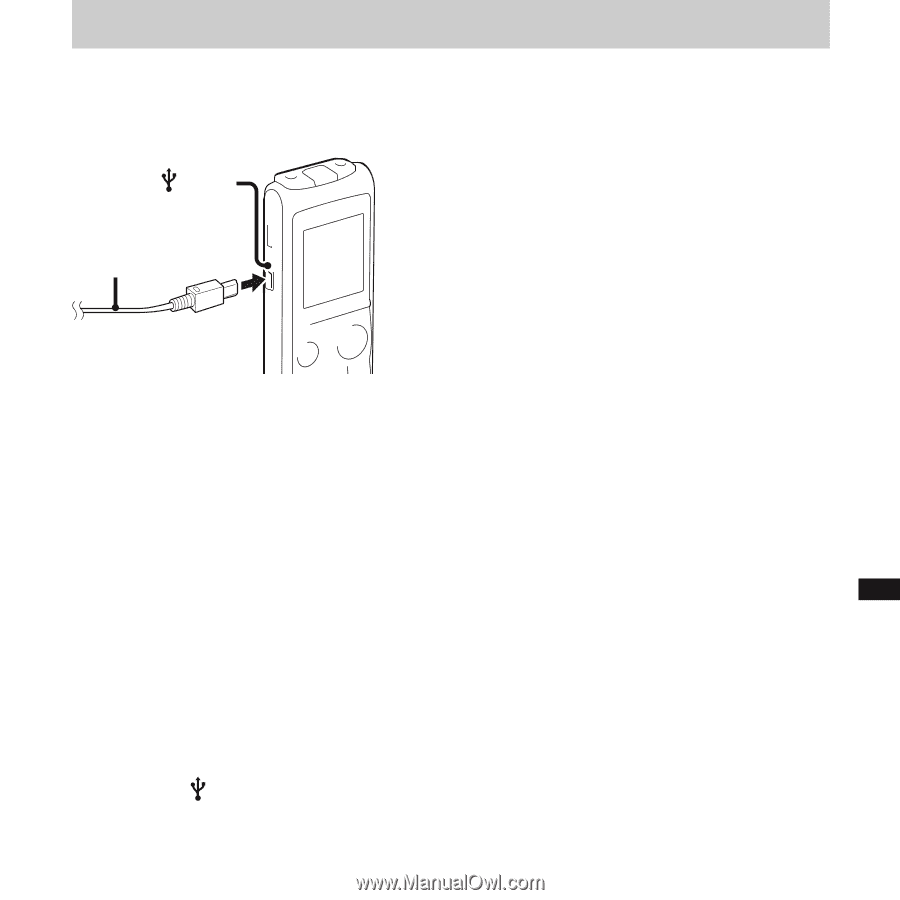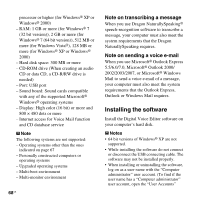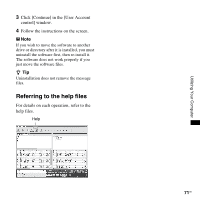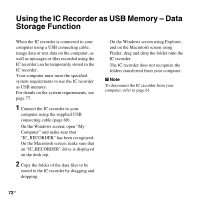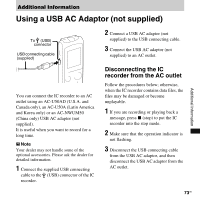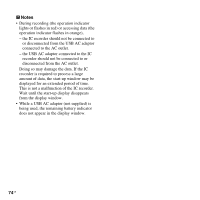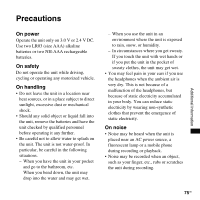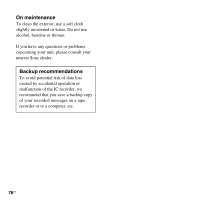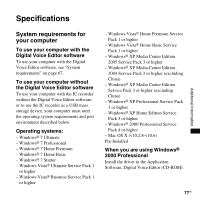Sony ICD-PX820 Operating Instructions - Page 73
Additional Information, Using a USB AC Adaptor (not supplied)
 |
UPC - 027242780828
View all Sony ICD-PX820 manuals
Add to My Manuals
Save this manual to your list of manuals |
Page 73 highlights
Additional Information Using a USB AC Adaptor (not supplied) Additional Information To (USB) connector USB connecting cable (supplied) You can connect the IC recorder to an AC outlet using an AC-U50AD (U.S.A. and Canada only), an AC-U50A (Latin America and Korea only) or an AC-NWUM50 (China only) USB AC adaptor (not supplied). It is useful when you want to record for a long time. P Note Your dealer may not handle some of the optional accessories. Please ask the dealer for detailed information. 1 Connect the supplied USB connecting cable to the (USB) connector of the IC recorder. 2 Connect a USB AC adaptor (not supplied) to the USB connecting cable. 3 Connect the USB AC adaptor (not supplied) to an AC outlet. Disconnecting the IC recorder from the AC outlet Follow the procedures below; otherwise, when the IC recorder contains data files, the files may be damaged or become unplayable. 1 If you are recording or playing back a message, press x (stop) to put the IC recorder into the stop mode. 2 Make sure that the operation indicator is not flashing. 3 Disconnect the USB connecting cable from the USB AC adaptor, and then disconnect the USB AC adaptor from the AC outlet. 73GB