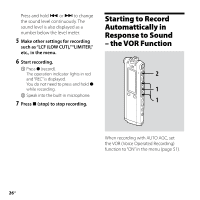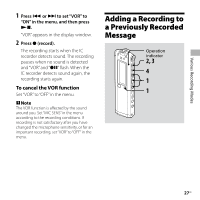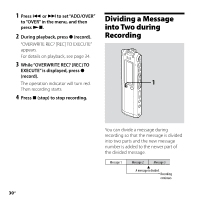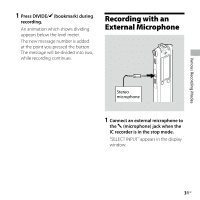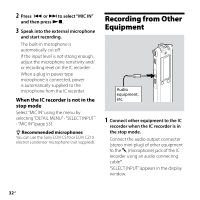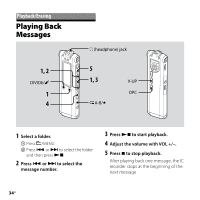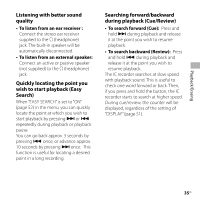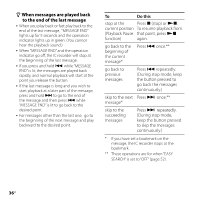Sony ICD-SX67 Operating Instructions - Page 31
Recording with an, External Microphone
 |
View all Sony ICD-SX67 manuals
Add to My Manuals
Save this manual to your list of manuals |
Page 31 highlights
Various Recording Modes 1 Press DIVIDE/ (bookmark) during recording. An animation which shows dividing appears below the level meter. The new message number is added at the point you pressed the button. The message will be divided into two, while recording continues. Recording with an External Microphone Stereo microphone 1 Connect an external microphone to the (microphone) jack when the IC recorder is in the stop mode. "SELECT INPUT" appears in the display window. 31GB
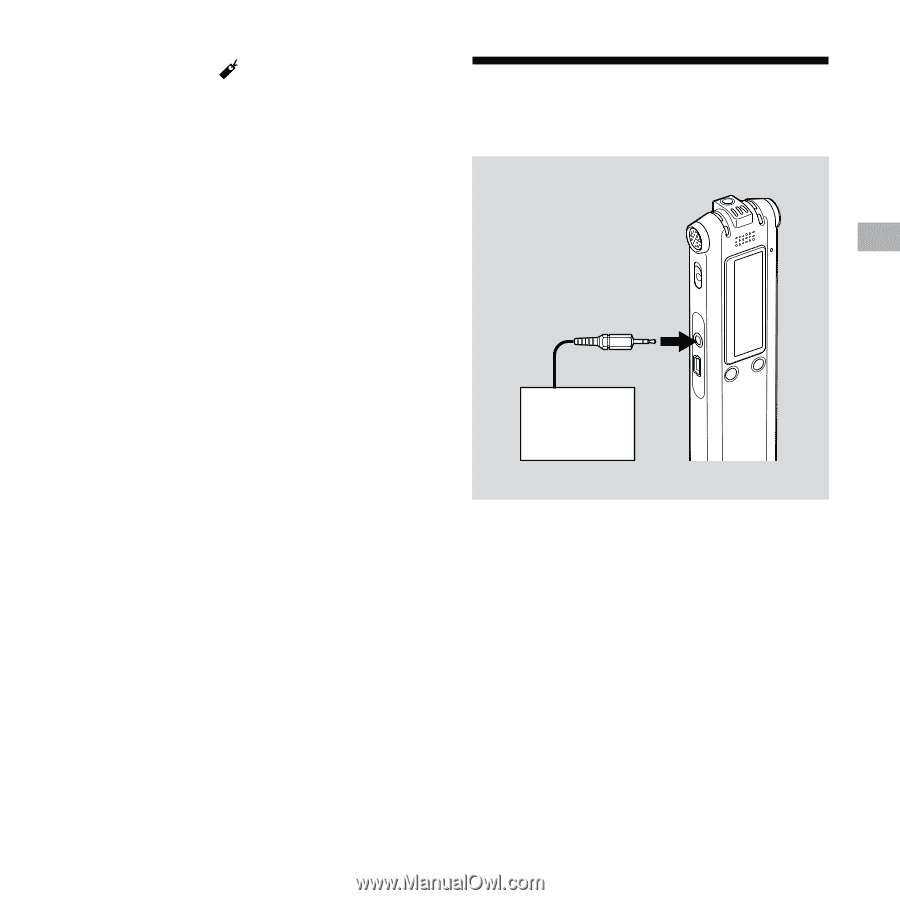
²1
GB
Various Recording Modes
1
Press DIVIDE/
(bookmark) during
recording.
An animation which shows dividing
appears below the level meter.
The new message number is added
at the point you pressed the button.
The message will be divided into two,
while recording continues.
Recording with an
External Microphone
Stereo
microphone
1
Connect an external microphone to
the
(microphone) jack when the
IC recorder is in the stop mode.
“SELECT INPUT” appears in the display
window.