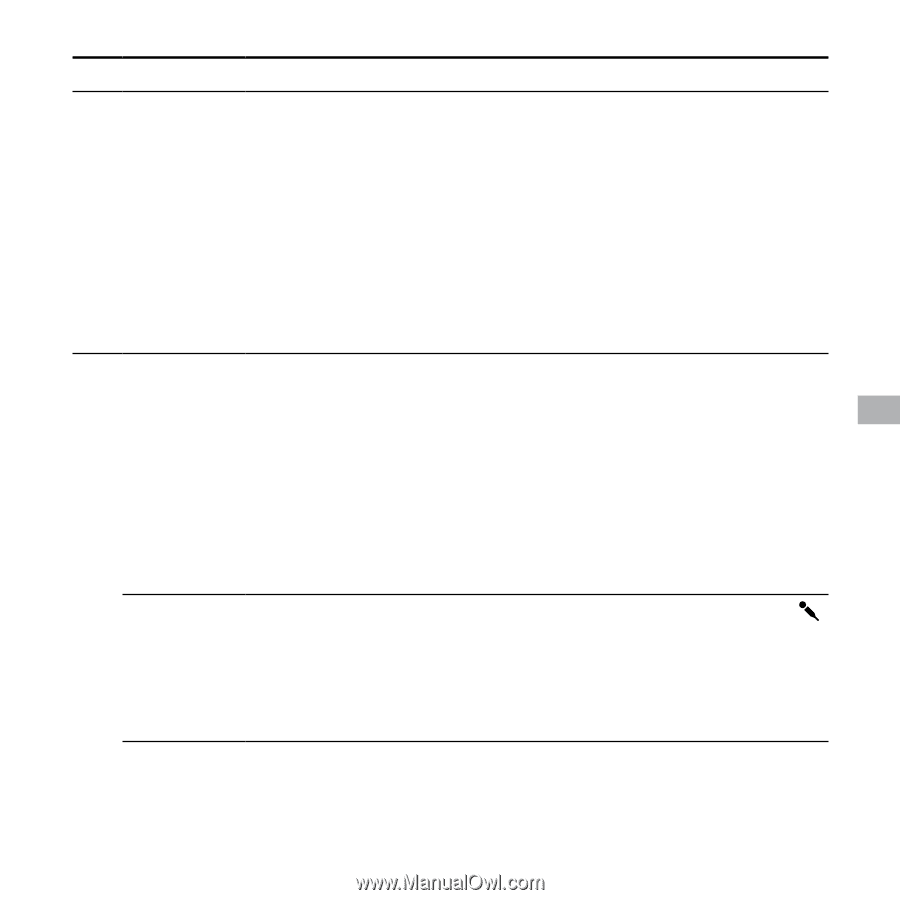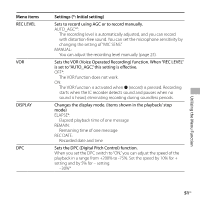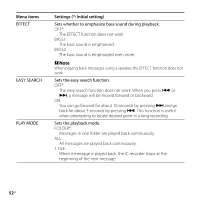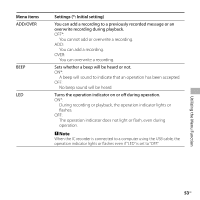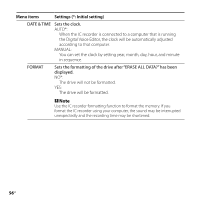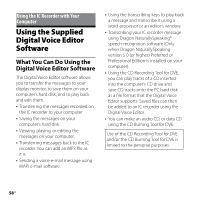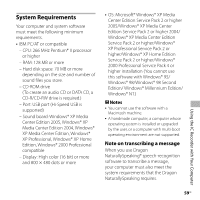Sony ICD-SX67 Operating Instructions - Page 55
Set DATE for playback, SUN Sunday, MON Monday, TUE Tuesday, WED Wednesday, THU Thursday, FRI Friday
 |
View all Sony ICD-SX67 manuals
Add to My Manuals
Save this manual to your list of manuals |
Page 55 highlights
Menu items Settings (*: Initial setting) ALARM Sets the alarm. NEW*: Set DATE for playback, SUN (Sunday), MON (Monday), TUE (Tuesday), WED (Wednesday), THU (Thursday), FRI (Friday), SAT (Saturday), or DAILY. LIST : A list of the message numbers, date, or the days of the week on which the alarm has already been set will be displayed. EDIT : You can change the selected date or day of the week. CANCEL: You can cancel the alarm on the selected date or on a day of the week. DETAIL MENU LIMITER Sets the input level automatically to prevent the sound distortion that occurs when a sound that is too loud is input. ON*: The LIMITER function is activated. OFF: The LIMITER function is cancelled. Note When "REC LEVEL" is set to "MANUAL," this setting is effective. SELECT INPUT Selects the external input to be recorded that is connected to the (microphone) jack. MIC IN*: Select when you record messages using an external microphone. AUDIO IN: Select when you record using other equipment. Utilizing the Menu Function 55GB