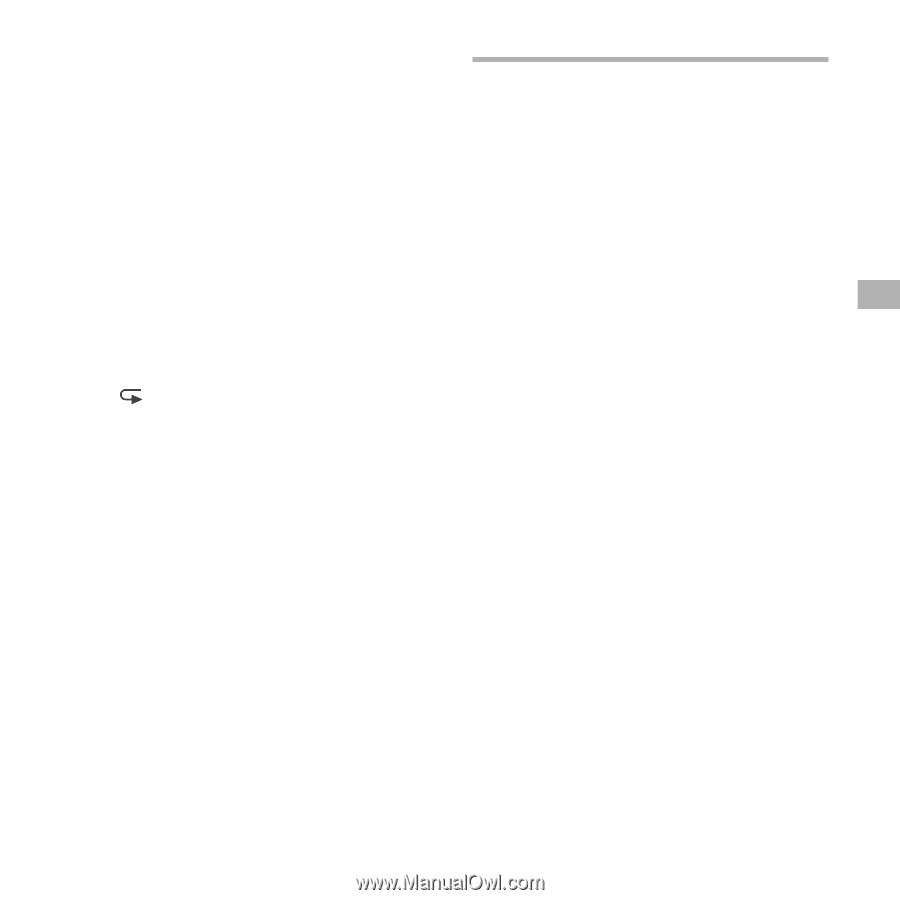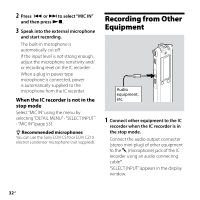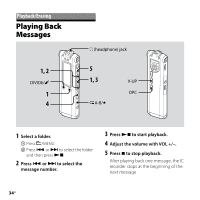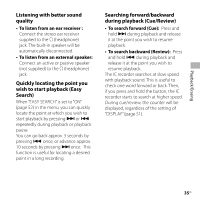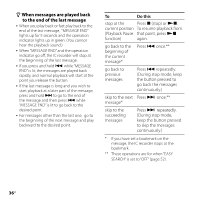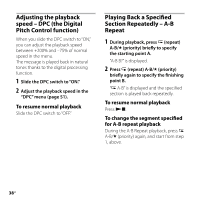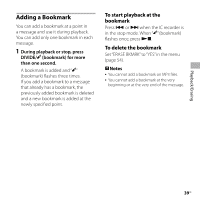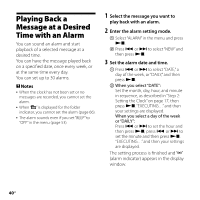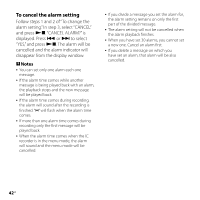Sony ICD-SX67 Operating Instructions - Page 37
Adjusting the playback, sound by amplifying, inaudible sound - the, Digital Voice Up function
 |
View all Sony ICD-SX67 manuals
Add to My Manuals
Save this manual to your list of manuals |
Page 37 highlights
Playback/Erasing Various playback modes You can select "1 FILE" playback (one message/file is played back once), "FOLDER" playback (all the messages/files in the selected folder are played back continuously), "ALL" playback (all the recorded messages/files are played back continuously) in the "PLAY MODE" menu (page 52). Playing back a message repeatedly During playback, press and hold until " 1" appears. The selected message will be played back repeatedly. To resume normal playback, press again. Reinforcing the bass sound Set "EFFECT" to "BASS1" or "BASS2" in the menu (page 52). Adjusting the playback sound by amplifying inaudible sound - the Digital Voice Up function When you slide the V-UP switch to "ON," the low-level part of a recorded message is amplified, allowing you to hear even small voices more easily. You can set "MAX" or "MID" for "V-UP LEVEL" in the menu (page 57). To resume normal playback Slide the V-UP switch back to "OFF." 37GB