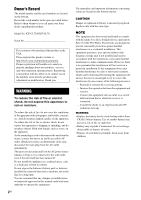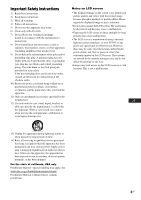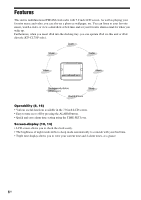Sony ICF-CL75iP Operating Instructions
Sony ICF-CL75iP - Multi-function Clock Radio Manual
 |
UPC - 027242774810
View all Sony ICF-CL75iP manuals
Add to My Manuals
Save this manual to your list of manuals |
Sony ICF-CL75iP manual content summary:
- Sony ICF-CL75iP | Operating Instructions - Page 1
4-154-584-14(1) FM/AM Clock Radio Operating Instructions US ICF-CL75iP/ICF-CL70 ©2009 Sony Corporation - Sony ICF-CL75iP | Operating Instructions - Page 2
product. Model No. ICF-CL75iP/ICF-CL70 Serial No For customers who purchased this product in the USA Please register this product on line at http://www.sony.com/productregistration. Proper registration will enable us to send you periodic mailings about new products, services, and other important - Sony ICF-CL75iP | Operating Instructions - Page 3
block any ventilation openings. Install in accordance with the manufacturer's instructions. 8) Do not install near any heat sources such as when unused for long periods of time. 14) Refer all servicing to qualified service personnel. Servicing is required when the apparatus has been damaged in any - Sony ICF-CL75iP | Operating Instructions - Page 4
displays are English for all countries and regions. • In this Operating Instructions, iPod is used as a general reference to iPod functions on iPod or iPhone, unless otherwise specified by the text or illustrations (ICF-CL75iP only). • Design and specifications of this unit and accessories are - Sony ICF-CL75iP | Operating Instructions - Page 5
the timer function 16 Setting an alarm 16 Fun Wake-up 18 Using the sleep timer 19 Enjoying music, video and photos 19 Importing files 19 Playing back music, video and setting the background photo (wallpaper 20 Using iPod & iPhone functions (For ICF-CL75iP only 21 Compatible iPod models 21 - Sony ICF-CL75iP | Operating Instructions - Page 6
wake up. Furthermore, when you insert iPod into the docking tray, you can operate iPod via this unit or iPod directly (ICF-CL75iP only). Clock Music Radio Video Alarm Background photos (Wallpaper) iPod & iPhone Sleep Operability (8, 16) • Various useful functions available in the 7.0 inch LCD - Sony ICF-CL75iP | Operating Instructions - Page 7
memory card, internal memory, or USB device can be used to play back music and video (iPod and iPhone functions only for ICF-CL75iP). • You can listen to music with album artwork on the screen. • 1 W × 1 W front speakers can be used to listen to sounds. • You can save contents into the 1 GB internal - Sony ICF-CL75iP | Operating Instructions - Page 8
indicated in parentheses. Front A LCD screen B ALARM A ON/OFF button (16) Rear C Speaker D ALARM B ON/OFF button (16) E AC power cord (mains lead) (11) F USB connector (19) G FM wire antenna (16) H AM ANTENNA terminals (11) I PRO/SD/MMC (Multi card slot) (19, 26) J Battery holder (29) 8US - Sony ICF-CL75iP | Operating Instructions - Page 9
the control button in this manual. S OPTION button (14) T DISPLAY button (15) U iPod & iPhone u button (ICF-CL75iP)/ USB/MEMORY u button (ICF-CL70) (23) V USB/MEMORY u button (ICFCL75iP)/BAND button (ICF-CL70) (21) W RADIO BAND button (ICF-CL75iP)/ RADIO button (ICF-CL70) (15) X VOL+/VOL- button (14 - Sony ICF-CL75iP | Operating Instructions - Page 10
Side Y TIME SET A lever (16) Z TIME SET B lever (16) Screen indicators wj Docking tray for iPod & iPhone (22) (ICF-CL75iP only) A Alarm A/Alarm B indicator (16) B Date (13) C Time (13) • Time is always displayed. Note • The displayed screen may differ depending on the area. D SLEEP timer - Sony ICF-CL75iP | Operating Instructions - Page 11
: • FM/AM Clock Radio (1) • AM loop antenna (1) • Operating Instructions (this manual) (1) • Warranty (1) (In some countries or regions, the warranty is not supplied.) • Universal dock adaptor for iPhone (1) / iPhone 3G (1) (ICF-CL75iP only) • Sony CR2032 lithium battery (1) (In some countries - Sony ICF-CL75iP | Operating Instructions - Page 12
. In some countries or regions, ATS (Automatic Time Set) function is not available. • You can use this unit and the video. Setting the clock This unit automatically sets the date and time. If this unit is initialized, you will need to set the clock manually. 1 Press the HOME button. 2 Select [Clock - Sony ICF-CL75iP | Operating Instructions - Page 13
before using the unit. x Date/Time Adjust the date and time display manually with v/V/b/B. • b/B: Select the date and time. v/V: Adjust the date and This unit displays "Month/Date/Year" and 12H time format in the USA and Canada, "Date/Month/Year" and 12H time format in the United Kingdom, and "Date - Sony ICF-CL75iP | Operating Instructions - Page 14
indicated in parentheses. Music (20) Video (20) Background Photos (20) Radio (15) iPod & iPhone* (21) Import (19) Fun Wake-up (18) Alarm Settings (16) Clock Settings (12) General Settings (24) * [iPod & iPhone] is available on ICF-CL75iP only. The brightness level is changed - Sony ICF-CL75iP | Operating Instructions - Page 15
turn on the radio. • Displays the radio screen. 2 Press the RADIO BAND button (ICF- CL75iP) or the BAND button (ICF-CL70) and select the FM/AM band. 3 Select a frequency with v/V. 4 To turn off the radio, press the OFF x ALARM RESET button. • Returns to the clock screen. Note • Radio frequency range - Sony ICF-CL75iP | Operating Instructions - Page 16
iPod, interference with radio reception may occur (ICFCL75iP only). Tip • If the FM radio is noisy, press the HOME button to select [General Settings], then select [Radio Setting] and [Mono]. The radio becomes clearer although the sound becomes monaural. Using the timer function The dual alarm - Sony ICF-CL75iP | Operating Instructions - Page 17
original voice and photo (18). * Factory default setting ** [iPod] is available on ICF-CL75iP only. Tip • To set the current sound, press the OPTION button to select [Set current device to Alarm (A)] or [Set current device to Alarm (B)]. x Alarm Volume Adjust the volume level from 0 to 30 with - Sony ICF-CL75iP | Operating Instructions - Page 18
Fun Wake-up You can wake up by your original voice and a photo as an alarm. If you want to set an alarm to "Fun Wake-up", refer to "Setting an alarm" on page 16. Good morning! x To record voice A Select and press the ENTER button. • Confirmation screen appears. B Select [Yes] with b/B and press - Sony ICF-CL75iP | Operating Instructions - Page 19
memory] and press the ENTER button. 4 Select the desired nature sound files and press the ENTER button. 5 Press the SLEEP button. Enjoying music, video and photos Importing files 1 Insert a memory card firmly into the slot with its label side facing toward you or connect a USB device to the rear - Sony ICF-CL75iP | Operating Instructions - Page 20
or a password. • Refer also to the connected device's manual. • Compatibility with all external devices are not guaranteed. • While playing or pausing music or video, you cannot copy or delete files. Playing back music, video and setting the background photo (wallpaper) 1 Press the HOME - Sony ICF-CL75iP | Operating Instructions - Page 21
x ALARM RESET button. Using iPod & iPhone functions (For ICFCL75iP only) You can enjoy music, etc., from iPod by connected to this unit. To use iPod, refer to the user's guide of your iPod. Compatible iPod models Compatible iPod models are as follows. Update your iPod to use the latest software - Sony ICF-CL75iP | Operating Instructions - Page 22
3rd generation (video) iPod classic Playing iPod You can play iPod music or iPod video content by connecting to this unit. For details on iPod operation, see the user's guide of your iPod. 1 Push the PUSH OPEN. iPhone iPod nano 2nd generation (aluminum) • The docking tray is ejected halfway - Sony ICF-CL75iP | Operating Instructions - Page 23
menu for iPod Touch and iPhone when [Music] or [Video] is already selected. Charging iPod You can use the unit as an iPod battery charger. Charging begins when iPod is connected. Setting iPod alarm You can set an alarm sound from your iPod. For details on how to set iPod sound as the alarm, refer to - Sony ICF-CL75iP | Operating Instructions - Page 24
mode is not available while playing iPod/ iPhone Video. *4 Depending on the video format, some video may not be displayed in full screen Radio Setting Select the radio setting with v/V. AM channel step 10kHz For the USA and Canada 9kHz For Europe FM Mono/Auto Mono Auto* Forces the radio - Sony ICF-CL75iP | Operating Instructions - Page 25
Display the information of this unit. 4 Press the ENTER button. • The desired settings are made. Troubleshooting Should any problem persist after you have made the following checks, consult your nearest Sony dealer. The power cannot be turned on. • Insert the power plug properly. Cannot hear sound - Sony ICF-CL75iP | Operating Instructions - Page 26
be charged (ICF-CL75iP only). • Make sure iPod is securely connected. About the memory cards "Memory Stick" media "Memory Stick" media are a compact, portable IC recording medium with a large data capacity. The types of "Memory Stick Duo" media that can be used with the clock radio are listed in - Sony ICF-CL75iP | Operating Instructions - Page 27
, see the "Memory Stick" media compatibility information on the Sony web site: http://www.memorystick.com/en/support/ compatible.html • Do not insert more than one "Memory Stick" media at the same time, which may cause trouble with the clock radio. • If you use a "Memory Stick Micro" media with the - Sony ICF-CL75iP | Operating Instructions - Page 28
insert the portion of the way, so do not try to force it as this could damage the memory card and/or clock radio. • Do not remove a card while the clock radio is reading or writing data. Otherwise, data may be rendered unreadable or erased. • We recommend that you save a backup of important data - Sony ICF-CL75iP | Operating Instructions - Page 29
is used for the speaker, keep personal credit radio. If you have any questions or problems concerning your unit, please consult your nearest Sony dealer. Replacing the battery battery, do not disconnect the plug from the wall outlet (wall socket). Otherwise, the calendar, current time, alarm and - Sony ICF-CL75iP | Operating Instructions - Page 30
the alarm will work until the battery is totally discharged. However, certain functions will be affected as follows: • The backlight will not light up. • If the alarm mode Multimedia. • Dream Machine is a trademark of Sony Corporation. • No Power No Problem is a trademark of Sony Corporation. • - Sony ICF-CL75iP | Operating Instructions - Page 31
): Numbers: 3 Maximum recording time: 10 sec. x iPod section (for ICF-CL75iP only) DC out: 5 V MAX: 500 mA x General LCD Size: 7 inch/WVGA (800 × 480) Brightness: 4 steps (Hi, Mid, Lo, Night mode) Speaker: ¢31.3 mm (1.2 inches) × 2 Rated impedance 8 Ω Memory slot: Multi card slot (MS, MS PRO, MS Duo - Sony ICF-CL75iP | Operating Instructions - Page 32
This unit includes a preinstalled Sony Lithium battery (CR2032) as back-up power source for the clock, which is preset to EST (Eastern Standard Time) at the factory. And this battery is considered part of the product. Printed in China
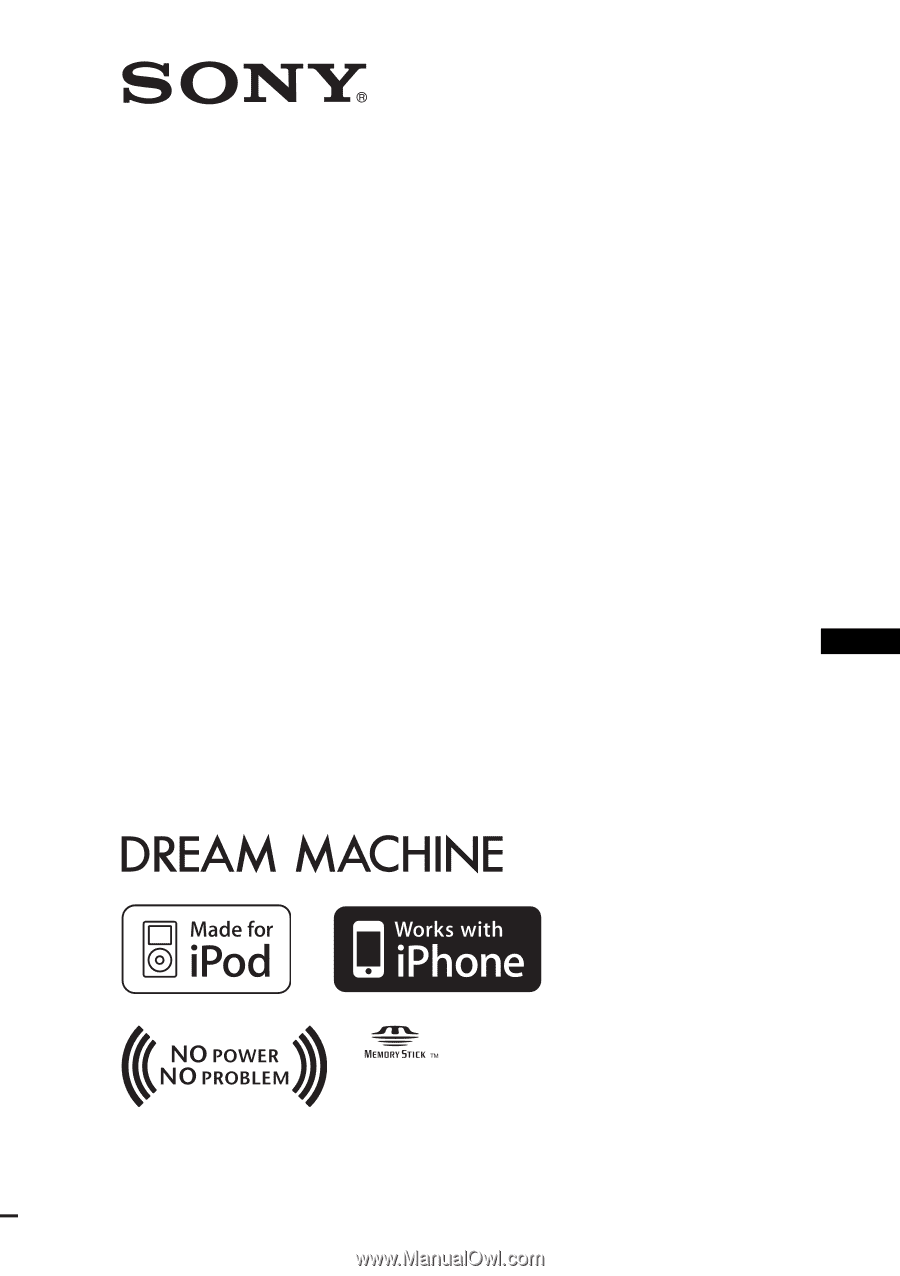
4-154-584-
14
(1)
FM/AM
Clock Radio
Operating Instructions
ICF-CL75iP/ICF-CL70
©2009 Sony Corporation
US