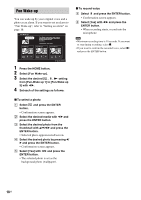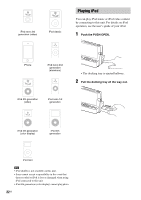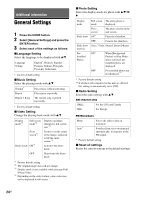Sony ICF-CL75iP Operating Instructions - Page 22
Playing iPod, Push the PUSH OPEN., Pull the docking tray all the way out. - video
 |
UPC - 027242774810
View all Sony ICF-CL75iP manuals
Add to My Manuals
Save this manual to your list of manuals |
Page 22 highlights
iPod nano 3rd generation (video) iPod classic Playing iPod You can play iPod music or iPod video content by connecting to this unit. For details on iPod operation, see the user's guide of your iPod. 1 Push the PUSH OPEN. iPhone iPod nano 2nd generation (aluminum) • The docking tray is ejected halfway. 2 Pull the docking tray all the way out. iPod 5th generation (video) iPod nano 1st generation iPod 4th generation (color display) iPod 4th generation iPod mini Note • iPod shuffle is not available on this unit. • Sony cannot accept responsibility in the event that data recorded to iPod is lost or damaged when using iPod connected to this unit. • iPod 4th generation (color display) cannot play photo. 22US
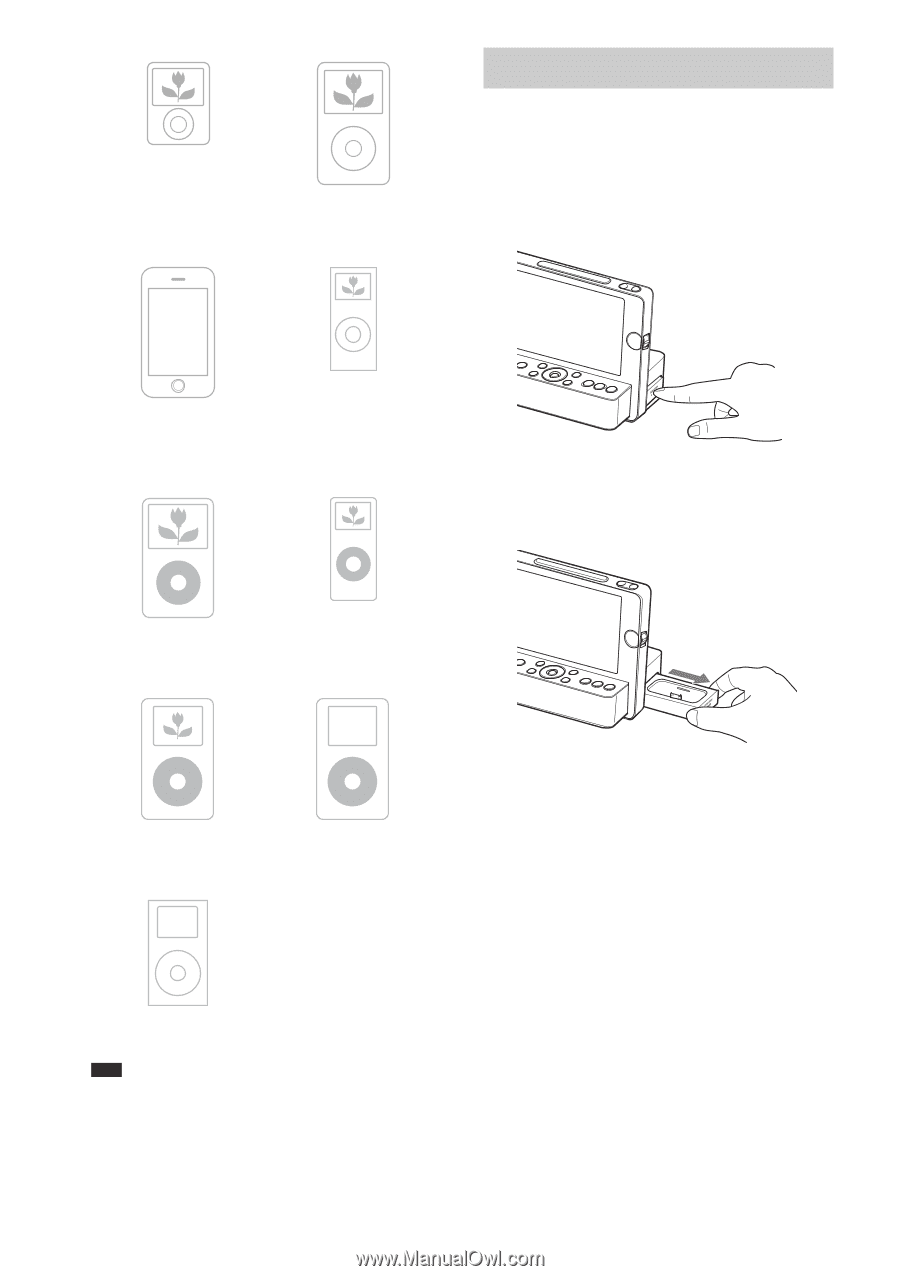
22
US
Note
• iPod shuffle is not available on this unit.
• Sony cannot accept responsibility in the event that
data recorded to iPod is lost or damaged when using
iPod connected to this unit.
• iPod 4th generation (color display) cannot play photo.
You can play iPod music or iPod video content
by connecting to this unit. For details on iPod
operation, see the user’s guide of your iPod.
1
Push the PUSH OPEN.
• The docking tray is ejected halfway.
2
Pull the docking tray all the way out.
iPod nano 3rd
generation (video)
iPod classic
iPhone
iPod nano 2nd
generation
(aluminum)
iPod 5th generation
(video)
iPod nano 1st
generation
iPod 4th generation
(color display)
iPod 4th
generation
iPod mini
Playing iPod