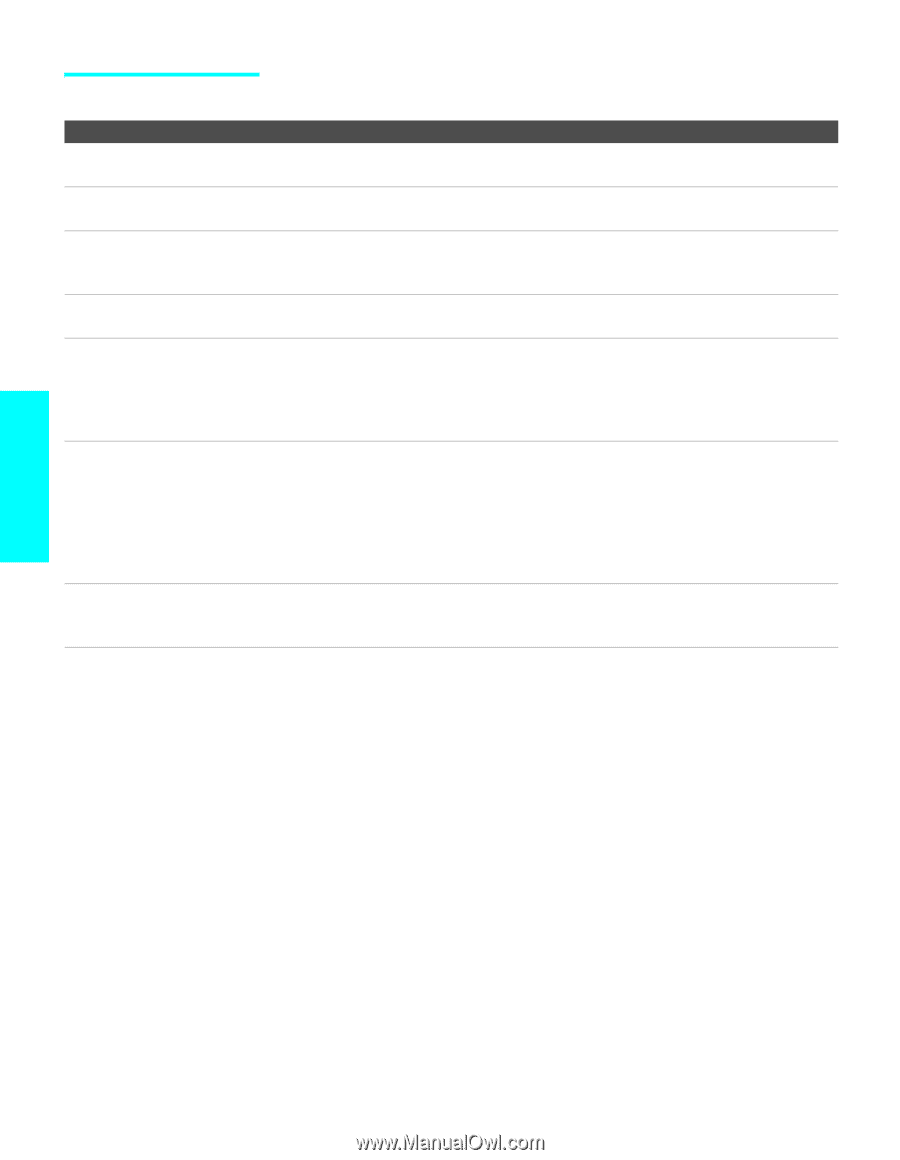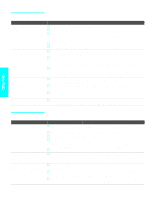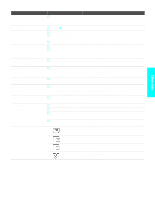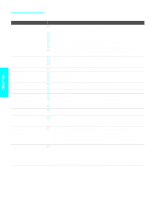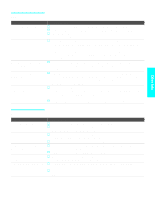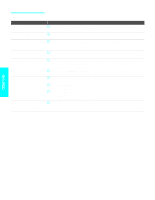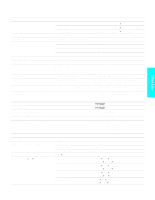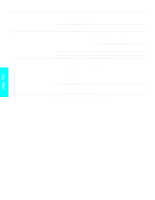Sony KDE-42XBR950OL Operating Instructions - Page 122
General, RESET, Video Label
 |
View all Sony KDE-42XBR950OL manuals
Add to My Manuals
Save this manual to your list of manuals |
Page 122 highlights
General Problem Possible Remedies How to restore Video settings s Press RESET on the remote control while in the Video Menu (see page 96). to factory settings How to restore Audio settings s Press RESET on the remote control while in the Audio Menu (see page 99). to factory settings Cannot cycle through the other s Be sure the Video Label option is not set to Skip (see page 109). video equipment connected to the TV Cannot operate menu s If a menu option appears in gray, this indicates that the menu option is not available. Lost password s In the password screen (see page 105), enter the following master password: 4357. The master password clears your previous password; it cannot be used to temporarily unblock channels. s The i.LINK STANDBY LED blinks when the signal from an i.LINK device is being shown. LED on the display unit is lit s The POWER ON/STAND BY LED (see page 18) lights up when the TV is turned on. If the LED blinks continuously, this may indicate the TV needs a service. s The TIMER LED (see page 18) indicates that the timer is set. When the timer is set, this LED will remain lit even when the TV is turned off. s If the STANDBY LED blinks, disconnect the AC power cord and leave the TV for three minutes to check that it stops blinking. If the LED does not stop blinking, contact qualified Sony personnel. The signal from a selected i.LINK device is not being displayed s If you have several i.LINK devices connected and operating at once, the TV may not be able to display the signal from the selected device. Turn the other i.LINK devices off, and reselect the desired i.LINK device. Other Info Other Info 120