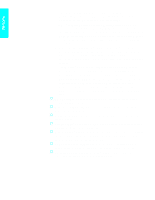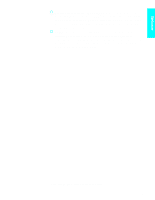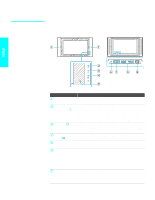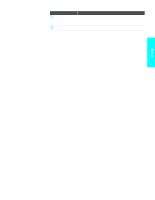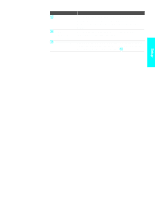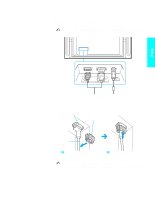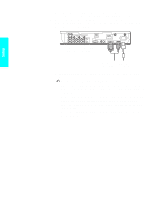Sony KDE-42XBR950OL Operating Instructions - Page 21
Setup, Display, Signal In, Ac
 |
View all Sony KDE-42XBR950OL manuals
Add to My Manuals
Save this manual to your list of manuals |
Page 21 highlights
Item 8 DISPLAY SIGNAL IN 9 AC IN Description Connect to the DISPLAY SIGNAL OUT jacks of the rear of the media receiver unit by using the supplied display interface cable. Connects the supplied AC power cord. Setup 19
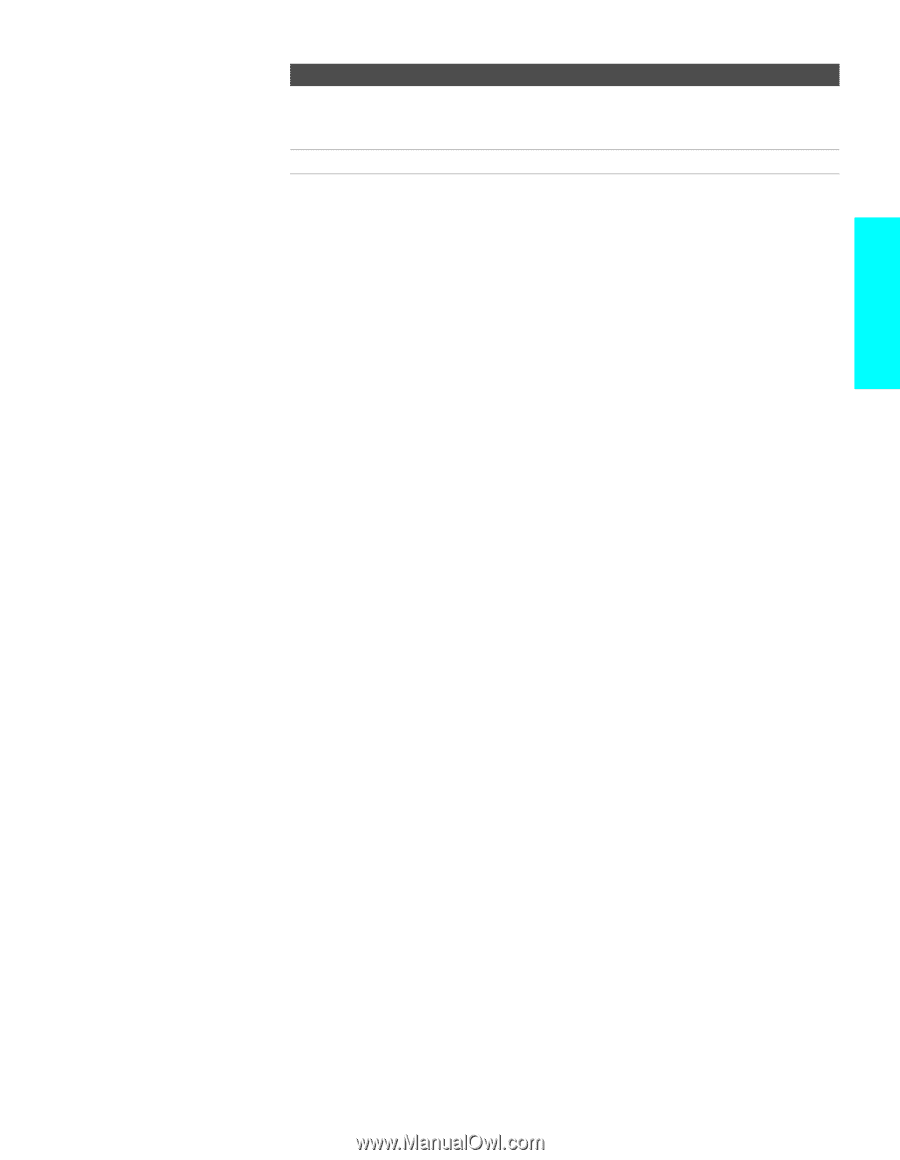
19
Setup
8
DISPLAY
SIGNAL IN
Connect to the DISPLAY SIGNAL OUT jacks of the rear
of the media receiver unit by using the supplied display
interface cable.
9
AC IN
Connects the supplied AC power cord.
Item
Description