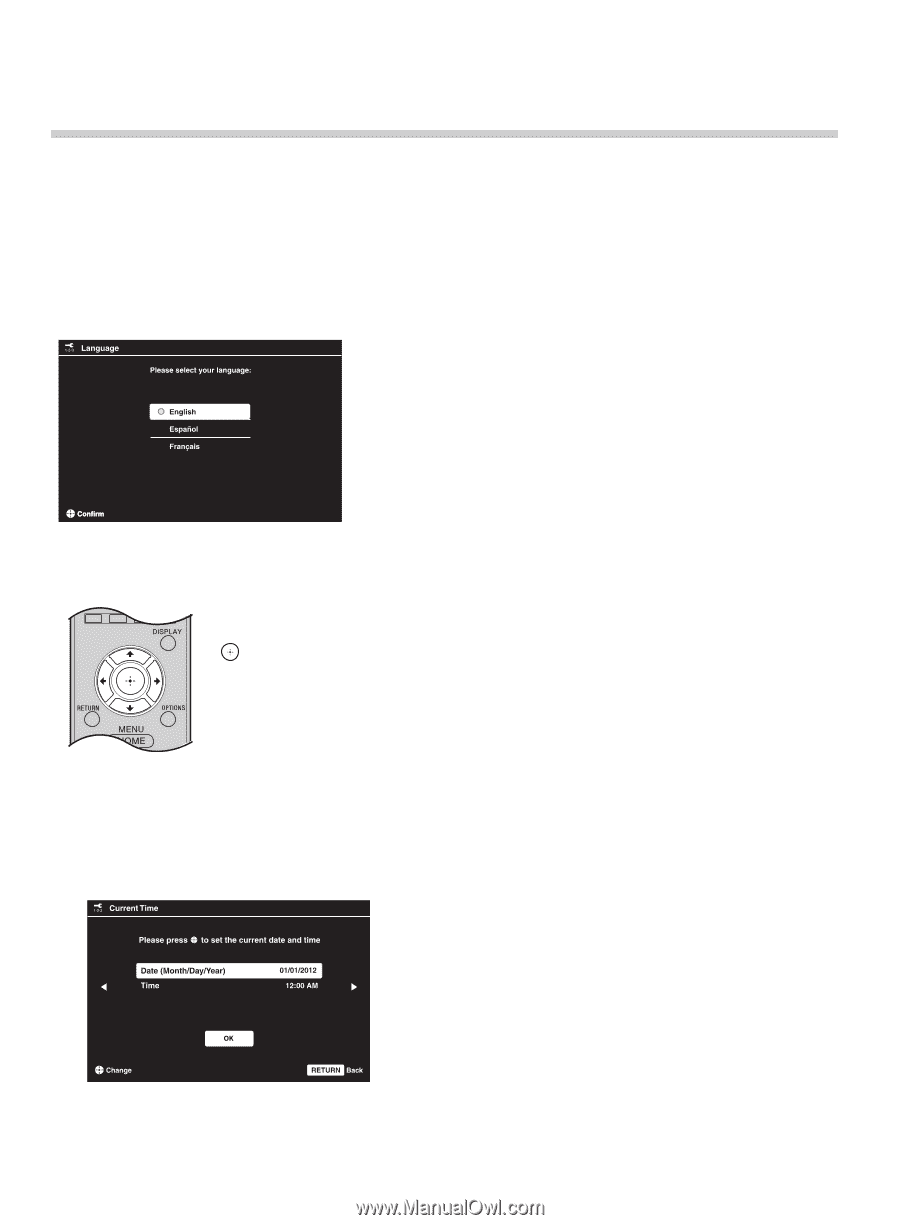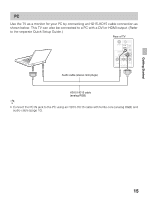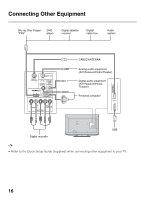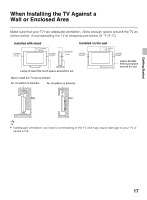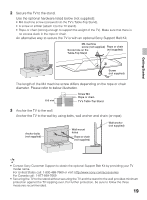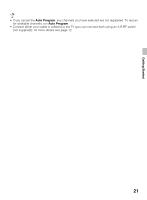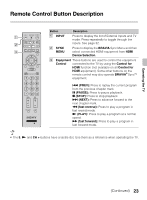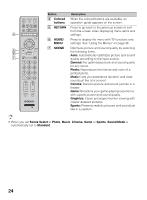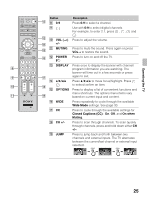Sony KDL-42EX440 Operating Instructions - Page 20
Running Initial Setup - remote
 |
View all Sony KDL-42EX440 manuals
Add to My Manuals
Save this manual to your list of manuals |
Page 20 highlights
Running Initial Setup During initial setup, you will perform the following: • Set the language for the On Screen Display (OSD) text • Choose your viewing environment • Scan for digital and analog channels • Set the current date and time after Auto Program. Complete your cable connections before beginning the Initial Setup. Refer to the Quick Setup Guide (supplied) for sample connection diagrams. 1 Turn on the TV. The Initial Setup screen will appear. 2 Use the remote control buttons described below to navigate through the Initial Setup. V/v/B/b buttons: Allow you to navigate and highlight options where applicable. button: Allows you to select the highlighted option and advance to the next screen. 3 Auto Program will scan for available channels from the signal source directly connected to the TV's CABLE/ANTENNA input. Follow the help text provided on the screen to run the Auto Program. 4 Set the current date and time. 20