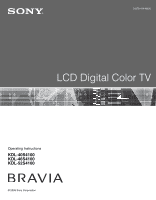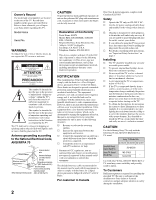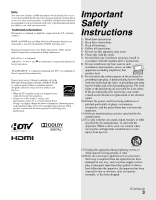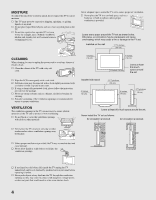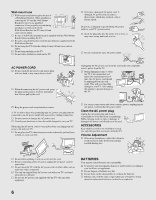Sony KDL 46S4100 Operating Instructions
Sony KDL 46S4100 - 46" LCD TV Manual
 |
UPC - 027242738133
View all Sony KDL 46S4100 manuals
Add to My Manuals
Save this manual to your list of manuals |
Sony KDL 46S4100 manual content summary:
- Sony KDL 46S4100 | Operating Instructions - Page 1
3-870-414-41(1) LCD Digital Color TV Operating Instructions KDL-40S4100 KDL-46S4100 KDL-52S4100 © 2008 Sony Corporation - Sony KDL 46S4100 | Operating Instructions - Page 2
face the screen with opaque drapery. It is desirable to install the TV in a room where the floor and walls are not of a reflective material. CAUTION Use the following Sony TVs only with the following WALL-MOUNT BRACKET or TV-stand. Sony TV Model No. KDL-40S4100 KDL-46S4100 KDL-52S4100 Sony Wall - Sony KDL 46S4100 | Operating Instructions - Page 3
cable television programming via subscription service to a cable service provider. Availability of digital cable television double-D symbol are trademarks of Dolby Laboratories. Blu-ray Disc is a trademark. "BRAVIA", and Sony and functionalities of this TV (i.e. Picture/Sound, Power Saving) can - Sony KDL 46S4100 | Operating Instructions - Page 4
space around the set. s Wipe the LCD screen gently with a soft cloth. s Stubborn stains may be removed with a cloth slightly moistened with a solution of mild soap and warm water. s If using a chemically pretreated cloth, please follow the instruction provided on the package. s Never use strong - Sony KDL 46S4100 | Operating Instructions - Page 5
but do not squeeze the front panel or recessed area. s When carrying the TV, to avoid pinching your hands or fingers do not put your hands between the TV and stand, or hold the bottom corner of the TV. s Secure the TV to a wall and/or stand. s Never install the TV on unstable and/or uneven surfaces - Sony KDL 46S4100 | Operating Instructions - Page 6
the AC power cord (or other cables such as audio and video) connected. s Use only an original Sony AC power cord with your TV; no brand substitution is allowed. s Do not use AC power cord supplied with the TV with any other equipment. BATTERIES Your remote control batteries are consumables. s To - Sony KDL 46S4100 | Operating Instructions - Page 7
of the TV. Changing the Picture mode, Backlight setting, or turning on the Power Management will improve this condition. s To avoid damaging the LCD panel, do not expose the LCD screen to direct sunlight. s Do not push or scratch the LCD screen, or place objects on top of the TV. The images may be - Sony KDL 46S4100 | Operating Instructions - Page 8
- Sony KDL 46S4100 | Operating Instructions - Page 9
Sony TV Stand 19 Recommended Measures to Secure the TV 19 Bundling the Connecting Cables 21 Setting Up the Channel List - Initial Setup 22 Basic Operations Remote Control ...23 TV Controls...26 Using the Menus Overview of MENU ...27 Using the Picture Settings 27 Using the Sound Settings - Sony KDL 46S4100 | Operating Instructions - Page 10
Thank you for purchasing this Sony LCD Digital Color Television. This manual is for model KDL-40S4100/KDL-46S4100/KDL-52S4100. Be sure to check the supplied accessories against the list on page 43. Picture Quality and Aspect Ratio You can enjoy crisp, clear images, smooth movement and high-impact - Sony KDL 46S4100 | Operating Instructions - Page 11
Started Assembling the Table-Top Stand (for KDL-40/46S4100) Follow the assembling steps required to attach the Table-Top Stand. 1 Take out the Table-Top Stand and screws from the carton. The screws are found in the accessory bag. Screws Accessory bag Table-Top Stand TV unit Put your hands into - Sony KDL 46S4100 | Operating Instructions - Page 12
the neck of the Table-Top Stand and align the screw holes. Rear of TV Do not put stress on the LCD panel or the frame around the screen. Be careful not to pinch your hands or the AC power cord when you install the TV to the Table-Top Stand. 4 Use the supplied screws to attach - Sony KDL 46S4100 | Operating Instructions - Page 13
input using a 75-ohm coaxial cable to receive optimum picture quality. A 300-ohm twin lead cable can be easily affected by radio frequency interference, resulting in signal degradation. Cable or VHF/UHF (or VHF only) 75-ohm coaxial cable Rear of TV CABLE/ANTENNA Cable System and VHF/UHF Antenna - Sony KDL 46S4100 | Operating Instructions - Page 14
/ HD Satellite Box You can enjoy high-definition programming by subscribing to a highdefinition cable service or a high-definition satellite service. For the best possible picture, make sure you connect this equipment to your TV via the HDMI or component video (with audio) input on the back of your - Sony KDL 46S4100 | Operating Instructions - Page 15
(FIX) AUDIO OUT (OPTICAL) AUDIO OUT Connect the PC IN jack to the PC using an HD15-HD15 cable with ferrite core (analog RGB) and audio cable (see page 18). If the PC is connected to the TV and no signal has been input from the PC for more than 30 seconds, the - Sony KDL 46S4100 | Operating Instructions - Page 16
player receiver cable box system SERVICE ONLY Rear of TV (1080p/1080i CABLE/ ANTENNA IN 2 VIDEO IN 2 VIDEO L (MONO) AUDIO R VCR Game system 16 CABLE/ANTENNA Digital recorder Digital audio Analog audio equipment equipment (A/V Receiver/Home Theater) Camcorder Refer to the Quick Setup Guide - Sony KDL 46S4100 | Operating Instructions - Page 17
Started When Connecting to Optional Equipment Left side SERVICE ONLY IN 2 VIDEO IN 2 VIDEO L (MONO) AUDIO R Rear For service use only 1 3 4 56 7 -to-HDMI cable Audio cable HDMI adapter Be sure to use only an HDMI cable that bears the HDMI logo. Do not connect a PC to the TV's HDMI input - Sony KDL 46S4100 | Operating Instructions - Page 18
left side panel of the TV. 4 cable. If the picture TV's audio through your stereo system. qa AC IN Connects the supplied AC power cord. qs CABLE/ ANTENNA RF input that connects to your Cable or VHF/UHF antenna. * Manufactured under license from Dolby Laboratories. Dolby and the double - Sony KDL 46S4100 | Operating Instructions - Page 19
. ❑ Route all AC power cords and connecting cables so that they are not accessible to curious children. Use a Sony TV Stand Use a Sony specified TV stand (see page 2) and follow the instruction manual provided with the Sony TV stand. If a Sony specified TV stand is not used, consider the following - Sony KDL 46S4100 | Operating Instructions - Page 20
the rope or chain. An alternative way to secure the TV is with an optional Sony Support Belt Kit. Anchor bolt Screw hole on the Table-Top Stand Screw Contact Sony Customer Support to obtain the optional Support Belt Kit by providing your TV model name. - For United States call: 1-800-488-7669 or - Sony KDL 46S4100 | Operating Instructions - Page 21
Getting Started Getting Started Bundling the Connecting Cables You can bundle the connecting cables with the supplied cable band as illustrated below. KDL-40/46S4100 KDL-52S4100 Do not bundle the AC power cord with other connecting cables. 21 - Sony KDL 46S4100 | Operating Instructions - Page 22
turn on the TV. The Initial Setup screen appears. 2 Press V/v to highlight the desired language and to select. 3 The message "First please connect cable completion. Press to cancel. Cancel found cable channels, you will be able to finish. If you want to scan cable channels, you can do it later - Sony KDL 46S4100 | Operating Instructions - Page 23
be accessed in the Picture settings. For details, see "Using the Picture Settings" on page 27. Press to go back to the previous screen when displaying MENU items and settings. Press to display the MENU with TV functions and settings. See "Overview of MENU" on page 27. Press to turn on and off Closed - Sony KDL 46S4100 | Operating Instructions - Page 24
POWER qa qs WIDE qs Description Press to turn on and off the TV. Press repeatedly to step through the Wide Mode settings: Wide Zoom, Normal, Full, and Zoom. The Wide Mode settings can also be accessed in the Screen settings. (See page 29.) Changing the Wide Screen Mode (For PC timing, see below - Sony KDL 46S4100 | Operating Instructions - Page 25
the Skip feature. Press V/v/B/b to move the on-screen cursor. Press to select/confirm an item. Press to display the viewer to see both PC input and TV channels simultaneously. qj Main Window (PC) Sub Window (TV channel) For compatible PC Timings, refer remote control's battery compartment. 25 - Sony KDL 46S4100 | Operating Instructions - Page 26
hold down either -/+. In the MENU screen, these buttons serve as up/down buttons. Press to turn on and off the TV. Lights up in orange when the your TV is in PC power saving mode. 8 POWER LED 9 (IR) Infrared Receiver Lights up in green when the TV is turned on. Receives IR signals from the remote - Sony KDL 46S4100 | Operating Instructions - Page 27
It enables you to perform a variety of tasks intuitively with a control panel on the screen rather than a variety of remote control button presses. Using the Picture Settings Picture TV Picture Mode Reset Backlight Picture Brightness Color Hue Color Temp Sharpness Noise Reduction Vivid Max Max - Sony KDL 46S4100 | Operating Instructions - Page 28
switch the TV to second audio programs when a signal is received. If no SAP signal is present, the TV remains in Stereo turn on the TV speakers. Off Select to turn off the TV speakers and listen to the TV's sound only through your external audio receiver and speakers. You can also access Sound - Sony KDL 46S4100 | Operating Instructions - Page 29
available when you are watching analog TV. 4:3 Default Select the default Screen Mode to use for 4:3 sources Wide Zoom Normal Full Enlarges the 4:3 picture to fill the 16:9 screen, displaying as much of the original image as possible. Select to display the 4:3 picture in its original size. Select - Sony KDL 46S4100 | Operating Instructions - Page 30
TV Screen PC and the PC input is selected, the PC PC Settings Settings screen appears instead of the Screen settings. Also you can select the PIP feature which allows you to view two pictures to display in the original image size. Full1 Select to enlarge the picture to fill the display area, - Sony KDL 46S4100 | Operating Instructions - Page 31
TV Favorites Cable On Digital Channels Auto Program Show/Hide Channels Label Channels Diagnostics Option Favorites Cable if you are receiving cable channels via Cable TV provider. Off Select Cable setting. Select to add digital channels. Automatically sets up the channel list on the TV - Sony KDL 46S4100 | Operating Instructions - Page 32
13 ans+, TV-14 Custom Select to set ratings manually. U.S.: See page 33 for details. Canada: See page 34 for details. Off Turn Parental Lock off. No programs that contain downloadable ratings are blocked from viewing. Custom Select to block programs based on downloadable ratings. Clear All - Sony KDL 46S4100 | Operating Instructions - Page 33
one 17 or under allowed. Age-Based Ratings TV-Y All children. TV-Y7 Directed to children age 7 and older. TV-G General audience. TV-PG Parental guidance suggested. TV-14 Parents strongly cautioned. TV-MA Mature audience only. Content-Based Ratings FV Fantasy violence. D Suggestive - Sony KDL 46S4100 | Operating Instructions - Page 34
the Select Country setting (see page 33). Option English Rating French Rating U.S.A. Rating Description C All children. C8+ Children 8 years and . This temporarily turns the parental control feature off. To reactivate the Parental Lock settings, turn off the TV. When the TV is turned on again, - Sony KDL 46S4100 | Operating Instructions - Page 35
) by using the CC button on the remote control when in analog TV, digital TV and external inputs (with the exception of PC input). Set to On or Off. When on, displays the program description and the remaining time (if the broadcaster offers this service). Displays for a few seconds when the channel - Sony KDL 46S4100 | Operating Instructions - Page 36
remote control. Product Information Select to display the equipment information of your TV. CineMotion Select Auto to automatically detect film content and apply a reverse 3-2 pulldown process. Moving pictures of the dialogue or sound effects of a program. or the whole screen (if available). - Sony KDL 46S4100 | Operating Instructions - Page 37
http://www.sony.ca/support for Canadian Support 1-800-222-SONY(7669) for US Support 1-877-899-SONY(7669) for Canadian Support Problem Possible Remedies No picture. Cannot receive any channels. ❑ Make sure the power cord is connected securely. ❑ Turn on the power of the TV. ❑ Check antenna/cable - Sony KDL 46S4100 | Operating Instructions - Page 38
Problem Possible Remedies No sound/Noisy sound Good picture, no sound. ❑ Check the volume control. ❑ Press MUTING or VOL + so that "Muting" disappears from the screen (page 23). ❑ Set Speaker to On in the Sound settings (page 28). If it is set to Off, sound is not output from the TV - Sony KDL 46S4100 | Operating Instructions - Page 39
not remove any other screws from the TV. 5 When screws are removed, lift the TV off the stand. Make sure that you carry out this task with at least two people. Do not attempt to lift the TV by yourself. For bracket installation, refer to the instruction guide provided by the WallMount Bracket model - Sony KDL 46S4100 | Operating Instructions - Page 40
Other Information KDL-40/46S4100 Table-Top Stand KDL-52S4100 Table-Top Stand Be sure to store the removed screws and Table-Top Stand in a safe place until you are ready to reattach the Table-Top Stand. Keep the screws away from small children. 40 - Sony KDL 46S4100 | Operating Instructions - Page 41
or Composite Sync. This TV's PC VGA input does not support interlaced signals. Your PC must support one of the above PC input signals to display on the television. For the best picture quality, it is recommended to use the signals (boldfaced) in the above chart with a 60 Hz vertical frequency. In - Sony KDL 46S4100 | Operating Instructions - Page 42
kilohms Power Requirement: 120 V-240 V AC, 50/60 Hz Screen size (in inches): 40, 46, 52 Speaker/Full range (2): KDL-40S4100: (in mm) 57.5 × 126 (in inches) 2 3/8 × 5 KDL-46S4100: (in mm) 65 × 147 (in inches) 2 5/8 × 5 7/8 KDL-52S4100: (in mm) (in inches) 65 × 147 2 5/8 × 5 7/8 42 - Sony KDL 46S4100 | Operating Instructions - Page 43
Instructions (1) Quick Setup Guide (1) Warranty Card (1) Optional accessories: Connecting cables Support belt kit Wall-Mount Bracket: SU-WL500 TV-Stand: SU-FL71M (for KDL-40/46S4100), WS-S10LS (for KDL-40/46S4100) Optional accessories availability depends on its stock. Design and specifications - Sony KDL 46S4100 | Operating Instructions - Page 44
28 Brightness 27 C Cable 31 CABLE/ANTENNA input, described Picture 27 Screen 29 Setup 35 Sound 28 Sharpness 27 Show/Hide Channels 31 SLEEP button 23 Sleep Timer 35 Sound Mode 28 Speaker 28 STANDBY LED 26 44 T TIMER LED 26 TOOLS button 25 Treble 28 Troubleshooting 37, 38 TV Rating 33 U U.S.A. Rating - Sony KDL 46S4100 | Operating Instructions - Page 45
- Sony KDL 46S4100 | Operating Instructions - Page 46
- Sony KDL 46S4100 | Operating Instructions - Page 47
- Sony KDL 46S4100 | Operating Instructions - Page 48
after reading your Operating Instructions manual and Quick Setup Guide z Experience difficulty operating your television For United States http://www.sony.com/tvsupport or to speak with a support representative: 1-800-222-SONY (7669) For Canada http://www.sony.ca/support or to speak with
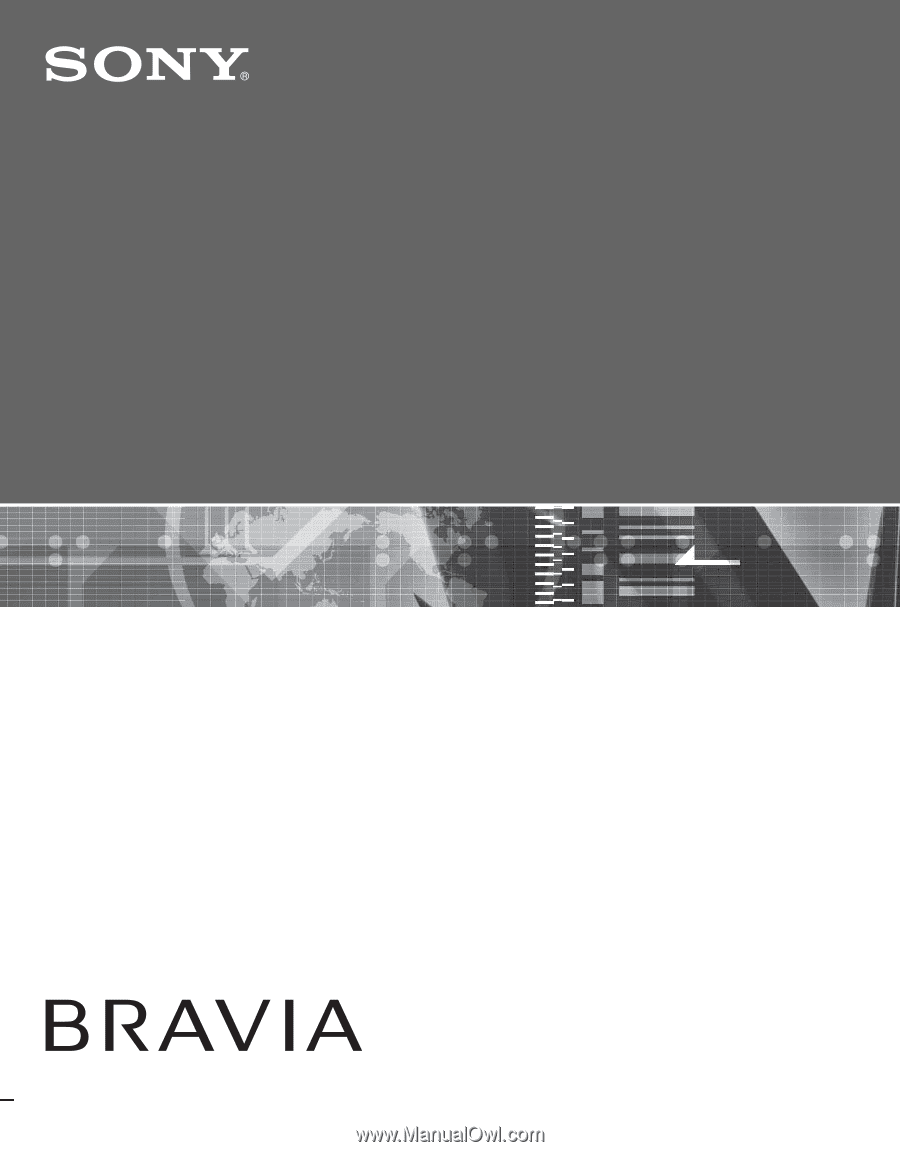
LCD Digital Color TV
3-870-414-
41
(1)
Operating Instructions
KDL-40S4100
KDL-46S4100
KDL-52S4100
© 2008 Sony Corporation