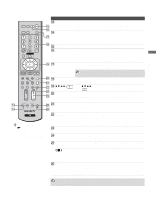Sony KLV-S32A10 Operating Instructions - Page 28
Personal Computer, When your PC is connected to the TV with the supplied HD15-HD15 cable
 |
View all Sony KLV-S32A10 manuals
Add to My Manuals
Save this manual to your list of manuals |
Page 28 highlights
Connecting the TV Personal Computer z When connecting to an Apple Macintosh computer, use the supplied HD15-HD15 cable to connect PC IN of the TV to video output connector of the computer. For some Apple Macintosh computers, it may be necessary to use an adapter (not supplied). If this is the case, connect the adapter to the computer before connecting the HD15HD15 cable. z If the picture is noisy, flickering or not clear adjust the Phase and Pitch in the Screen Settings on page 52. To connect a PC (personal computer) If you connect your PC to the TV, you can watch your personal computer's display on the TV. When your PC is connected to the TV with the supplied HD15-HD15 cable and optional audio cable, you can view and listen to the PC's video and audio output on the TV. PC IN 6 (RGB IN) Right side of TV To PC IN (RGB IN) jack IN 5 L AUDIO IN R Rear of TV Y S VIDEO PB PC AUDIO IN To PC AUDIO IN jack VIDEO PR L (MONO) L L AUDIO AUDIO R R R 1 3 4 VIDEO IN HD/DVD IN (1080i/720p/480p/480i) AUDIO OUT HD15-HD15 cable (analog RGB, supplied) Audio cable (optional: stereo mini jack) To D-Sub output terminal Audio output terminal Notes on Using This Connection To Do This ... Watch the PC Label video inputs to easily identify equipment connected to the TV Do This ... Press WEGA GATE to select the PC input (Video 6) in the External Inputs list. or Press TV/VIDEO repeatedly to select the PC input (Video 6). See the instructions for setting up Label Video Inputs on page 61. 28