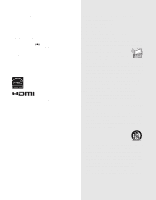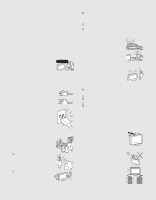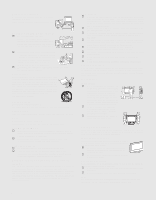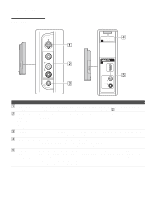Sony KLV-S32A10 Operating Instructions - Page 9
Contents, Introducing the TV, Connecting the TV, Watching the TV, Introducing WEGA GATE - 32
 |
View all Sony KLV-S32A10 manuals
Add to My Manuals
Save this manual to your list of manuals |
Page 9 highlights
Contents Introducing the TV Welcome 10 Package Contents 10 Features 10 Installing the TV 11 Preventing the TV from Toppling Over .......... 11 Bundling the Connecting Cables 12 Adjusting the Viewing Angle of the TV........... 12 TV Controls and Connectors 13 Front and Top Panel 13 Side Panel 14 Rear Panel 15 Connecting the TV Making Video and Audio Connections 17 Basic Connections 18 Cable System or VHF/UHF Antenna System 18 Cable Box/Digital Cable Box 18 Satellite Receiver and Cable/Antenna 19 HD Equipment 20 Connecting Optional Equipment 22 VCR, Cable and Antenna 22 DVD Player 24 HDMI-Equipped Device 26 DVI-HDTV-Equipped Device 27 Personal Computer 28 Camcorder or "PlayStation 29 Setting Up the Channel List 30 Using Initial Setup 30 Watching the TV Button Descriptions 32 Programming the Remote Control 34 Using Other Equipment with Your Remote Control 36 Special Buttons on the Remote Control........... 38 Using the Wide Screen Mode 38 Using the Jump Function 39 Using the Freeze Function 39 Using the Power Saving Function 39 Using the Sleep Function 40 Introducing WEGA GATE Overview of WEGA GATE 42 Navigating and Select 44 Using Favorites in WEGA GATE 44 Using TV List in WEGA GATE 45 Using External Inputs in WEGA GATE 45 Using Settings in WEGA GATE 45 Using the Settings Overview of the Settings 46 Using the Video Settings 48 Selecting Video Options 48 Using the Audio Settings 49 Selecting Audio Options 49 Using the Screen Settings 51 Selecting Screen Options 51 Using the Channel Settings 53 Selecting Channel Options 53 Using the Parent Settings 55 Selecting Parent Options 55 US Models: Selecting Custom Rating Options 56 Viewing Blocked Programs 56 Canadian Models: Selecting Custom Rating Options 57 Viewing Blocked Programs 57 Using the Clock/Timers Settings 58 Selecting Clock/Timers Options 58 Using the Setup Settings 60 Selecting Setup Options 60 Other Information Troubleshooting 62 Trouble Symptoms and Remedies 62 Contacting Sony 64 Specifications 65 Index 67 9